How to assemble, Step a unpack body of vacuum and handle, Step b attach handle – Electrolux S107 User Manual
Page 3
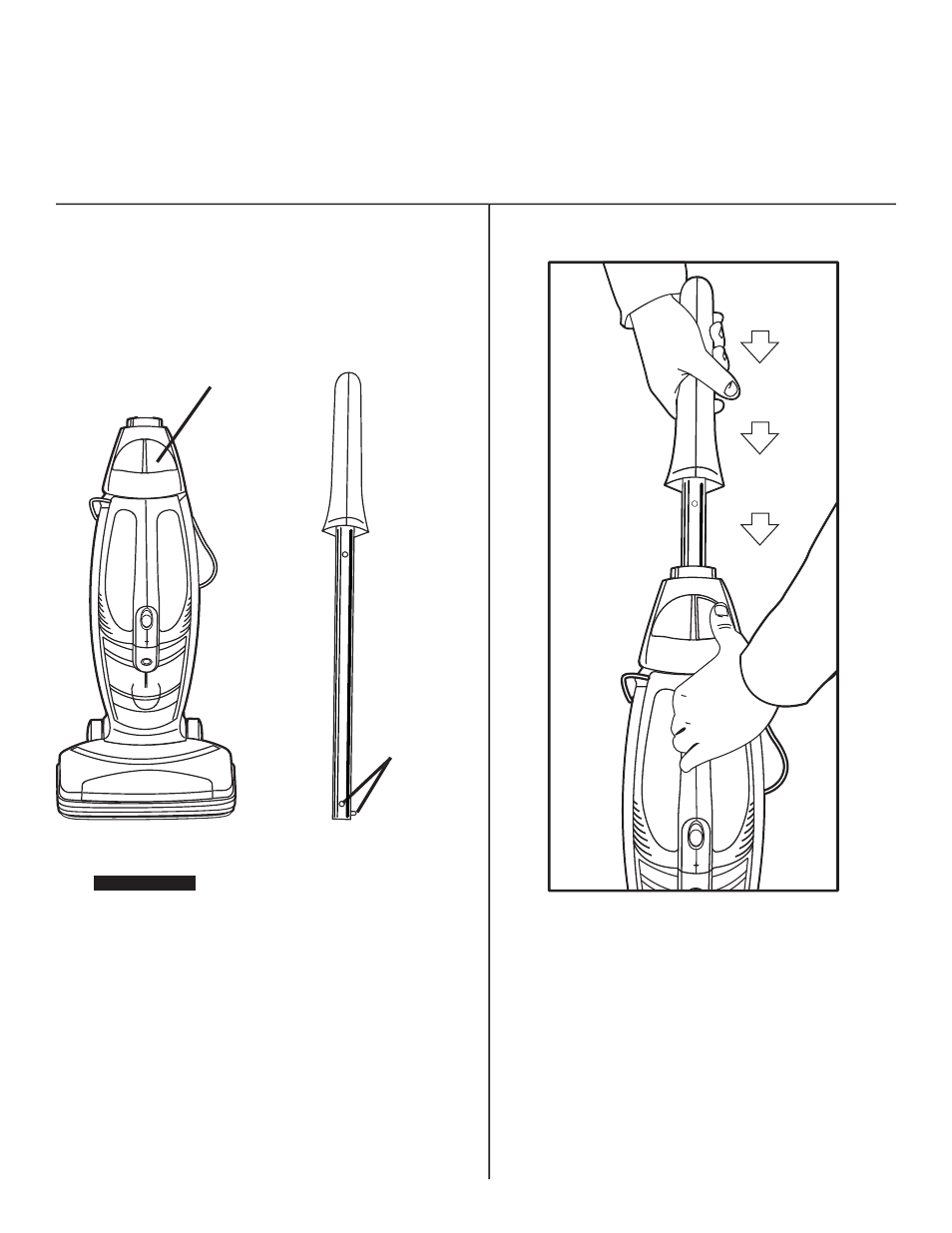
How To Assemble
CAUTION:
Assemble the cleaner completely before plugging into an electrical outlet.
CAUTION:
Moving parts, stay clear of brush roll when plugging in. Make sure brush roll is clear of moving parts
when plugging in.
NOTE: Features may vary by model yet all parts assemble the same.
Step A
Unpack Body of Vacuum
and Handle
1. Remove vacuum body and handle from carton. Locate
the handle release button on body and the handle tabs
on handle.
Step B Attach Handle
2. Position handle above vacuum body. Line up the
handle tabs to the notches in the opening at the top of
the vacuum body.
3. Press down on the handle release button as shown
above. Slide the handle down into the unit, until it clicks
into place.
Handle
Handle
Tabs
Handle
Release
Button
3
- ZP 3520 (31 pages)
- Z 5021 A (12 pages)
- 5540 (32 pages)
- oxygen (24 pages)
- ZCS2000 (96 pages)
- ZCS2100 (13 pages)
- Z 5533 (79 pages)
- OXYGEN Z 5540 (79 pages)
- CLARIO Z 1943 (17 pages)
- EL1000A (16 pages)
- Rapido ZB404WD (13 pages)
- PRO Z951 (18 pages)
- TRILOBITE 8228226-02 (10 pages)
- Z5600 Series (16 pages)
- Z2250 (12 pages)
- Z4700 Series (16 pages)
- CANISTER SERIES (16 pages)
- Z430 Series (12 pages)
- SANITAIRE SC5700/5800 SERIES (12 pages)
- SC6080 Series (5 pages)
- Z9120 (8 pages)
- EL7000A (16 pages)
- Rapido Vacuum Cleaner (60 pages)
- Z2306 (10 pages)
- Z4520 (11 pages)
- Z2250 series (12 pages)
- Z3040 Series (12 pages)
- VOLTA POWERLITE U3702 (12 pages)
- Z2950 Series (12 pages)
- S670 (7 pages)
- ZB403-2-rev4 (8 pages)
- EUROCLEAN W 355 B/M (14 pages)
- Z161 Series (8 pages)
- 60 - 70 Series (8 pages)
- Z2900 Series (12 pages)
- Oxy3etage (40 pages)
- CANISTER (16 pages)
- EL2/EL5 (16 pages)
- Z425 Series (8 pages)
- Z8800 Series (16 pages)
- SC412 (5 pages)
- Ultra Silencer (10 pages)
- Z5500 Series (16 pages)
- Z2270-Z2290 Series (17 pages)
