Stereo headphone jack – Emerson Radio PD6920 User Manual
Page 12
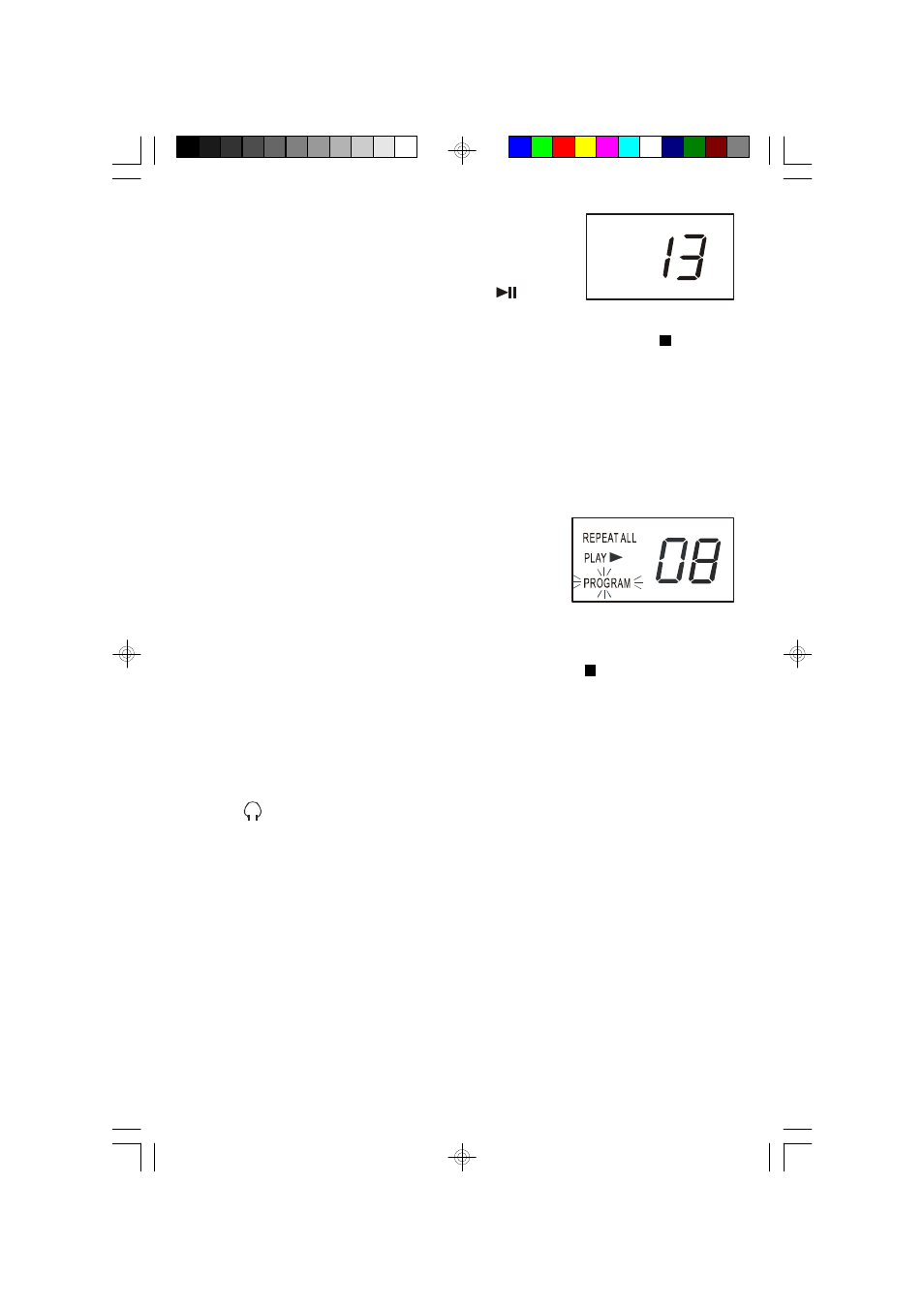
1 1
After the last programmed track has played the player
stops but the programmed tracks remain in the memory.
To play the programmed tracks again, press the
PROGRAM button and then the PLAY/PAUSE
button.
To cancel the programmed sequence from memory, press the STOP button at
programming mode, open the CD door, or move the FUNCTION selector to the
OFF position.
Program Repeat Playback
You can use the Program and Repeat features together to continuously repeat a
programmed sequence of tracks. First, program the desired tracks according to
Steps 1 through 7 in previous page. When Programmed
Playback begins press the REPEAT button twice to
activate the All Tracks Repeat feature. The REPEAT
ALL Indicator appears in LCD display and all the tracks
in your programmed sequence will be repeated
continuously.
To cancel Programmed Repeat Playback press the STOP button until both the
PROGRAM and REPEAT Indicators go ‘Off’.
STEREO HEADPHONE JACK
Connect a set of stereo headphones (not included) with a 3.5mm mini plug to the
Phones
jack (located at front panel) for private listening without disturbing others.
Before putting on the headphones reduce the VOLUME control to a low level, then
put the headphones on and gradually increase the VOLUME control to a comfortable
listening level. The built in speakers are automatically disconnected when
headphones are connected to the headphone jack.
PD6920_C010703.p65
7/1/2003, 17:22
11
