Eton SOUND 140 User Manual
Page 6
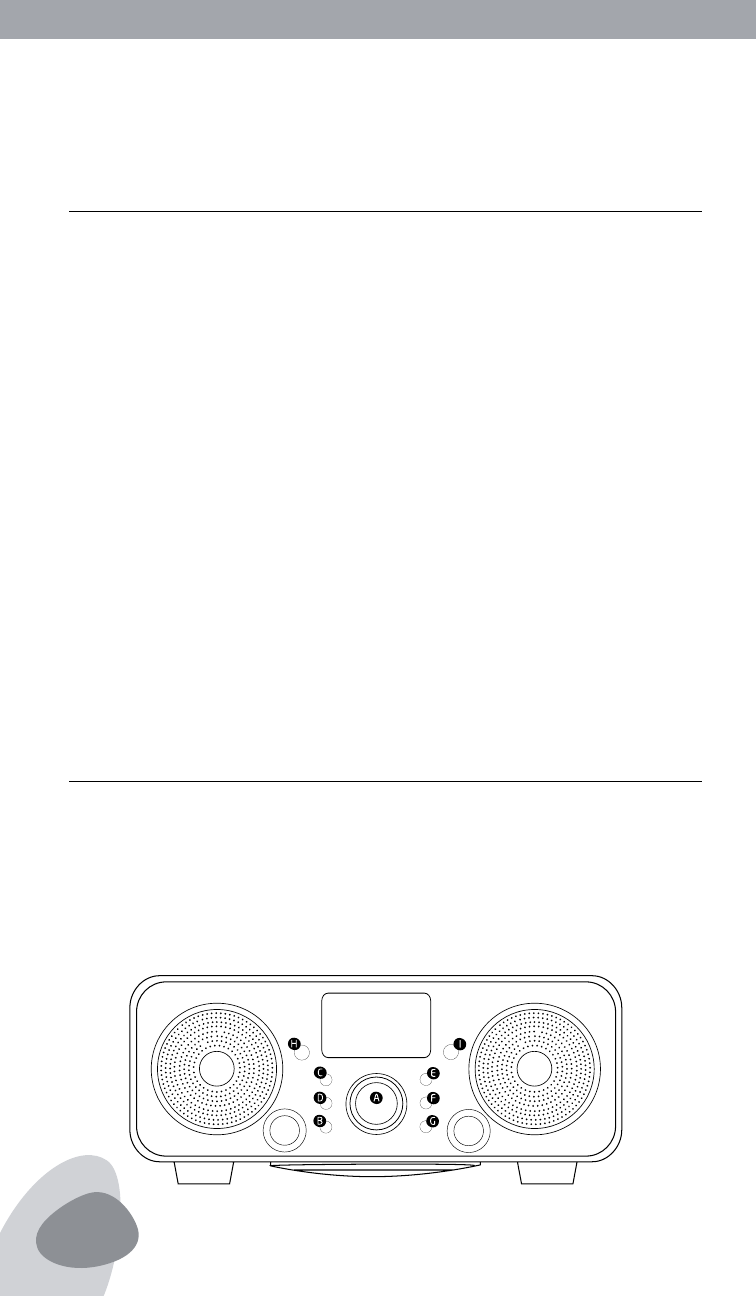
SOUND 140
OWNER’S MANUAL
The remote control battery has been previously installed and is ready
for operation. When the remote control stops functioning, you must
replace the battery with a new one. To do so, locate the battery com-
partment on the bottom of the remote and follow the steps below:
1. Squeeze the small notch while pulling the ‘battery door latch ’ out
towards you. This will allow the battery holder to release and pop
out.
2. Insert a CR2025, 3V lithium battery. Make certain to follow the
correct polarity, following the directions of the corresponding
symbols (+/-).
3. Secure the battery and push the battery holder back into the
remote control until fully inserted.
Front Panel:
REMOTE CONTROL BATTERY
LOCATION OF CONTROLS ON THE MAIN UNIT
A) Knob (Multi-Function)
B) Sleep
C) Source
D) Play/Pause
E) Set
F) Tune +
G) Tune –
H) IR sensor
I) Light sensor
