Emptying the water bucket – LG 50 Pint Dehumidifier Owner Manual User Manual
Page 11
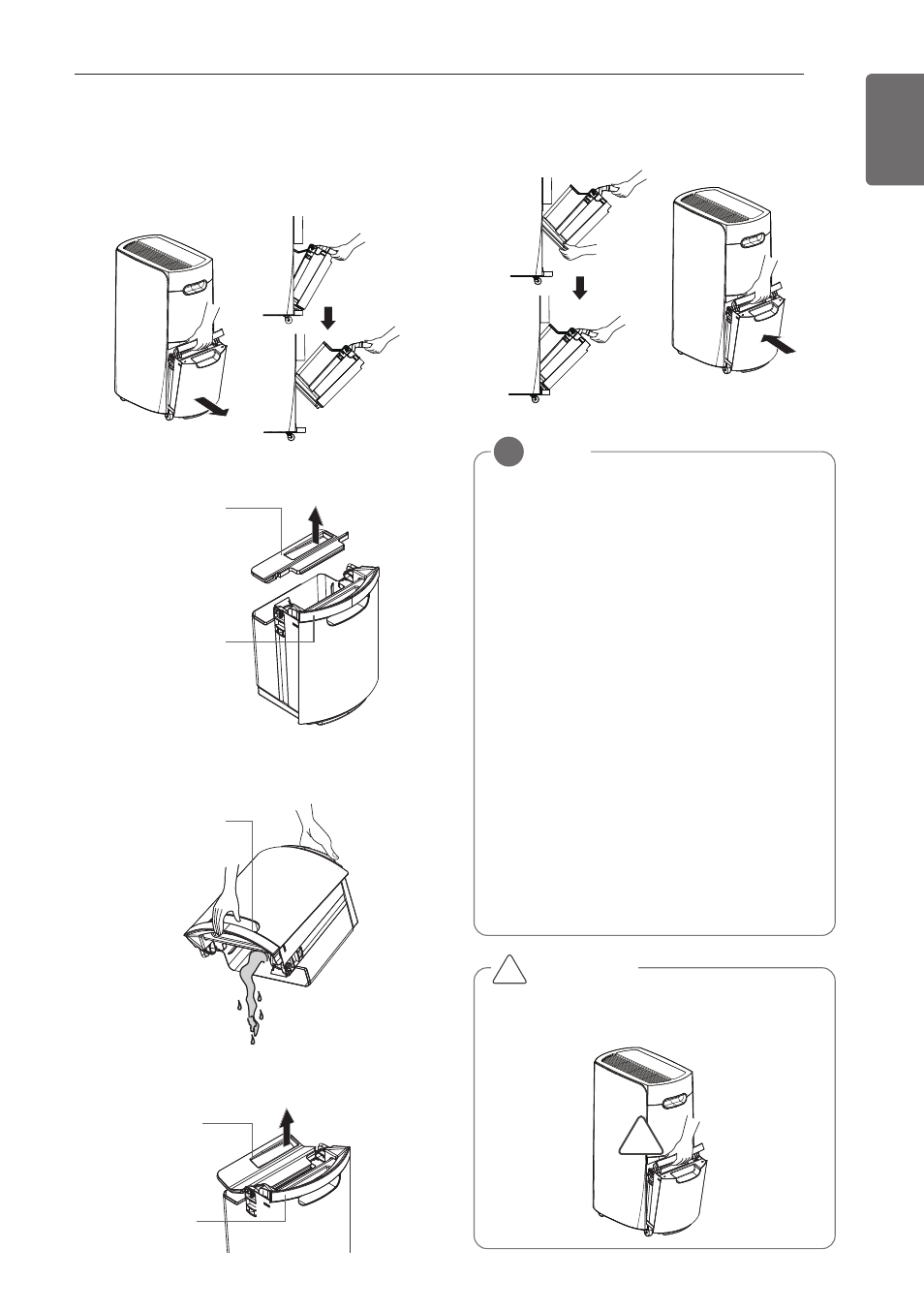
9
ENGLISH
OPERATION
Emptying the Water Bucket
1
Gently pull the top handle of the water
bucket to remove the bucket from the
product.
2
Lift off the cover of the water bucket.
3
Pour the water out of the bucket.
4
Put the cover back on the water bucket.
5
Angle the bottom of the water bucket into
place first, then push the top into place.
C
over
Water bucket
handle
Water bucket
handle
NOTE
!
• If the water bucket is removed
immediately after turning off the
dehumidifier, the water remaining in the
heat exchanger may drip inside the water
bucket storage area. Remove the water
with a soft cloth.
• While cleaning, do not touch the water
detection device on the inside top of the
water bucket storage area.
• Clean the water bucket once a week
during use.
• If the ambient temperature is low, there
is less moisture in the air for the product
to remove.
• Unplug the product before removing the
water bucket. If the bucket is removed
while the product is operating, the
compressor stops. The fan operates for
another three minutes to clear the
remaining water inside the heat
exchanger and then also stops.
!
CAUTION
Watch pinch points to avoid injuring fingers
when installing the water bucket.
!
C
