Troubleshooting – Electrolux Z4590 User Manual
Page 8
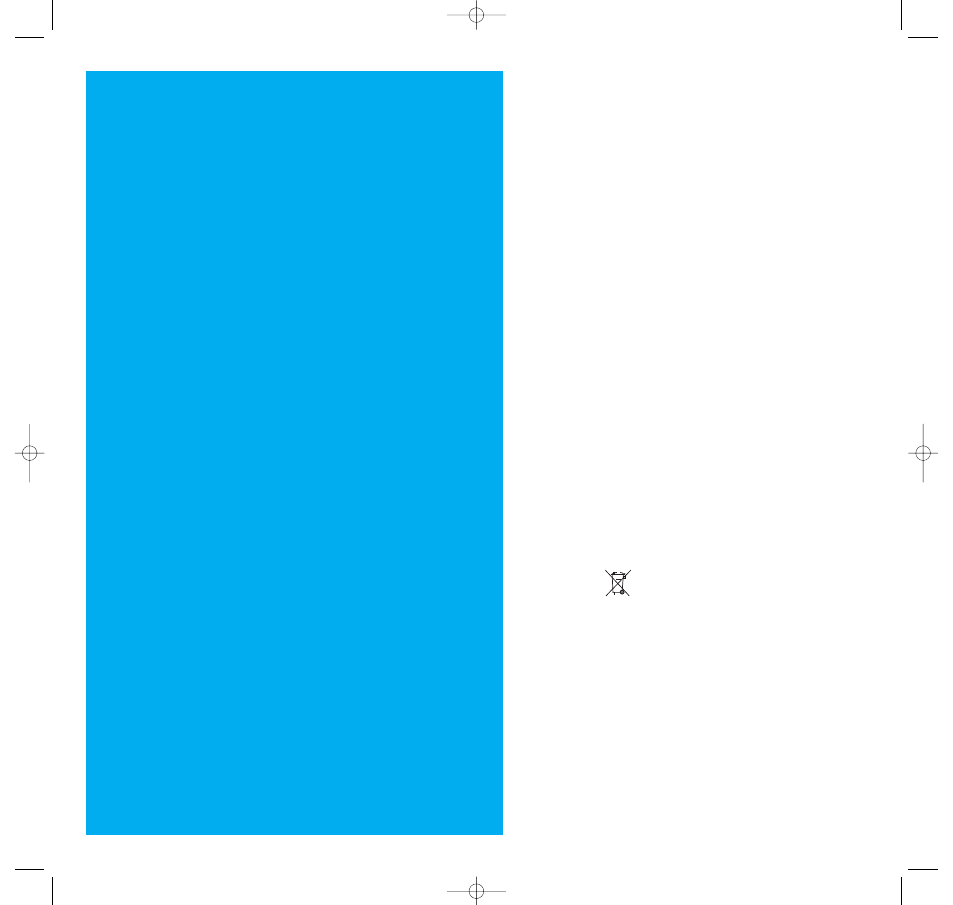
8
TROUBLESHOOTING AND CUSTOMER INFORMATION
Troubleshooting
The vacuum cleaner does not start
1
Check that the cable is connected to the mains.
2
Check that the plug and the cable are not damaged.
3
Check for a blown fuse.
The vacuum cleaner stops
1
Check whether the dustbag is full. If so, replace it with a
new one.
2
Is the nozzle, tube or hose blocked?
3
Are the filters blocked?
Water has entered the vacuum cleaner
It will be necessary to replace the motor by an authorised
Electrolux service engineer.
Damage to the motor caused by the penetration of water is
not covered by the warranty.
Customer Information
Electrolux decline all responsibility for all damages arising
from any improper use of the appliance or in cases of tam-
pering with the appliance. This product is designed with the
environment in mind. All plastic parts are marked for recy-
cling purposes. For futher details see our website:
www.electrolux.com
For repairs or accessories, contact the Electrolux Group
Floorcare Helpline on 08706 055 055.
If you have any comments on the cleaner or the Instructions
for Use booklet please contact us on 08706 055 055.
The symbol
on the product or on its packaging indicates
that this product may not be treated as household waste.
Instead it shall be handed over to the applicable collection
point for the recycling of electrical and electronic equipment.
By ensuring this product is disposed of correctly, you will help
prevent potential negative consequences for the environment
and human health, which could otherwise be caused by inap-
propriate waste handling of this product. For more detailed
information about recycling of this product, please contact your
local city office, your household waste disposal service or the
shop where you purchased the product.
Z45xx_ifu_2.qxp 2005.04.27. 10:59 Page 8
