EdgeStar DEP650EW User Manual
Page 9
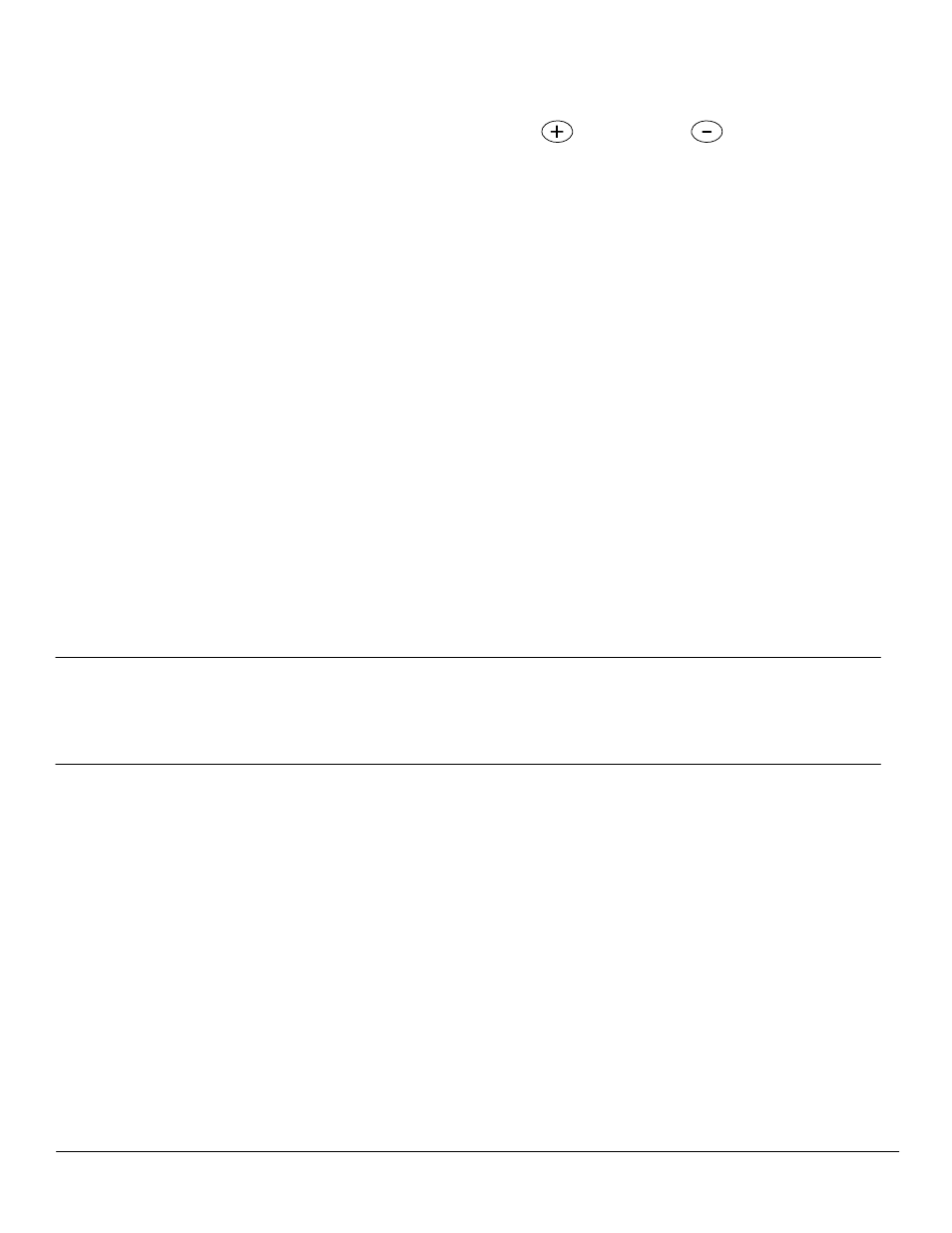
EdgeStar Portable Dehumidifier
6
Operating the Control Panel continued
The LCD Display will show the room’s relative humidity percentage
by default. Pressing the
Increase and
Decrease buttons
will show the set humidity for a few seconds, and then revert to the
room’s relative humidity.
Error Codes
In addition to showing the humidity, the display may show the
following error codes:
E1 – Humidity sensor error
Power the unit off, and then unplug the unit for 15 minutes. Plug in
and power on. If the issue persists, please contact customer
service.
E2 – Temperature sensor error
Power the unit off, and then unplug the unit for 15 minutes. Plug in
and power on. If the issue persists, please contact customer
service.
P1 – Unit is defrosting
Allow the unit time to defrost. The error will clear itself after the unit
has been defrosted.
P2 – Bucket is full
Empty the water bucket and reinstall it.
The Water Full Light will illuminate when the bucket is ready to be
emptied. The light also turns on when the bucket is not installed or
installed incorrectly. Once the water is drained, and the bucket is
properly installed, the unit will operate normally.
Additional notes about the dehumidifier’s behavior:
Once the unit reaches the desired set humidity, the power
button will remain lit while the compressor and fan shuts off.
You will not be able to change the fan speed.
If the power to the unit was interrupted while the compressor
was running, the unit may take a few minutes to start the fan
and compressor.
If the room’s relative humidity is lower than the set humidity, the
unit will not start the fan and compressor unless you set the unit
to run in Continuous mode.
LCD Display
Water Full Light
