Using your oven, About the features, Cook time – GE 0.9 cu. ft. Countertop Microwave Oven Use and Care Guide User Manual
Page 9: Multi-stage cooking
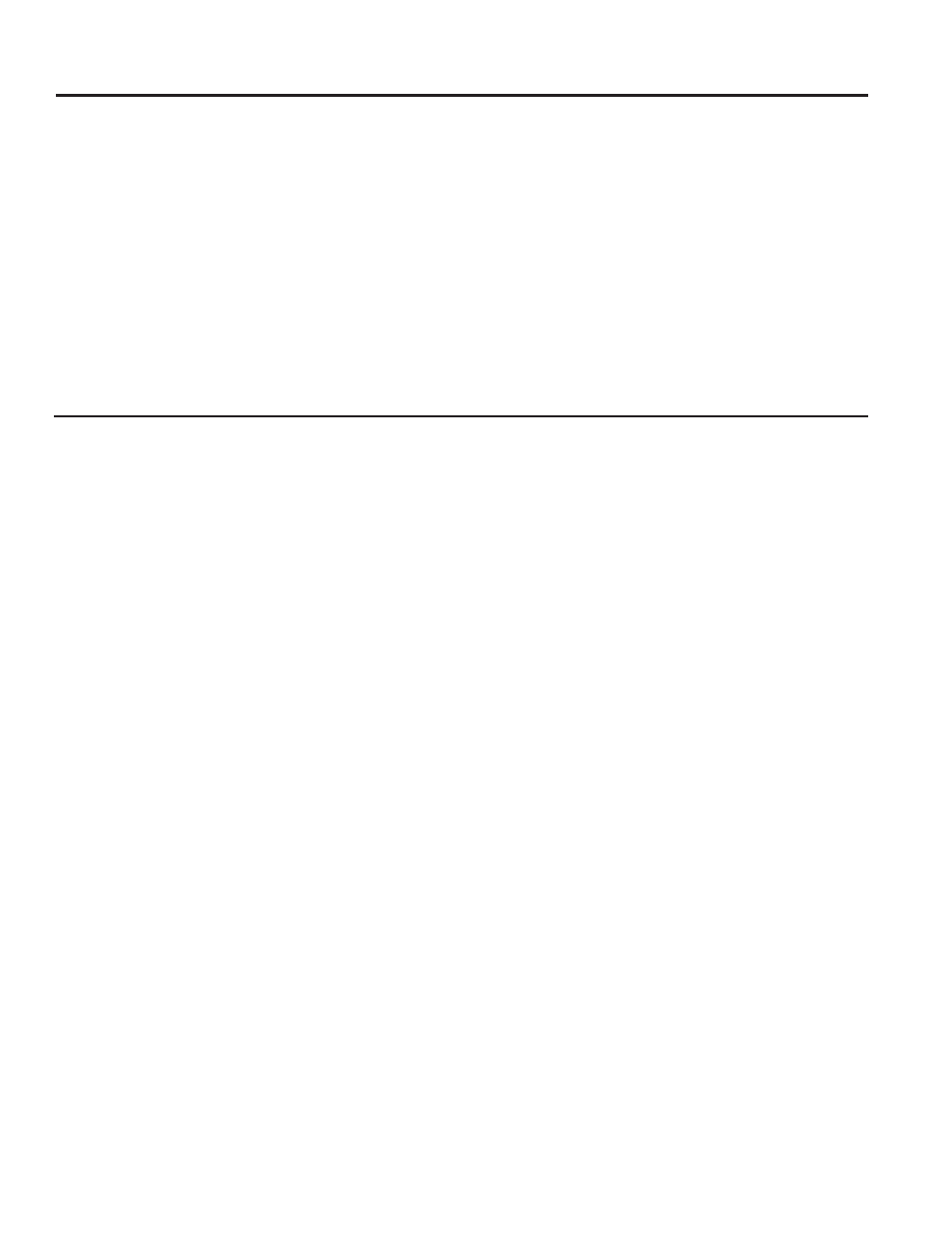
49-40783-1
9
USING
YOUR OVEN
Cook Time
Allows you to microwave for any time up to 99 minutes
and 99 seconds.
1. Press
Cook Time.
2. Enter cooking time.
3. The power level is automatically set to 10, but if you
want to reduce it, press Power Level, then select a level
from 1 to 9.
4. Press
Start/Pause
.
You may open the door during Cook Time to check the
food. Close the door and press
Start/Pause
to resume
cooking.
About the features
Multi-Stage Cooking
At most 2 stages can be set for cooking. In multi-stage
cooking, if one stage is defrosting, then defrosting shall be
placed at the first stage automatically.
Note: Auto cooking cannot work in the multi-stage cooking.
Example: if you want to cook with 80% microwave power
for 5 minutes + 60% microwave power for 10 minutes. The
cooking steps are as following:
1.
Press
Time Cook
once, then press “5”,”0”,”0” to set the
cooking time;
2.
Press
Power
once,then press “8” to select 80%
microwave power.
3.
Press
Time Cook
once,then press “1”,”0”,”0”,”0” to set
the cooking time;
4.
Press
Power
once,then press “6” to select 60%
microwave power.
5.
Press
Start/Pause
.
