Cd5220 customer display – Epson CD5220 User Manual
Page 16
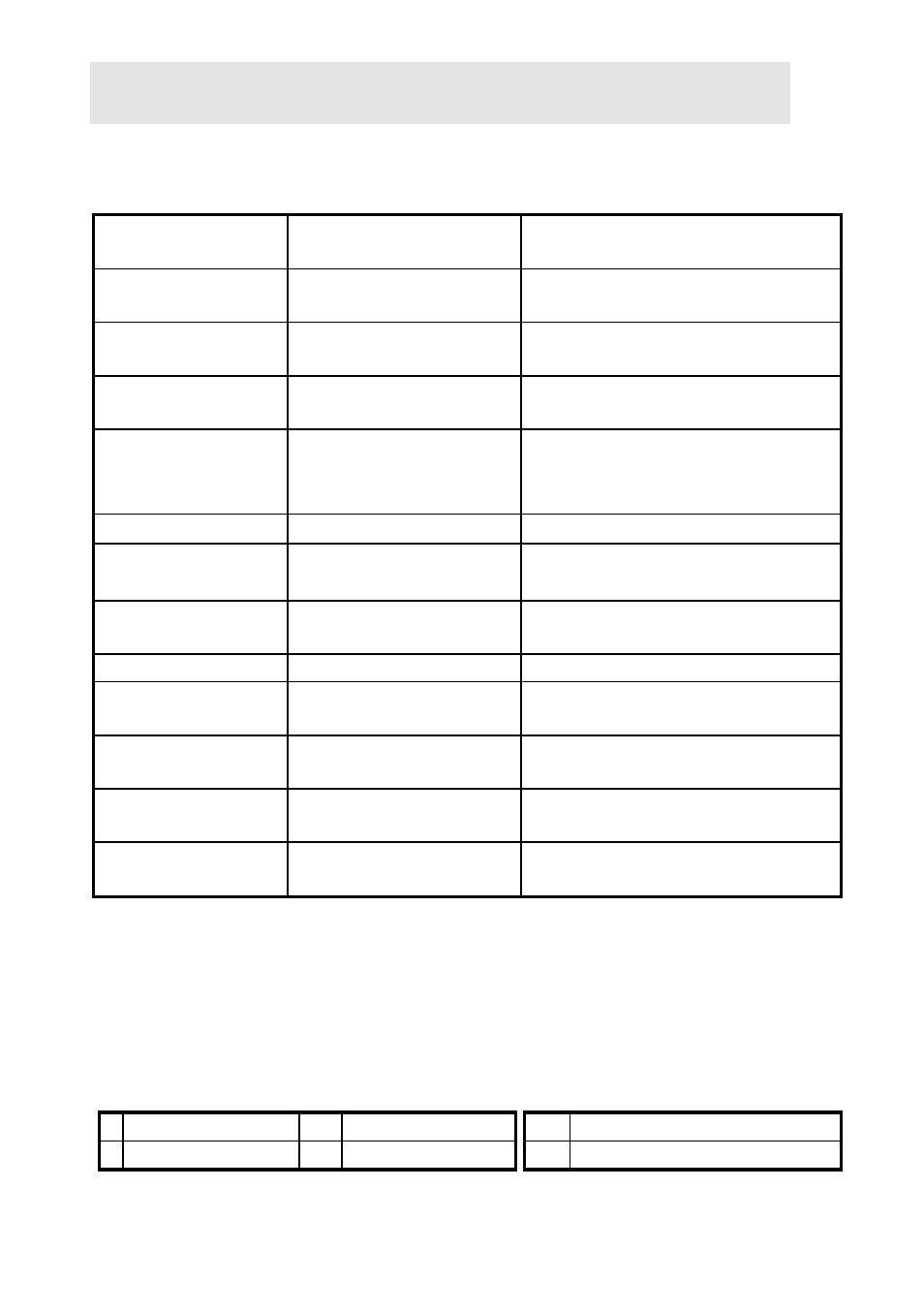
CD5220 customer display
Command
Code description
(hex)
Function description
CLR
0C
clear display screen , and clear
string mode
CAN
18
clear cursor line, and clear
string mode
ESC * n
1B 2A n
1<=n<=4
brightness adjustment
ESC & s n m
[a (p1..pa)]x
(m-n+1)
1B 26 1 n m define download characters. ESC ? 1B 3F delete download characters. ESC % 1B 25 select/cancel download character set. ESC _ n 1B 5F n set cursor ON/OFF ESC f n 1B 66 n select international fonts set ESC c n 1B 63 n select fonts ,ASCII code or JIS ESC = n 1B 3D n select peripheral device, Display ESC s 1 1B 73 01 store the use define character ESC d 1 1B 64 01 store the use define character Table 6-1 (REMARK) * While using command "ESC QA" or "ESC QB", these two commands could using combine with terminal printer -- TP 2688.or TP3688 ,others commands can not be used except using command "CLR" or "CAN" to change operating mode. ,upper line message move continuously, till receive a new command, and clear upper line and move cursor to upper line left-most position. Set international font set( Table 6-2) Select code table(Table n international font set n international font set n international font set A U.S.A. N NORWAY A compliance with ASCII code
[a(p1..pa)]x (m-n+1)
20
a=1-5
p1..p5 =row1..row5
n=0,1
code
n=1,2,3,31,32,33
or Printer
into EEPROM
from EEPROM
* If using commands "ESC QA" or "ESC QB
* If using commands "ESC QD
6-3)
