Calibration mode, Iqs-1500, The iqs-1500’s summary window – EXFO Photonic Solutions Div. IQS-1500 User Manual
Page 3
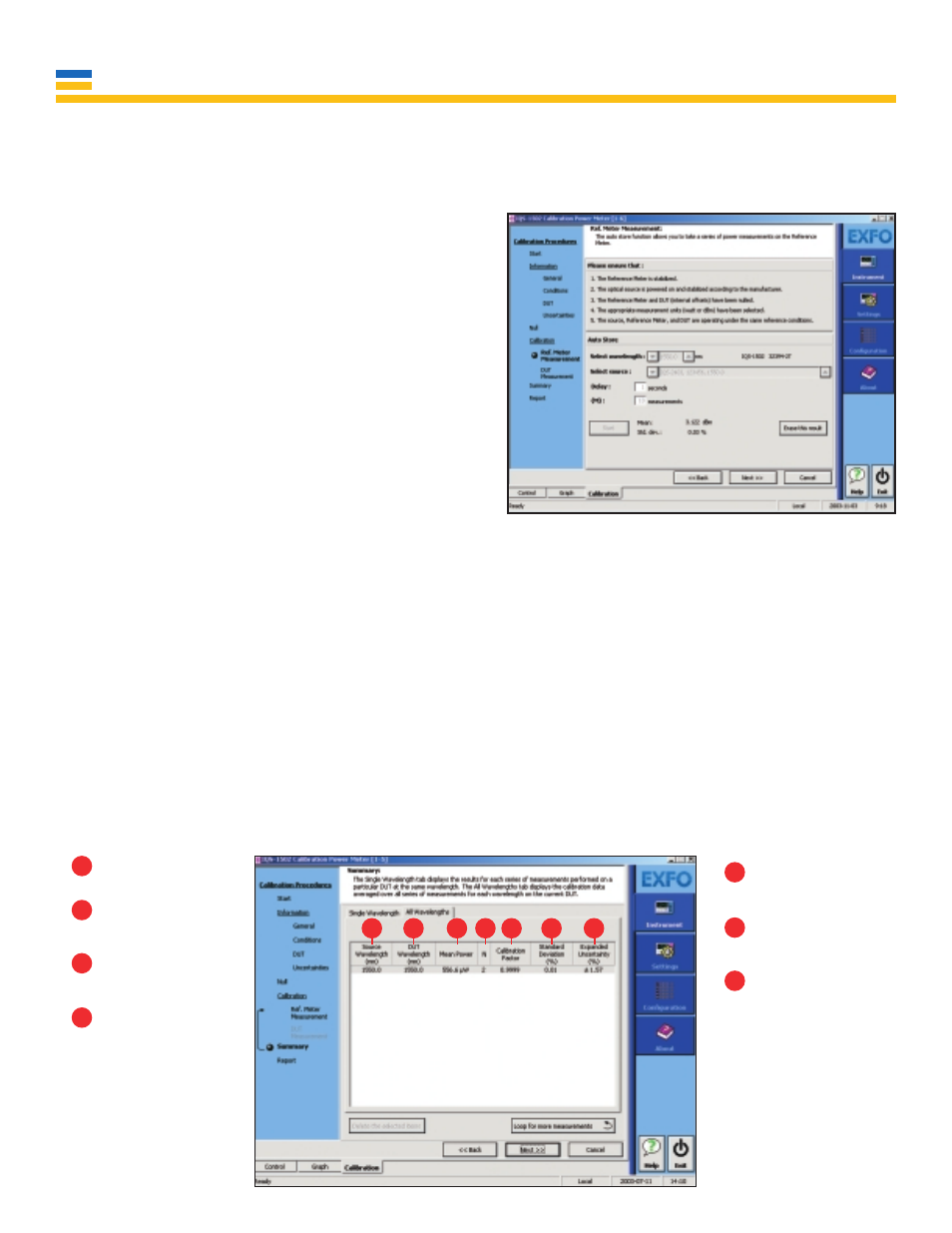
The IQS-1500’s Windows-compatible, highly intuitive GUI allows easy control via mouse, touchscreen or keyboard. Also, it lets you save multiple
user configurations and access the instrument’s online user guide.
Calibration Mode
IQS-1500
A
Start
Allows the user to select the calibration mode, start a new calibration
sequence with template file or view a report file.
B
Information
Allows the user to enter general and specific information about current
measurement conditions. This information will be included in the
calibration summary.
C
General
Contains user and module information currently used to perform
calibration.
D
Conditions
Contains all the information pertaining to the conditions at which the
calibration is performed: source wavelength, power and bandwidth,
temperature and humidity.
E
Device under Test (DUT)
Contains all the information pertaining to the DUT under calibration.
F
Uncertainties
Allows the user to enter specific information pertaining to the
calculation of the calibration uncertainty.
G
Null
Allows the user to eliminate electronic offsets and dark currents to
ensure accuracy.
H
Calibration
Allows the user to perform calibration measurements and calculation.
I
Ref. Meter Measurement
This auto-save function allows the user to select the number of
measurements and the intervals between readings for automated
measurements on the reference power meter (IQS-1500).
J
DUT Measurements
Allows the user to enter DUT power measurements.
K
Summary
Displays complete calibration results, including mean power, calibration
factor and total uncertainty.
L
Detailed calibration reports
Generates detailed calibration reports that include instrumentation
identification, environmental information, reference conditions and
a calibration summary for each wavelength.
Source wavelength
Wavelength setting of
power meter under test
Mean power measured
by the IQS-1500
Number of calibration
measurements
Calibration factor for DUT
readings (in W)
Standard deviation of the
calibration factor
Expanded uncertainty of
corrected DUT readings
1
1
5
6
7
2
3
4
2
3
4
5
6
7
The IQS-1500’s Summary Window
A
B
G
H
I
J
K
L
C
D
E
F
