Running a washing cycle, Brief instructions – Electrolux LAVAMAT 51165 User Manual
Page 17
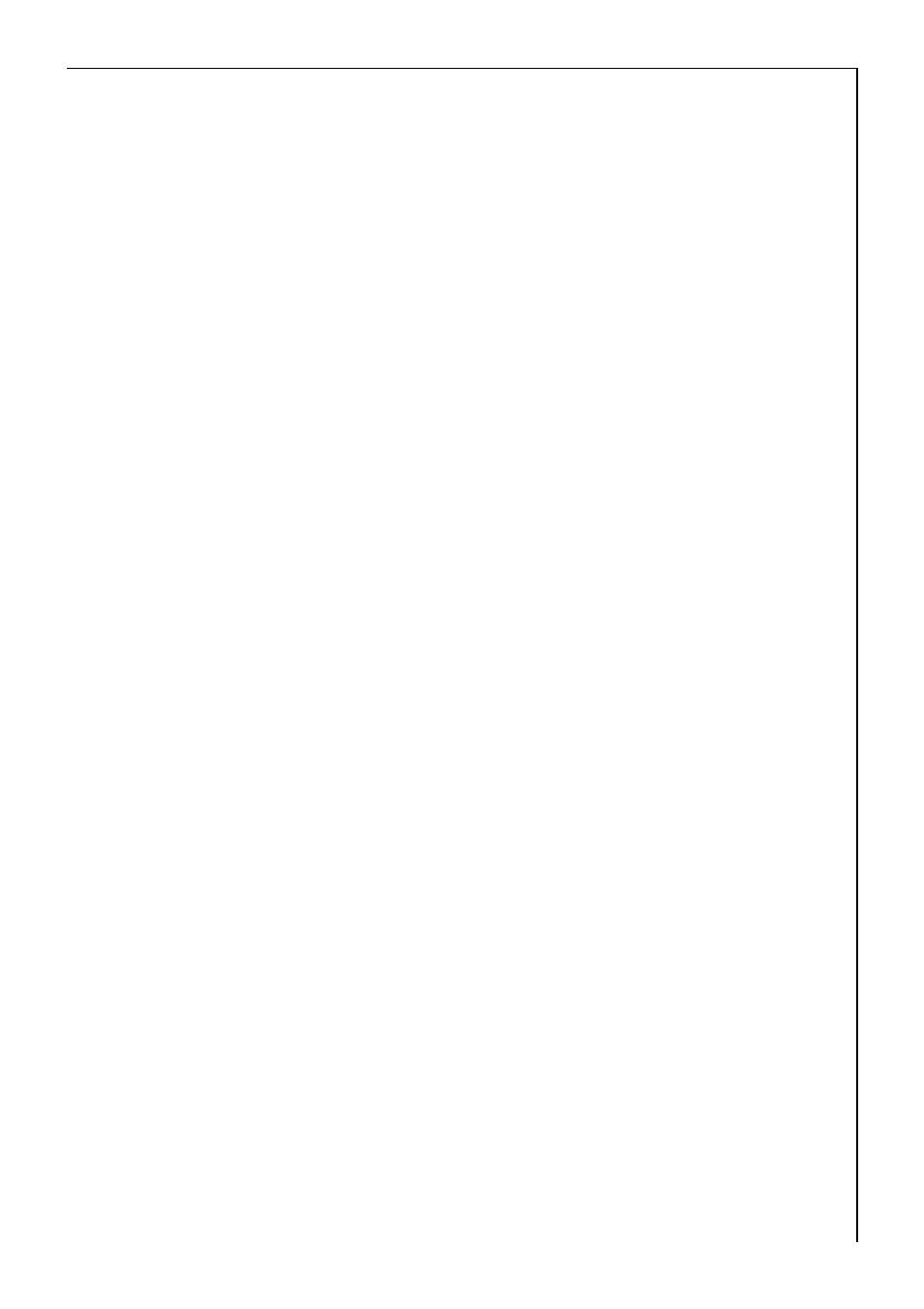
Operating Instructions
17
Running a washing cycle
Brief instructions
A washing cycle consists of the following steps:
0
1. Open the door and load the washing.
2. Close the door.
3. Add detergent/conditioner.
4. Set the appropriate washing programme:
– Set the programme and temperature using the programme selector
– Set programme options as required.
5. Change the Spin Speed /select
o (RINSE HOLD) as necessary.
6. Start the washing programme by pressing the O/s (START/PAUSE)
button.
After the washing programme has ended:
Important! If the washing cycle has ended with a Rinse Hold, select
v (DRAIN) or K (SPIN) before opening the door.
7. Open the door and remove the washing.
The door can be opened after the K (DOOR) light goes off and the
L (END) light has come on.
8. To switch off the washing machine: turn the programme selector to
I (OFF).
- EW 1677 F (25 pages)
- EW 970 C (44 pages)
- EW 1063 S (86 pages)
- EWB 85110 W (12 pages)
- EWP 126100 W (28 pages)
- FOM 71 MP-LAB (164 pages)
- 74335 (52 pages)
- EW 1200 i (32 pages)
- EWF 16981 W (48 pages)
- Lavamat 14800 (55 pages)
- AW 1260 S (27 pages)
- EWFLS70J (2 pages)
- EW 1000 I (28 pages)
- EWT 7020 W (12 pages)
- EWT806 (26 pages)
- 137064300 B (20 pages)
- AW 1202 W (28 pages)
- EWF 16460 (44 pages)
- 88810 (48 pages)
- U28190 (29 pages)
- EWMGD70JRR (2 pages)
- AWF5120 W (34 pages)
- EWMGD70JIW (76 pages)
- EWMGD70JIW (2 pages)
- EWMGD70JIW (30 pages)
- LAVAMAT 14810 (56 pages)
- EOC68000X (4 pages)
- 86741 (60 pages)
- EWX 14540 W (52 pages)
- 506031 (2 pages)
- EW 660 F (20 pages)
- 62825 (40 pages)
- WM 100 B (30 pages)
- WTF330HS0 (9 pages)
- EWD 1419 I (32 pages)
- WA L4 E100 (48 pages)
- 14710 VIT (60 pages)
- 12710 VIT (60 pages)
- 50520 (48 pages)
- WM 1000 A (28 pages)
- EWF 14991 W (47 pages)
- Full Size Tumble Action Washer (12 pages)
- WAVE-TOUCH EWFLS70J (2 pages)
- FJDR 1466 W (27 pages)
