El skyport software, Hand remote control, El- skyport software version 2.0.1 – Elinchrom 300RX User Manual
Page 10: Additional features
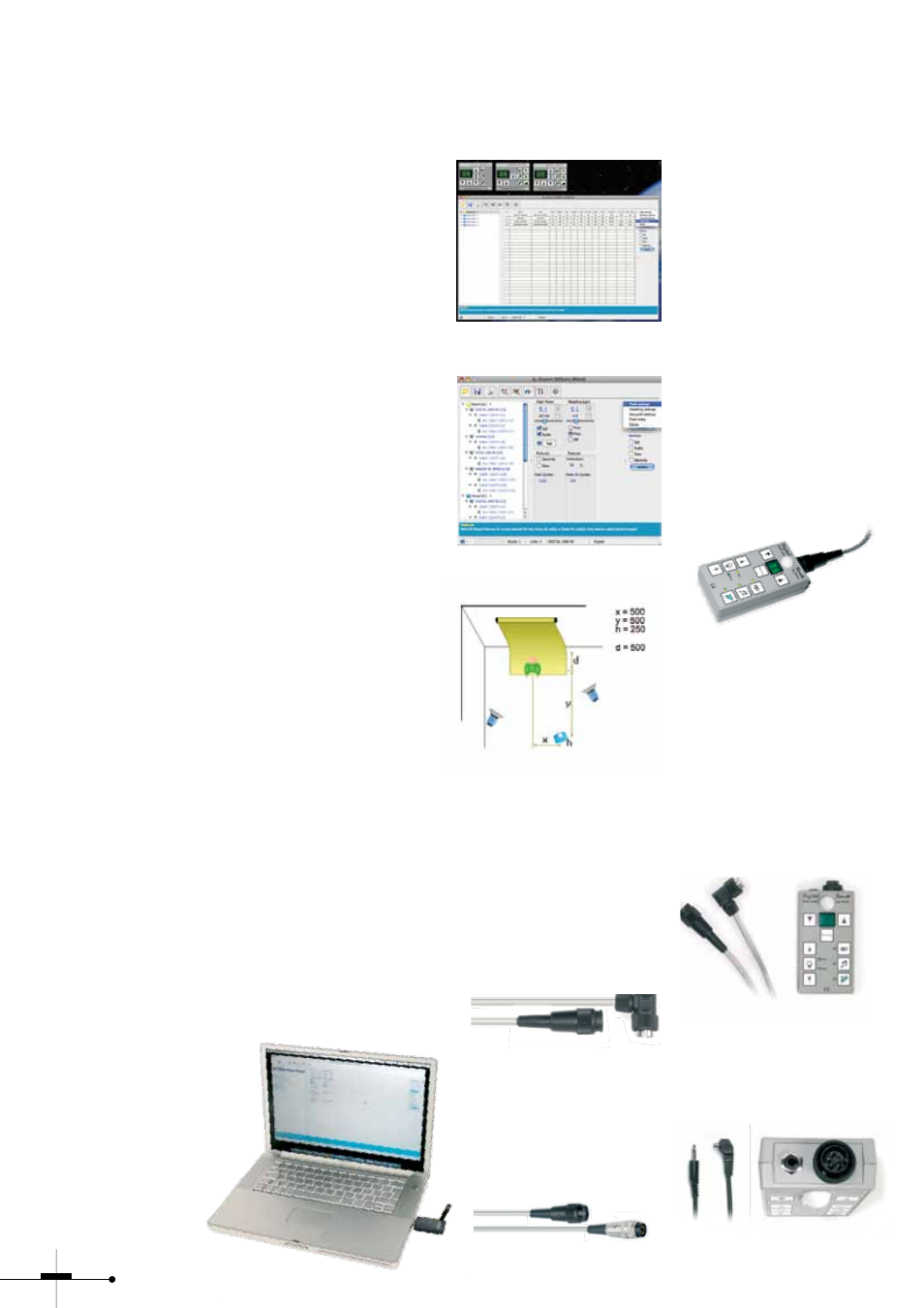
10
The Hand Remote Control
enormously increases the flexibility
of all “RX” flash units. Optional
remote cables in 1.2 to 19.2 m,
the integrated highly sensitive
photocell and the 3.5 mm sync
socket helps to control and trigger
any RX flash unit at long distances.
This item operates all functions of
Style 300 RX, 600 RX and
1200 RX.
The RX power pack range Digital
RX 1200/2400 and the new
Ranger RX battery powered
system accepts the same Hand
Remote and operates almost all
functions.
(Slow charge and the head A or
B selection for power packs is
not available. Only the PC / Mac
Software can operate all power
pack functions).
Hand Remote
Control
RX Hand Remote Control
Set
19342
Hand Remote 19340
Remote Cable 1.2 m 11100
For Style RX, Digital RX, for
Ranger RX adapter cable 11110
is required.
Ranger RX Hand Remote
Set
19343
Hand Remote 19340
Ranger RX Remote Kabel 1.6 m
11106
Sync Cables
Sync Cord 3.5 jack, 2 m 11084
Sync Cord 3.5 jack, 5 m 11088
EL Skyport Software
EL-Skyport and Hand
Remote Extension
Cables
RX series except Ranger
Remote cable 1.2 m 11100
Remote cable 2.4 m 11101
Remote cable 4.8 m 11102
Remote cable 9.6 m 11103
Remote cable 19.2 m 11104
Ranger RX Remote Cable
For EL-Skyport & Hand Remote
Remote cable 1.6 m 11106
Remote cable 3.2 m 11107
Remote cable 6.4 m 11108
Ranger RX Adapter cable
20 cm 11110
EL- Skyport Software Version 2.0.1
The second release of the EL-Skyport software includes exciting
features for photographers who are optimising their digital workflow by
using Mac™ or Windows™ operating systems. The modern, digital
studio management software operates wirelessly up to 64 RX flash units.
What you need to make it work:
• Elinchrom RX compacts, mains power packs or battery power packs
with the included computer interface.
• EL-Skyport Transceiver RX module for each RX unit
• EL Skyport USB Transceiver RX for the computer
• EL Skyport software for Mac™ or Windows™ operating systems and
of course a computer.
The program shows all RX unit settings:
• Flash power setting in 1/10 f-stop or in individually settable steps
• Modelling lamp setting in 1/10 f-stop, proportional, free and off
• Photocell on/off
• Ready charge beep on/off
• Flashhead socket selection A/B (only activated with Digital RX
power packs)
• Standby
Additional Features:
• Automatic RX unit detection and addressing. As soon as the RX unit
is switched on and connected with the EL-Skyport Transceiver, the
software searches for RX units.
• Flash counter and on/off counter; the software reads out online RX
flash unit information. This data is stored in the RX Micro controller
and is not resettable. This is useful information for “Rental, Service
and Second-User.”
• Individual settable Flash-Delay for strobing effects.
• Store function for studio lighting setups including reflector,
accessory and unit settings. By recalling the settings, the RX unit
automatically applies stored parameters.
• Includes “Test” feature for EL-Skyport modules.
• Individual setting of “Preferences”.
More screenshots and and actual
information are available at:
www.elinchrom.com.
Download and upgrade free
EL-Skyport software.
NEW
