EdgeStar EAC420 User Manual
Page 5
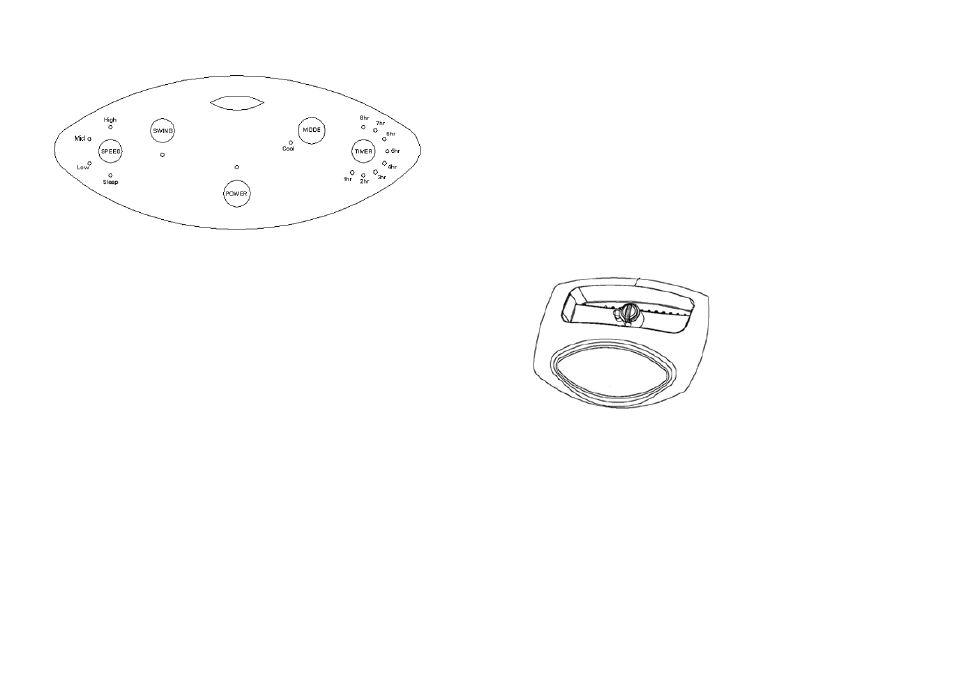
CONTROL PANEL
OPERATING INSTRUCTIONS
• Choose a suitable location for your unit; as noted in the
first section, the unit will produce greater cooling when
located in an area in which air can “flow through.”
• This unit can be operated by the controls on the control
panel or with the remote control
COOLING OPERATION
• Remove the plug from the electrical socket.
• Open the top cover lid or water inlet panel and pour clean
water into tank. The water inlet panel will allow you to pour
more water in, faster. Additionally, some ice cubes will
increase the cooling performance. Then connect to the
power supply.
• Press the POWER button to turn the unit on. The fan will
start at MEDIUM speed, and after few seconds it will
switch to LOW speed.
• Press the SPEED button to increase or decrease the
speed.
4
• Press the MODE button to select the COOL MODE, as
indicated by the LED. The full effect of this mode will
begin to be felt after about 3 minutes.
• Once all the water in the tank has been used turn the
product OFF, unplug it from the electrical socket, and refill
the tank.
• To turn the product OFF press the POWER button again.
If you do not intend to use the product again for some time
empty the water tank.
• To empty the water tank, turn the unit off using the
POWER button. Unplug the unit from the power outlet.
Remove the drain cap from the drain and allow the water
to drain out.
HUMIDIFICATION CONTROL
• Open the top cover lid
• Turn the dial counter-clockwise for maximum
humidification.
• Turn the dial clockwise for minimum humidification.
LOUVER CONTROL
• Press the SWING button to start the vertical louvers
automatically moving from side to side. To stop the louvers
press the SWING button again.
• You can change the air direction up or down by manually
adjusting the horizontal louvers.
5
