Video, Playing videos – Emerson EMP516-2 User Manual
Page 16
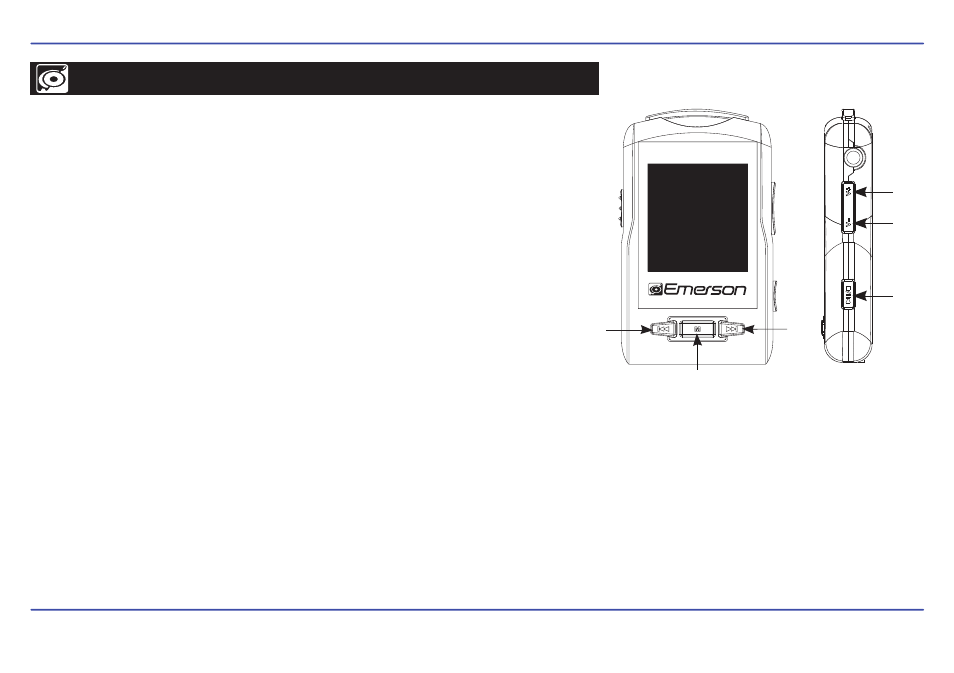
15
VIDEO
DOWN
UP
PLAY
PREVIOUS
MENU
NEXT
SETTINGS
BROWSER
RECORD
E-BOOK
PHOTO
VIDEO
MUSIC
You can play AVI / WMV / MPG / VOB / ASF videos that you previously converted to
the AVI format (XVID with MP2 audio and 128 x 128 resolution), using the easy soft-
ware tool included inside the bundled CD.
NOTE: You must convert a video to the correct format before transferring to the
player.
Playing videos
To play videos, select the “VIDEO” option from the main menu. You will access the
files explorer (check the “Browser: folder navigation” section). Choose the video
that you want with the [UP] or [DOWN] button and press the [PLAY] button to start
playing it.
● Press the [PLAY] button to pause or resume the playback.
● Press the [PREVIOUS] or [NEXT] button to skip to the previous/next video.
● Press and HOLD the [PREVIOUS] or [NEXT] button to fast forward or rewind.
● To return to the video file list, press the [MENU] button.
● To return to the main menu, press and HOLD the [MENU] button.
