Changing the settings, Restoring factory settings – Esoteric D-01 User Manual
Page 12
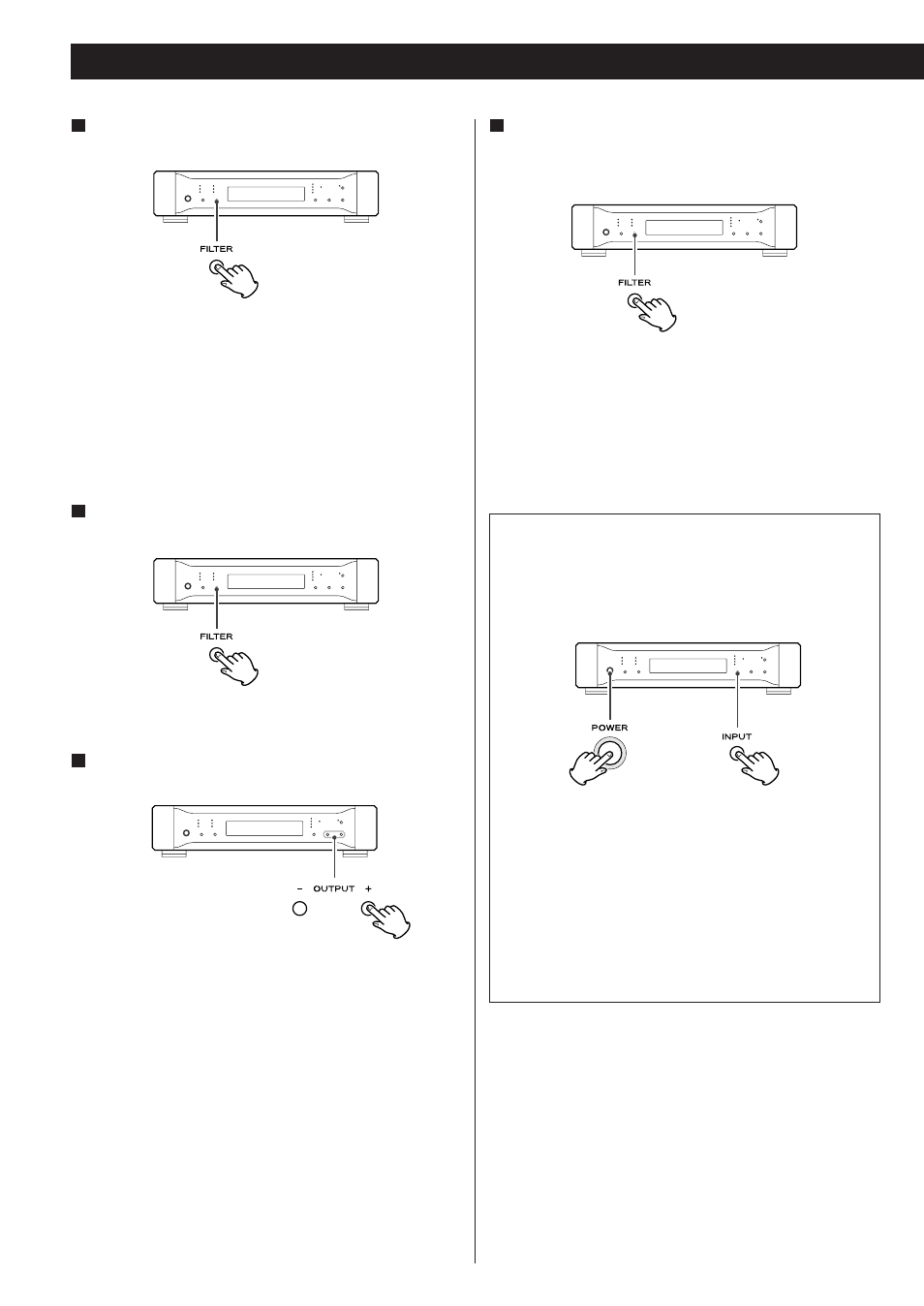
12
Changing the Settings
Press and hold the FILTER button for more than 3
seconds.
1
The unit enters the setup mode, and “W_OUT>***” appears
on the display. (*** changes depending on the setting.)
The setup mode will be cancelled in the following
instances
• Leave the unit idle for 8 seconds.
• Press and hold the FILTER button for more than 3 seconds
again.
• Press any button other than FILTER or OUTPUT.
Repeatedly press the FILTER button to select a setting to
be changed.
2
For details of each setting, see page 13.
Use the OUTPUT button (+/–) to change the setting.
3
When all the settings are finished, press and hold the
FILTER button for more than 3 seconds (or leave the
unit idle for 8 seconds) to exit the setup mode.
4
<
Switching off the power without closing the menu display
may cause problems. Do not turn the unit off.
<
Settings are stored even when power is turned off and the
unit is unplugged. If left unplugged for an extended period,
the settings may be lost.
Restoring factory settings
If you have made a lot of changes in the setup, and want to
restart from a known set of options, restore the unit to the
factory default settings as follows:
1. If the unit is on, press the POWER button to turn it off
Leave the unit for 30 seconds.
2. While holding down the INPUT button, press the POWER
button.
Be sure to keep the INPUT button depressed until the unit is
turned on.
All memories are erased, and the unit returns to the factory
settings.
