Pre-ride adjustments – Electra Accessories 88969 User Manual
Page 12
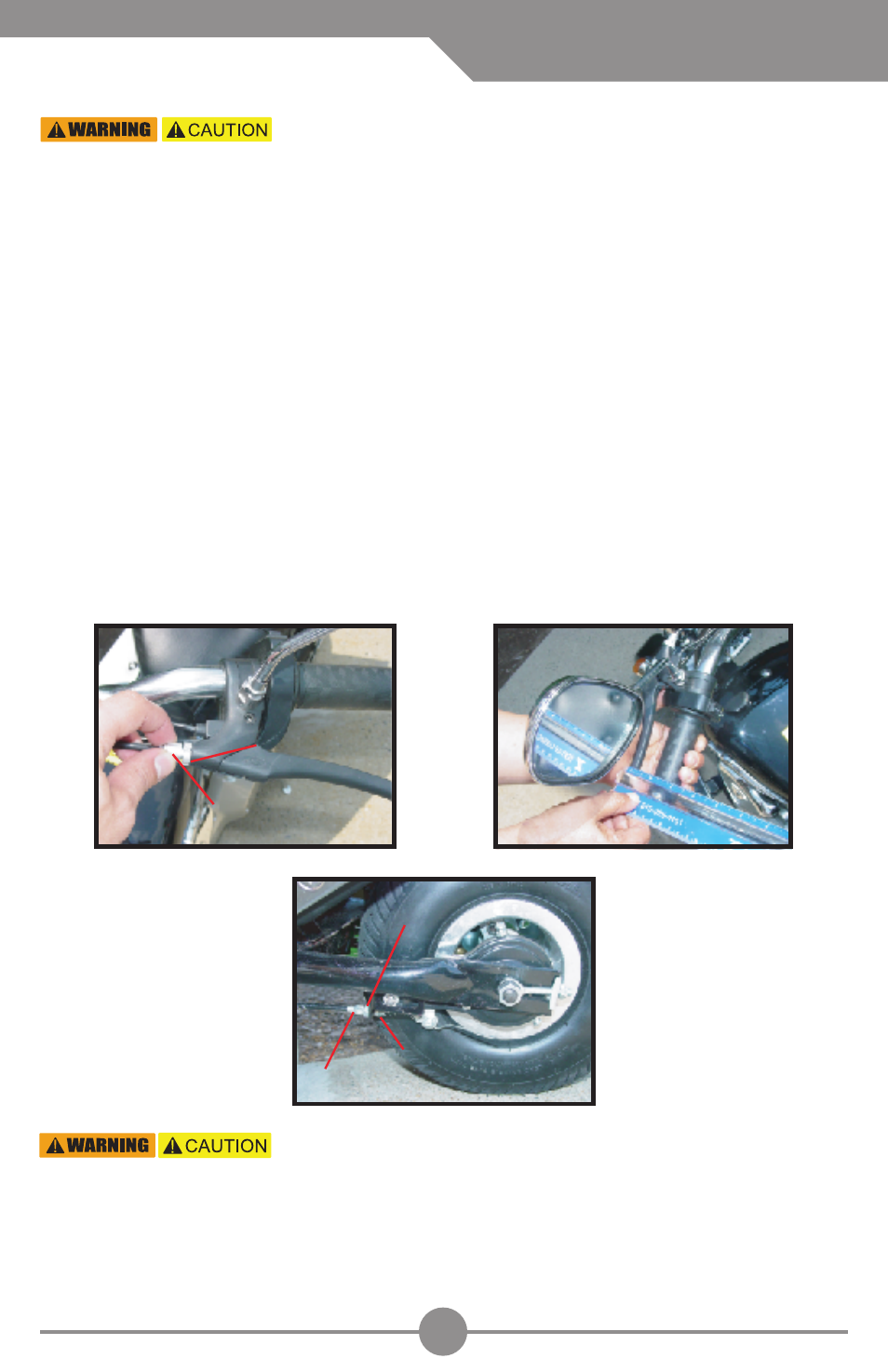
11
PRE-RIDE ADJUSTMENTS
ADJUST FRONT & REAR BRAKES
The front and rear brakes your GAS CHOPPER SCOOTER™ have been pre-assembled and pre-
adjusted by the manufacture.
However, the cables and brakes may need adjustment if they are not slowing or stopping the GAS
CHOPPER SCOOTER™ properly. The brakes can be adjusted at the handlebar mounted brake levers.
BRAKE ADJUSTMENTS:
1. Determine brake lever has proper slack
*Brake lever cannot be too tight or it can snap the cable!
*Brake lever cannot be to loose or your GAS CHOPPER SCOOTER™ may not stop correctly
2. To adjust slack, rotate brake adjustment knob to desired position. (Fig. 1)
Check slack by engaging the brake lever.
*Proper slack should be similar to Fig. 2(A properly adjusted brake lever should leave approximately
3/4"- 1" between the brake lever and throttle grip)
3. If desired slack is achieved, rotate the locking nut clockwise until tight. (Fig. 2)
4. If desired brake tension has been achieved, rotate the locking nut clockwise until tight.
5. If brakes do not adjust properly from brake lever location. It must be adjusted at the front and
rear wheel using the cable tension bolt. (Fig. 3)
6. Rotate cable tension bolt in to the left to tighten brake tension and to the right to loosen brake
tension. Once desired position is acheived tighten locknut
7. The GAS CHOPPER SCOOTER™ should move freely when brake is not engaged
IF THE PROPER TENSION IS STILL NOT ACHIEVED, CHECK THE BRAKE AND CABLE TO ENSURE EVERY
PART IS PROPERLY CONNECTED. DAMAGED OR FAULTY BRAKE COMPONENTS (CABLE, BRAKE
ASSEMBLY) WILL NOT ALLOW FOR THE GAS CHOPPER SCOOTER™ TO STOP PROPERLY AND
SHOULD BE REPLACED IMMEDIATELY TO AVOID ANY SERIOUS INJURIES TO THE USER OR OTHERS.
REPEAT PROCEDURE UNTIL DESIRED TENSION IS ACHIEVED.
FIG.1
Lock Nut
Adjustment Knob
FIG.2
FIG.3
Brake Cable
Cable Tension Bolt
Locknut
