Recording function, Normal recording, Otr (one touch recording) – Emerson EWD2003 User Manual
Page 19: Timer recording
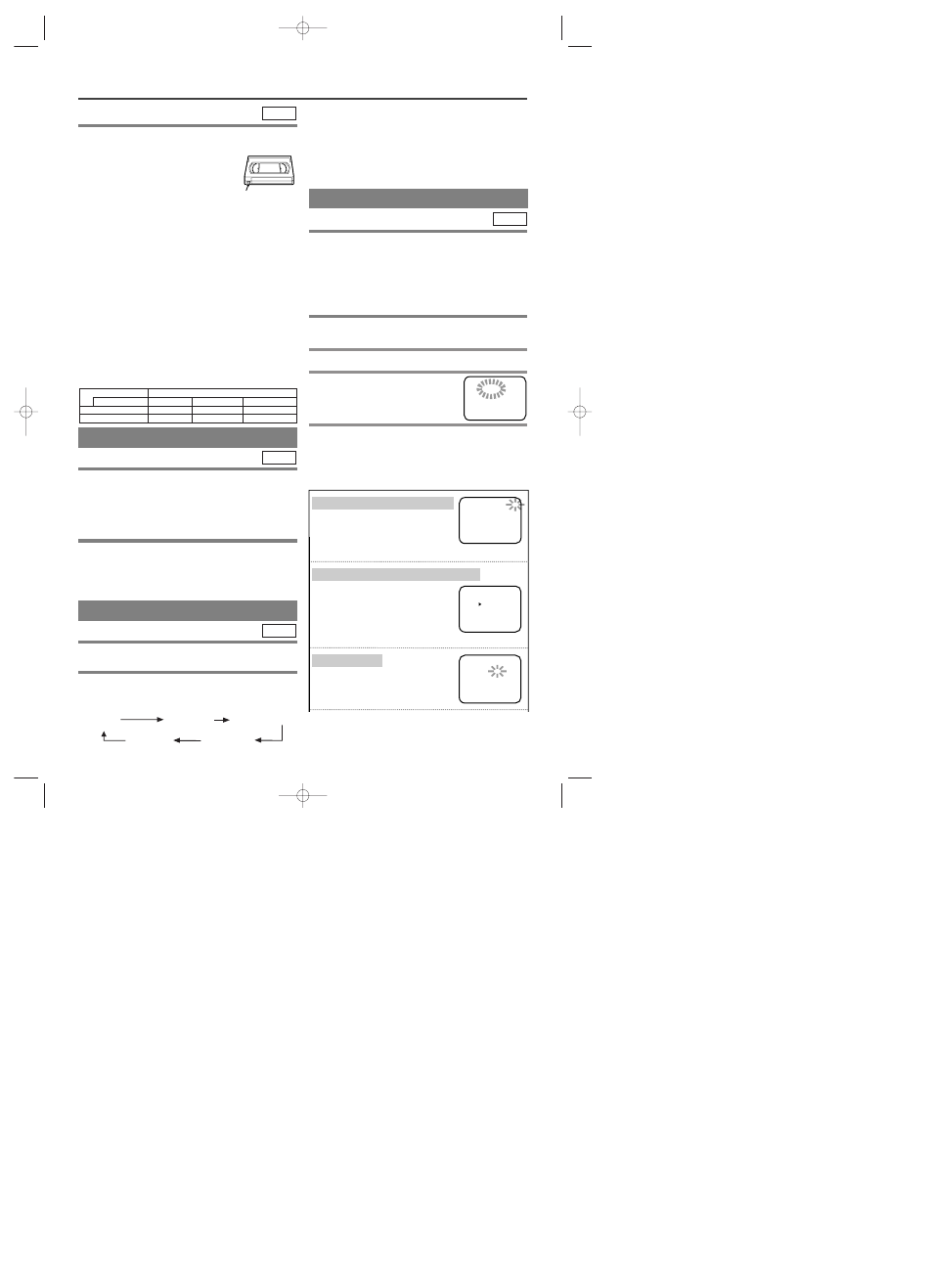
– 19 –
EN
1L25
RECORDING FUNCTION
It may be UNLAWFUL to record copyrighted materi-
al without the consent of the copyright owner.
Accidental Erasure Prevention
To prevent accidental recording on a
recorded cassette, remove its record
safety tab. To record on it later, cover the
hole with cellophane tape.
Before recording, make sure:
¡
The desired channel is selected by pressing Number
on the remote control or CHANNEL (o/p). (If you
connected the VCR to a cable box or satellite box as
in "DVD/VCR TO TV CONNECTION" on page 13,
select channel 3 on your TV. Then, select the chan-
nel you want to record with the cable box or satellite
box. In this case, you can ONLY record and view the
SAME channel.)
¡
If noise appears, change the RF output channel of
the VCR to channel 4 by pressing PLAY for 3 sec-
onds during playback. Then select the same channel
(CH4) on your TV.
¡
There is a tape with a safety tab in the VCR.
¡
The desired recording speed is selected in SP (stan-
dard play) or SLP (super long play) mode by press-
ing SPEED on the remote control.
¡
TV STEREO or SAP is selected.
VCR
Type of tape
T60
T120
T160
SP mode
1 hour
2 hours
2-2/3 hours
SLP mode
3 hours
6 hours
8 hours
Tape Speed Recording/Playback Time
NORMAL RECORDING
1
Begin the recording by pressing RECORD.
The REC Light comes on.
¡
To temporarily stop recording or to resume it, press
PAUSE. After the VCR has been in Pause mode for
5 minutes, it will stop automatically to protect the
tape and the video head from damage.
2
Press STOP when the recording is completed.
Note
¡
When you wish to watch another program while
recording, select desired channel on your TV. If
noise appears press VCR/TV.
VCR
OTR (One Touch Recording)
This feature allows you to set the recording length sim-
ply by pressing REC on the VCR.
3
Press REC to begin OTR. The TIMER light
comes on. Change the recording length by
pressing REC repeatedly.
VCR
¡
If a tape ends during OTR, the VCR will stop, eject
the tape, and switch to the DVD mode automatical-
ly as the TIMER light blinks. (If the DVD power is
off, the VCR will become STANDBY status).
¡
When OTR is finished , the VCR turns off automat-
ically. To use the VCR again, press T-SET on the
remote, or STOP/EJECT on the DVD/VCR COM-
BINATION UNITS.
TIMER RECORDING
You may set the VCR to start recording while you are
away. You can set eight programs to record on specif-
ic days, daily or weekly within 1 year period.
If you have not yet set the clock, "CLOCK SET"
appears. If so, follow the steps [3] and [4] in
"CLOCK SET UP" section on page 17. Then, set
the timer recording.
1
Insert a tape with its safety tab into the
DVD/VCR COMBINATION UNITS.
2
Select main menu by pressing MENU.
3
Select "TIMER PROGRAM-
MING" by pressing K or L.
Then, press B. The set up
screen is displayed.
4
Set the timer.
¡
To go back one step, press s.
VCR
PROGRAM NUMBER 4
ONCE
DAILY
WEEKLY
PROGRAM NUMBER 4
DATE - - / - -
START TIME - - : - - - -
END TIME - - : - - - -
CHANNEL - -
REC SPEED - -
PROGRAM NUMBER 4
DATE - - / - -
START TIME - - : - - - -
END TIME - - : - - - -
CHANNEL - -
REC SPEED - -
ONE TIME PROGRAM
1) Set the program number (1-8)
Program number which is not set up
flashes. Press K or L repeatedly
for the desired program number.
Then, press B.
2) Set the frequency of the recording
For once:
Press K or L to point to
"ONCE".
For daily (Monday~Friday):
Press K
or L to point to "DAILY".
For weekly:
Press K or L to point
to "WEEKLY".
Then, press B.
3) Set the date
First, press K or L for the month.
Then, press B. Next, press K or
L
for the day. Then, press B.
Record safety tab
PROG 12345678
DATE -
START TIME
END TIME
CHANNEL
REC SPEED
TIMER PROGRAMMING
REC OTR(0:30) OTR(1:00).....
(Normal recording)
OTR(8:00) OTR(7:30)
H9410UD(EN).qx33 03.1.17 6:21 PM Page 19
