Setting oven controls, About defrost setting defrost about dehydrate, Setting dehydrate – Electrolux 316520002 User Manual
Page 34
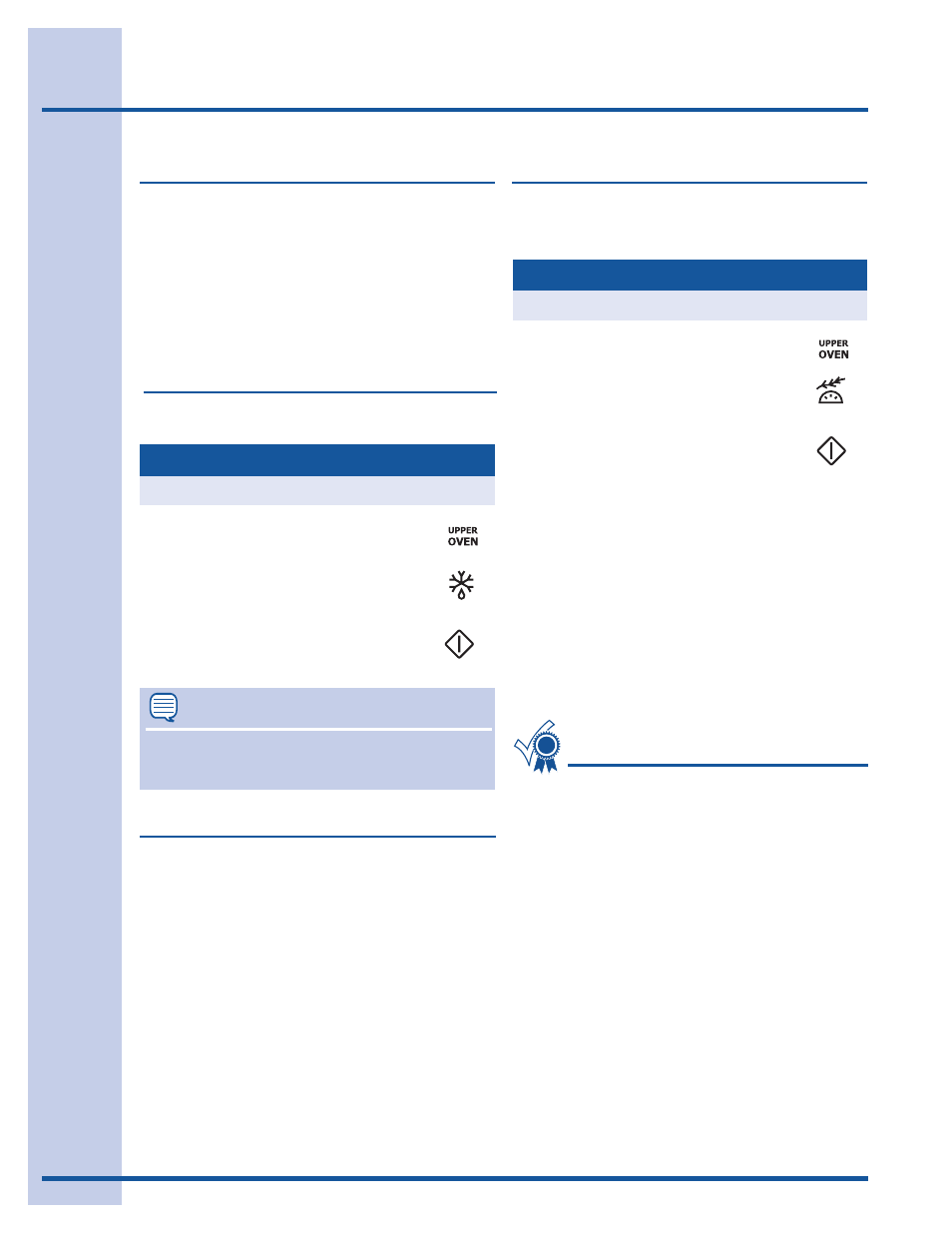
34
Setting Oven Controls
About defrost
Setting defrost
About dehydrate
Use the defrost feature to thaw small portions of
food at room temperature. Defrost may be set in the
upper oven only
Defrost may be set with the following options:
• Cook time
• Cook time with end time
The dehydrate feature dries with heat from the
convection element. The heat is circulated
throughout the oven by the convection fan. Use
dehydrate to dry and/or preserve foods such as
fruits, vegetables, herbs and very thin slices of
meat. Dehydrate may be set in the upper oven
only. The Convection fan may operate while
dehydrating.
The following temperature settings apply to the
dehydrate feature:
• Auto-suggest (default) setting: 120°F / 48°C
• Min. dehydrate setting: 100°F / 38°C
• Max. dehydrate setting: 225°F / 108°C
2. Press DEFROST
1. Press UPPER OVEN
3. Press START
Example
Example
Step
Press
See the example below to set defrost.
Setting dehydrate
2. Press DEHYDRATE
1. Press UPPER OVEN
3. Press START
Example
Example
Step
Press
See the example below to set dehydrate at the
default temperature of 120°F.
For best results
• Dry most fruits and vegetables at 140°F. Dry
herbs at 100°f.
• Drying times vary depending on the moisture
and sugar content of the food, the size of the
pieces, the amount being dried and the humidity
in the air.
• Treat fruits with antioxidants to avoid discoloration.
• Tightly woven cooling racks can be used to
allow the air to circulate around the food; or use
drying racks to allow the air to circulate around
the food (this type of oven rack is not supplied
with this appliance).
• Consult a food preservation book or library for
information.
Example
NOTE
You may press CANCEL any time when setting
the control or during the cooking process.
To add or change any cook settings after this
feature has started:
• Wake control panel from the sleep mode if
necessary.
• Select the UPPER or LOWER oven you wish to
change. Make temperature changes using the +
or - keys. Each press of + or - will adjust the
temperature by 5° F ( or 2°C).
• If changing cooking times, select the cook time
or end time keys needed to make the changes.
