Electrolux U20104 EOG 660 User Manual
Page 45
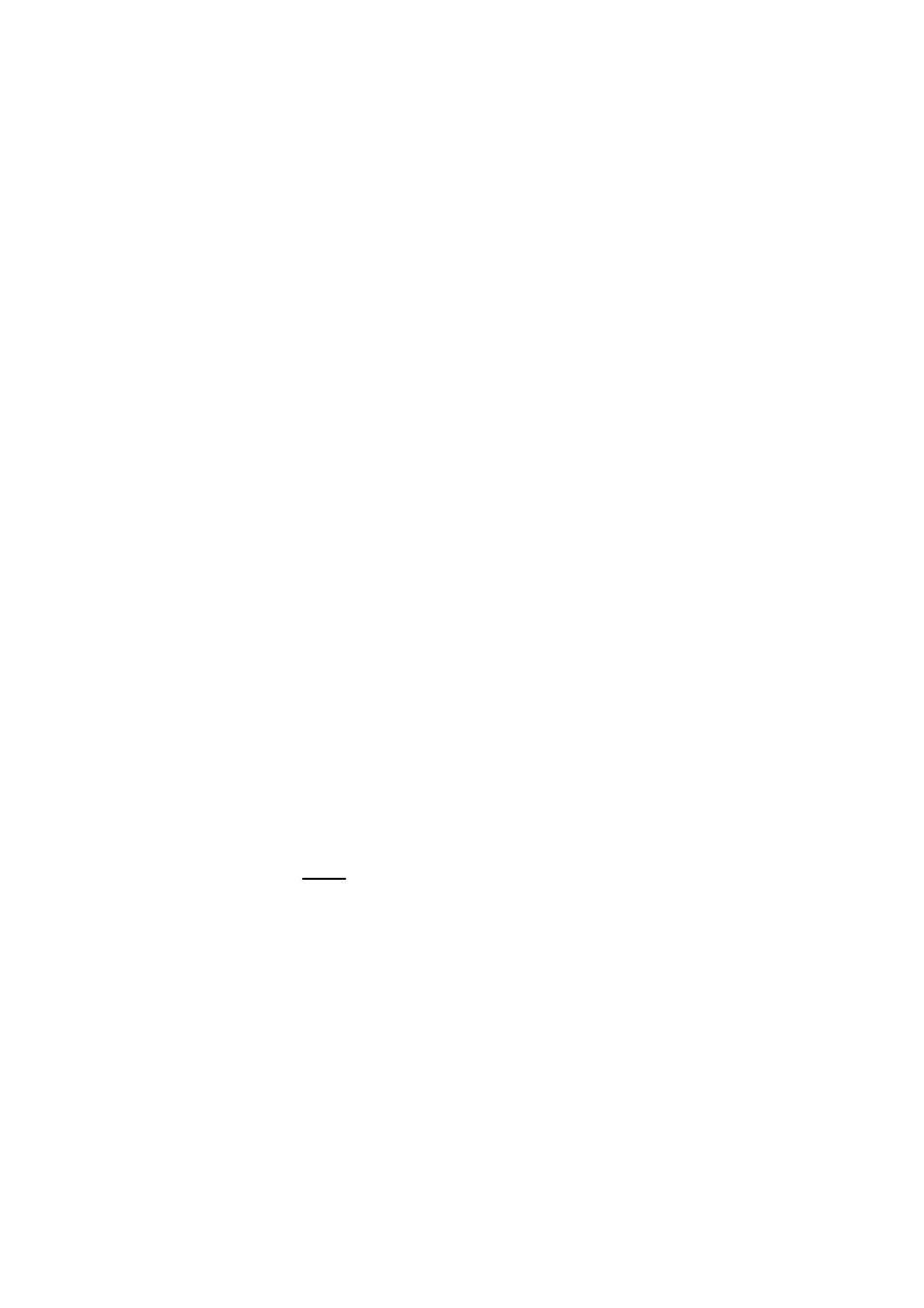
8.
AUTOMATIC OPERATION
Having set the clock up as described above, turn the left hand knob to the 'Cook time' position and set the
right hand knob to show a cooking time of two minutes (0.02).
Turn the left hand knob to the 'End time' position; the time shown on the display is now the time of day with
two minutes added on. Rotate the right hand knob to add two minutes to this time to give a two minute delay.
Turn the left hand knob to the 'Automatic' position to complete the programming sequence, the clock now
shows the time of day again with the auto neon glowing continuously.
Turn the oven thermostat on and two minutes after setting, the oven burner should commence it's lighting
sequence.
Two minutes after the lighting sequence has started the timer should switch off the gas supply to the oven
burner and the audible signal should sound. If the signal is continuous it may be switched off at any time by
rotating the left hand knob.
Return timer to manual by rotating the left hand knob to the 'Manual' position.
GENERAL NOTE
Instruct the user on how to use the appliance and its ignition system.
Refer the user to the wording in the inside cover which gives advice on the safe operation of the appliance.
45
