ENG Electric UNIDISK SC PLAYER User Manual
Page 16
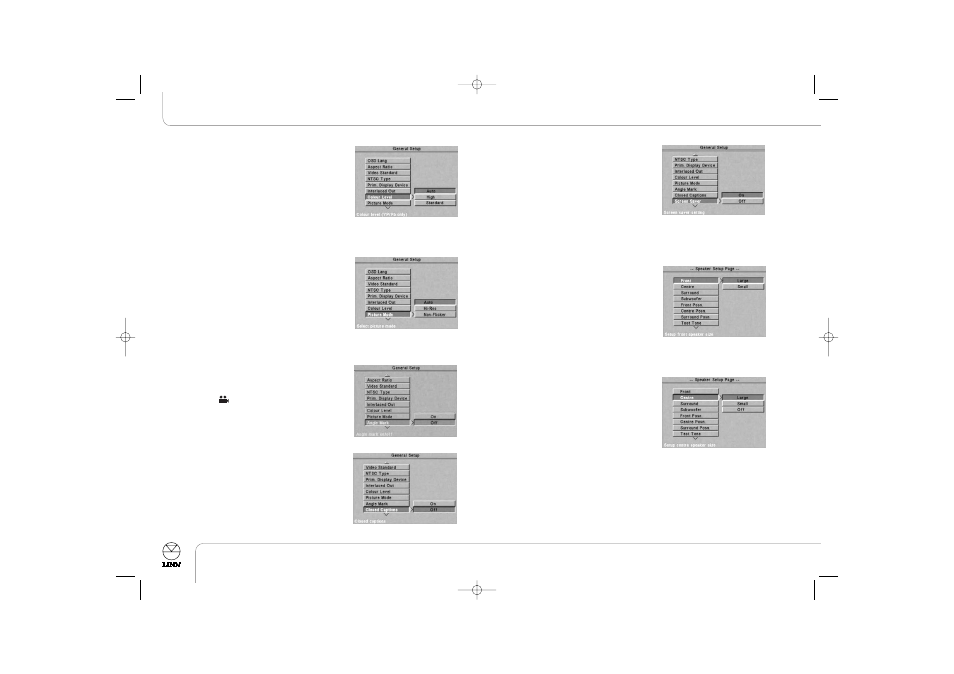
Colour Level
(applies to the YPrPb outputs on
the Phono version, only)
Default setting: Standard
The Colour Level option adjusts the amount of colour
information sent to your display device.
If you want the UNIDISK SC to determine the setting
based on the video format of the disc being played, set
to Auto.
If your display device accepts a 1 V peak-to-peak input,
set to High.
If your display device accepts a 0.7 V peak-to-peak input, set to Standard.
Picture Mode
Default setting: Auto
Due to the process of converting movies shot on film
into the digital format recorded onto DVD-Videos,
flickering of images can occur on a display device.
The UNIDISK SC offers two methods of eliminating this
effect: High-Res and Non-Flicker. As the correct
method is dependent on each DVD-Video, we suggest
you choose the Auto setting which will allow the
UNIDISK SC to select the best method for each disc.
Angle Mark
Default setting: Off
If set to On, the
symbol appears on your display
device to inform you when a multi-angle portion of a
DVD-Video is being played. The number of available
camera angles is displayed next to the symbol.
Closed Captions
Default setting: Off
Set to On to view Closed Captions (for the deaf and
hard-of-hearing) that might be available on a
DVD-Video.
Screen Saver
Default setting: On
If an image is paused on your display device for too
long, damage to the screen can result. Setting to On
enables a screen saver (a blank screen) after three
minutes.
Press ‘enter’ to remove the screen saver.
Speaker Setup
Front
Default setting: Large
Choose the option that best suits the speakers in your
system:
Large front speakers (full-range frequency response),
set to Large.
Small front speakers (limited bass response),
set to Small.
Note:
The setting you choose for your front speakers
determines the options available for other speakers.
Centre
Default setting: Large
Choose the option that best suits the speaker in your
system:
Large centre speaker (full-range frequency response),
set to Large.
Small centre speaker (limited bass response),
set to Small.
No centre speaker, set to Off.
Setup Menus
10
UNIDISK SC PLAYER
Owner’s Manual
English
Uni SC ENG part 1 for japan 9/28/05 12:41 PM Page 16
