Eton E100 User Manual
Page 13
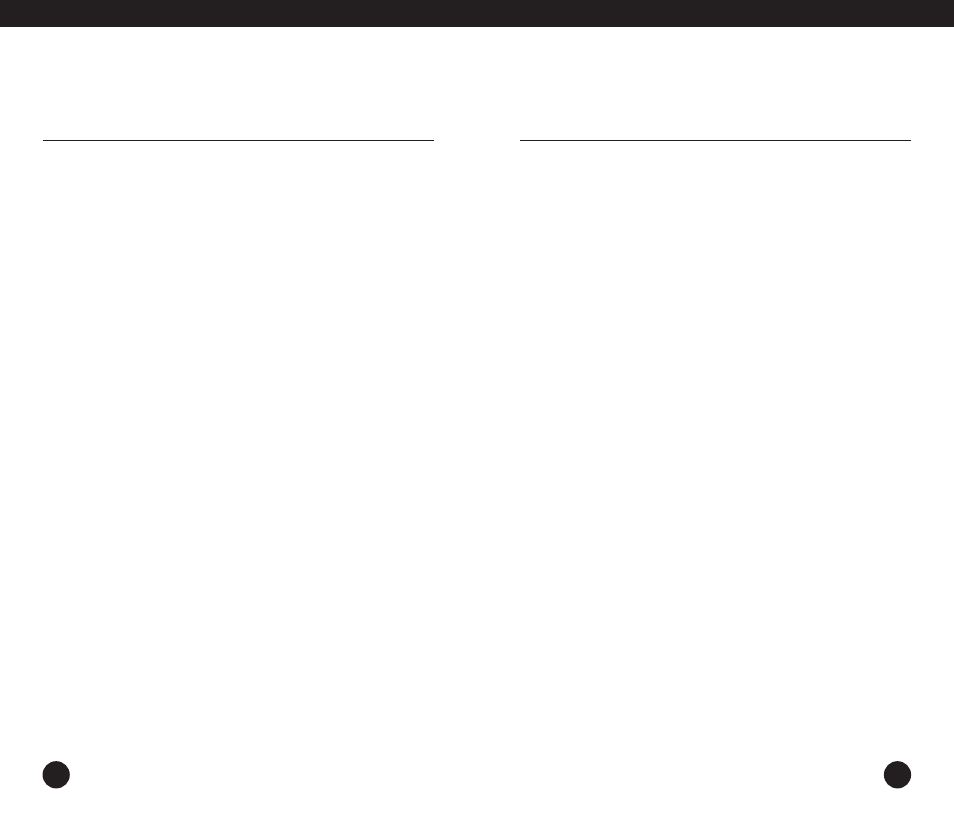
PREVENTING BATTERY ACID LEAKAGE
To avoid battery acid leakage, only use high quality alkaline or
rechargeable nickel-metal-hydride batteries. Never intermix old with
new, or different brands or types of batteries. If the batteries leak,
don’t throw them away and immediately contact the manufacturer
of the batteries. Battery acid leakage is not covered by warranty and
voids the warranty.
USING THE LIGHT
A quick, short press/release of the SNOOZE/LIGHT button (10), located
at the top of the radio, will turn on the display light, shining from the
right side of the display, for about 10 seconds. A longer, 5 second
press/release of the button will cause it to stay on indefinitely (note
that this will greatly decrease battery life). Turn off the light with a
quick short press of the button.
USING EARPHONES
Plug stereo earphones/headphones with a 1/8 inch stereo plug into
the earphone socket (19) on the left side of the radio.
USING THE ANTENNA GAIN SWITCH
The Antenna Gain switch (17) has three positions, H, M and L
representing High, Medium and Low antenna gain. This switch should
normally be in the H position. If the AM or Shortwave station that
you are listening to is overwhelmingly powerful and causes distortion,
try the M or L position. This switch is not used for FM stations.
USING THE LOCK SWITCH
Placing the LOCK switch (24) into the ON position will render all buttons
and the FINE TUNING control inoperative. If the radio is turned on
while LOCK is on, the volume control is still operative. This is an
excellent feature to use when traveling. Before placing the radio into
a suitcase, purse or briefcase, turn it off and then lock it. This will prevent
accidental turn-on and battery drainage.
OTHER E100 INFORMATION
continued
9
OTHER E100 INFORMATION
25
E100
OPERATION MANUAL
24
