Settings (audio setup), Analog output (analog out), Digital output (digitalout) – Esoteric X-01 D2 User Manual
Page 21: Cd direct
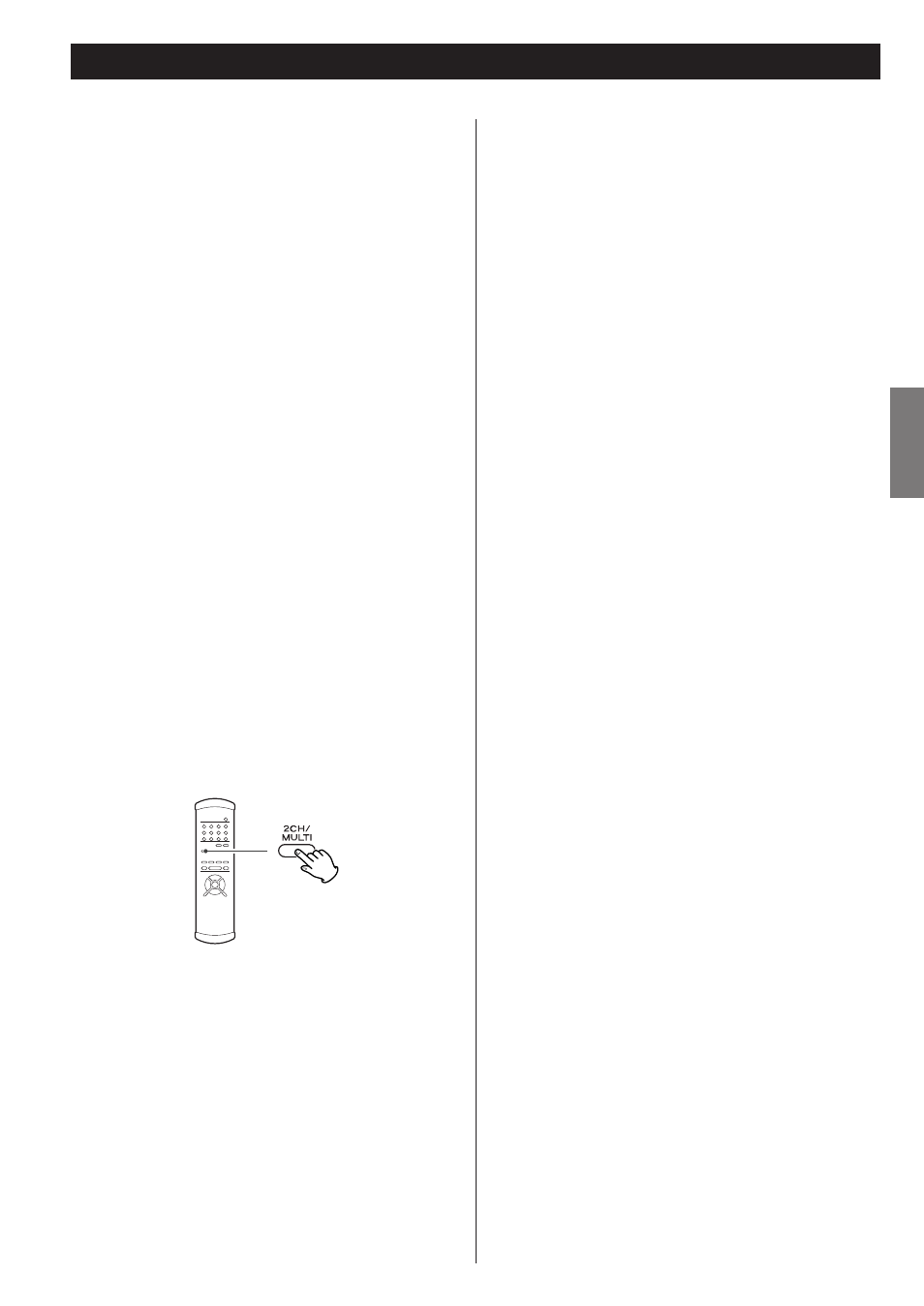
21
ENGLISH
Settings (Audio Setup)
Analog output (Analog Out)
When a option marked with “>” is displayed, use the up or
down cursor buttons to change the setting, and press the
ENTER button to confirm the entry.
2ch
Outputs 2-channel audio from the the i.LINK (AUDIO) and the
2ch analog audio output terminals (FRONT L and R).
If multi-channel program material is played, the multi-channel
material will be down mixed to two channels, and the DOWN
MIX indicator lights on the display.
Multi ch
The unit outputs the multi-channel surround sound.
Select this when the i.LINK (AUDIO) terminal or the 5.1ch
analog audio output terminals are connected to a surround
sound amplifier.
<
5.1CH indicator lights when “Multi ch” is selected.
<
Note that if “Multi ch” is selected, only the front L/R sound of
the multi-channel material will be output from the FRONT L
and R terminals.
<
Note that the audio volume changes when the mode is
changed between 2-channel to multi-channel.
<
Speakers should be set up properly for multi-channel use. See
page 22 for details.
<
You can also use the 2CH/MULTI button of the remote
control unit to select either “2ch” or “Multi ch”.
When playback is stopped, press the 2CH/MULTI button.
Digital output (DigitalOut)
When a option marked with “>” is displayed, use the up or
down cursor buttons to change the setting, and press the
ENTER button to confirm the entry.
ON
Audio is output from the i.LINK (AUDIO) terminal and the
DIGITAL OUT terminals.
OFF
Audio is not output from the i.LINK (AUDIO) terminal and the
DIGITAL OUT terminals. If you are not using these terminals,
we suggest that you use this OFF setting for better analog
sound.
<
Digital sound from Super Audio CDs cannot be output from
the DIGITAL OUT terminals.
CD Direct
When a option marked with “>” is displayed, use the up or
down cursor buttons to change the setting, and press the
ENTER button to confirm the entry.
Direct
Speaker setting is bypassed.
Normal
The speaker setting you have made is used.
Select this setting when the i.LINK (AUDIO) terminal or the
5.1ch analog audio output terminals are connected to a
surround sound amplifier.
