Elta KM117 User Manual
Page 4
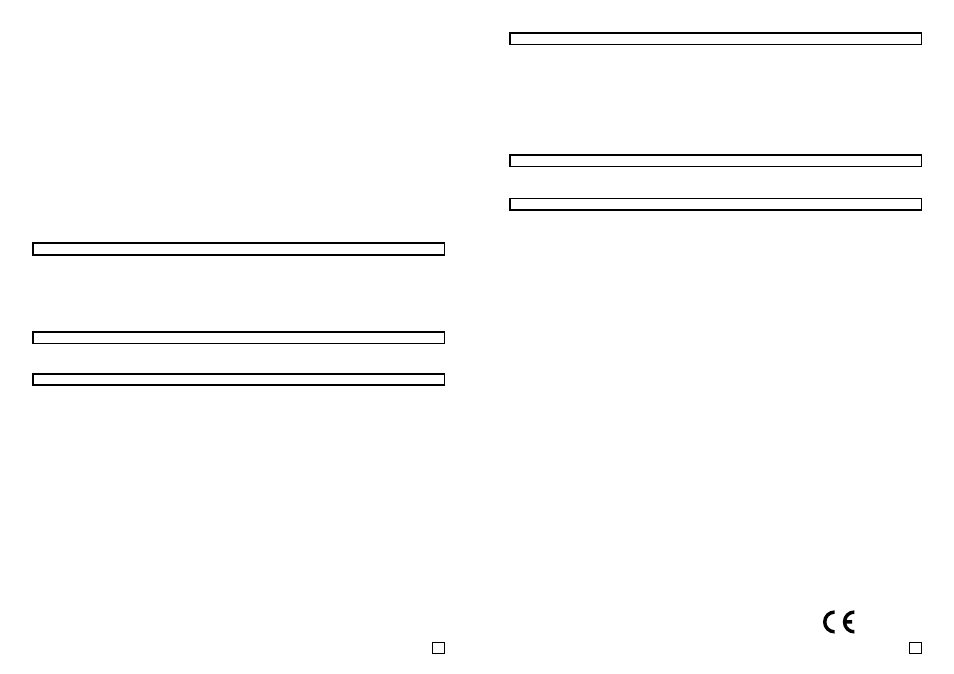
• Installation of a spike protector will offer additional protection with a nominal trigger current of not
more than 30 mA in the house installation. Please consult your installing electrician
• The cable as well any extension cable required should be laid such that there will not be any risk
of anyone pulling it inadvertently or tripping over it.
• If a long extension cable is used, it must be suitable for the power supply in question. Otherwise it
causes overheating of the cable and/ or plug.
• Set the unit on a rigid, flat and heat-proof surface, not near open flames (such as gas oven) and
operate it out of reach of children.
• This appliance is suitable neither for commercial use nor for use outdoors.
• Children cannot sense the dangers caused by improper handling of electrical devices.
• Do not, therefore, let children use household devices, except under supervision.
• Pull out the plug out of the socket, when the appliance is not in use and also before cleaning.
• Caution! The appliance is on power so long as it is connected to the power circuit.
• Switch off the unit before pulling out the mains plug.
• Use only spare parts from the manufacturer or his local dealer.
• Never carry the unit by its power cord.
• Do not remove individual housing components.
• Das Gerät nie an dessen Netzkabel tragen.
SPECIAL SAFETY NOTES
• Never switch the coffee machine on when there is no pot (7) underneath the filter holder (9).
• Careful of burns: The case becomes extremely hot when the appliance is on. Only hold the pot
by the handle as it becomes hot during operation.
• Do not use the pot if it is broken or if the handle is damaged.
• Do not move the appliance if there is liquid in it.
• Let the appliance cool for about 5 minutes after each use.
BEFORE THE FIRST USE
• Remove all packaging.
• Clean the appliance as described under Cleaning and maintenance.
OPERATION
• Insert the power plug (3) in a socket.
• Attention! When first using, operate the appliance once or twice without coffee grinds. After use,
clean pot (7) and permanent filter (10) with hot water.
• Fill the pot (7) with water.
• Open the lid (1) and carefully pour water from the pot into the water tank (11). With the fill level
marking (2), you can check the fill level of the water tank (11). Close lid (1).
• Put the permanent filter (10) or filter paper (size 1x4) in the filter holder (9) and close it. When
using filter paper do not forget to fold it around the edges.
• Use the measurement spoon (6) to fill the permanent filter (10).
• Put the pot (7) underneath the filter holder (9).
• Switch on coffee machine with the on/off switch I/O (5). The on/off switch I/O (5) is a red light.
• The drip-stop protection allows you to remove the pot from the appliance for a brief moment while
the coffee is initially preparing.
• Switch off the coffee machine with the on/off switch I/O (5), when the coffee is ready. The control
light on the switch turns off.
• The pot (7) can be removed.
• The heating plate (4) keeps the coffee, while in the pot, warm. As long as the appliance is
switched on, the heating plate is on.
CLEANING AND MAINTENANCE
• Pay attention to the Safety advice.
• Clean appliance regularly with a moistened cloth.
• Depending on how often the appliance is used, decalcify it every 3 to 4 months. Use a normal
decalcifier. Use a decalcifier 1-2 times as described by the manufacturer. After using a decalcifier,
use the appliance 2-3 times without coffee.
• Remove the filter holder (9) in an upward direction for cleaning.
• Clean filter holder, permanent filter (10) and pot (7) with running water and a little detergent.
• Do not use abrasive or hard cleaning utensils.
• Do not use benzene or thinner for cleaning.
TECHNICAL DATA
Operating voltage
:
230V~ 50 Hz
Power input
:
1000 watt
GUARANTEE AND CUSTOMER SERVICE
Before delivery our devices are subjected to rigorous quality control. If, despite all care, damage has
occurred during production or transportation, please return the device to your dealer. In addition to
statutory legal rights, the purchaser has an option to claim under the terms of the following
guarantee:
For the purchased device we provide 2 years guarantee, commencing from the day of sale. During
this period we will remedy all defects free of charge, which can be demonstrably attributed to
material or manufacturing defects, by repair or exchange.
Defects which arise due to improper handling of the device and malfunctions due to interventions
and repairs by third parties or the fitting of non-original parts, are not covered by this guarantee.
5
6
GB
GB
GB
GB
approved
