Datacolor SpyderCHECKR Color Chand Calibration Tool for Digital Cameras User Manual
Page 13
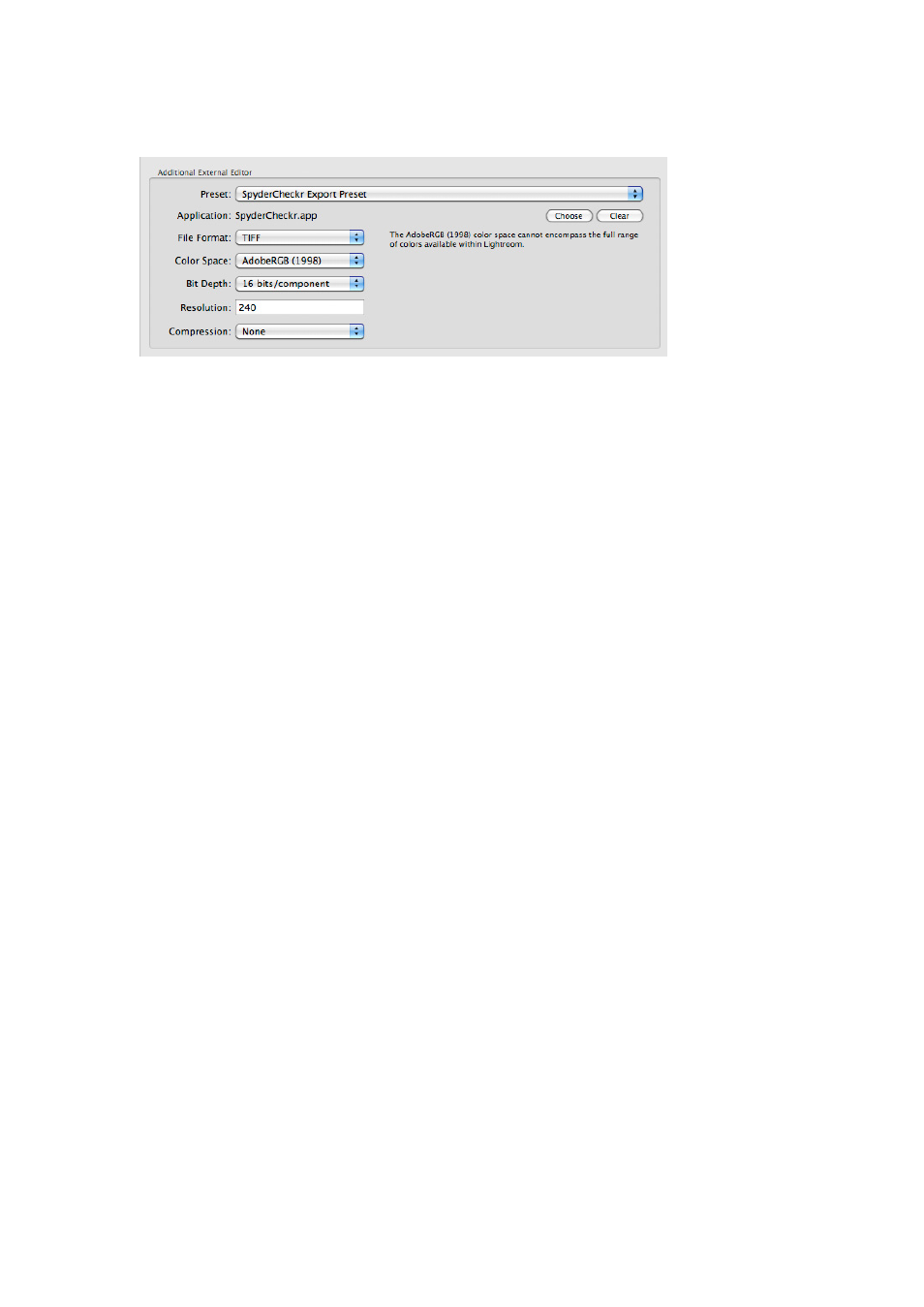
Configuring Lightroom
•
Go to Lightroom > Preferences
•
In the External Editing tab, go to the Additional External Editor section,
and choose the SpyderCHECKR Editing Preset (which was installed as
part of the SpyderCHECKR software installation)
•
Or: set manually, and go to Application > Choose and navigate to the
SpyderCHECKR app in the SpyderCHECKR folder in your Datacolor
Folder (in the Applications folder on the Mac).
•
If you set this manually, you will also need to set the other Additional
External Editor settings to File Format > Tiff, and Color Space >
AdobeRGB. This does not need to reflect the space you edit or save
your images in, it is only for the purpose of exporting target files to the
SpyderCHECKR software.
