EverFocus EN-7542H User Manual
Page 39
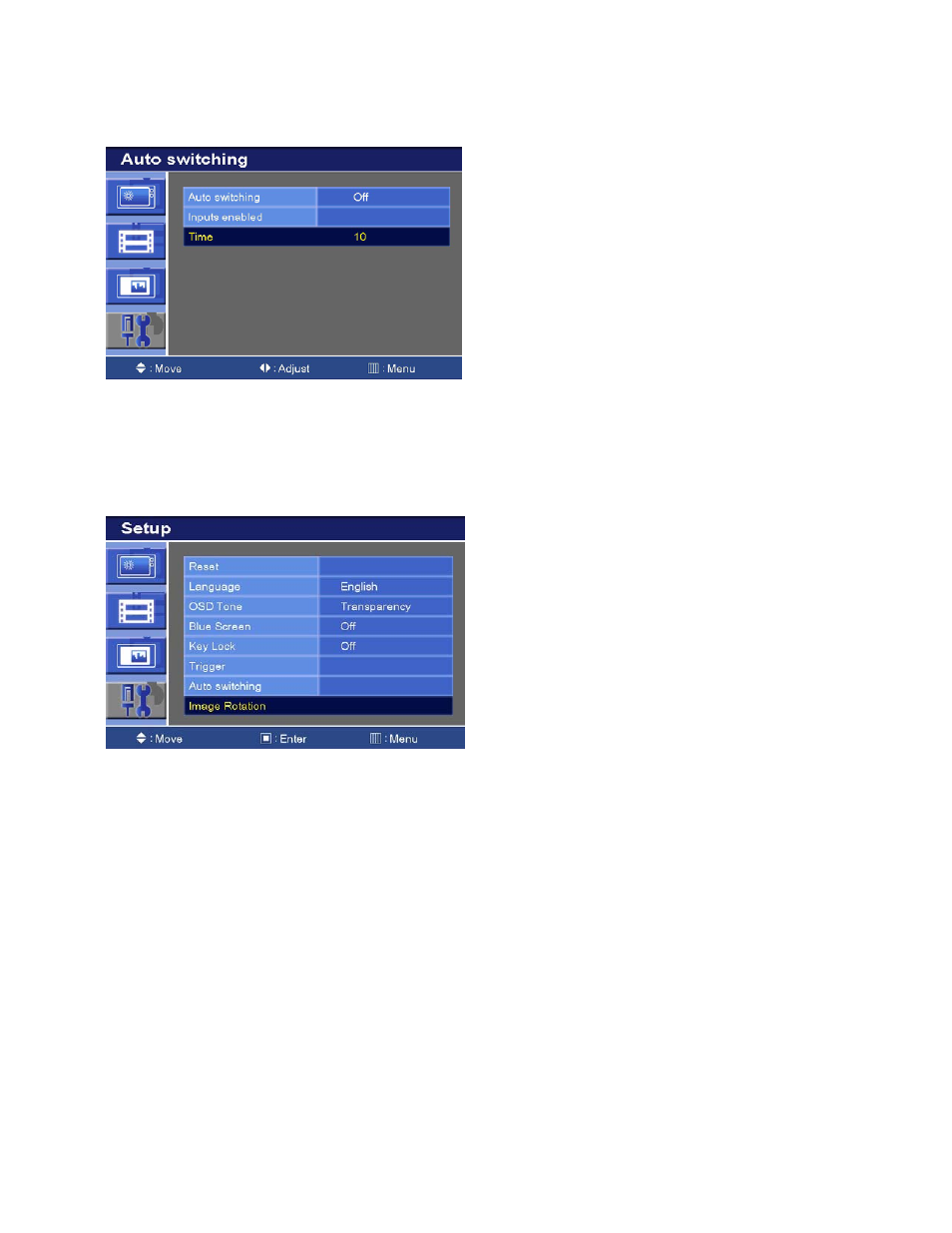
1) Press the up(▲) or down(▼) button to select the Time.
2) Press the left( ) or right( ) button to adjust the Time setting.
3) Press the MENU button to save.
8. Image Rotation
1) Press the up(
▲) / down(▼) button to select the Image Rotation.
2) Press the right(
▶) or ENTER button.
※ Image Rotation support
Image Rotation prevents Image persistence.
The displayed image slightly moves when this function is On.
※ Image persistence
When an LCD panel is continuously displaying the same image(graphic) for a long period of time, a
trace of the image can remain visibly. Image persistence is not a product defect, and all LCD products
are subject to image persistence.
