Programme option buttons – Electrolux 76640 User Manual
Page 12
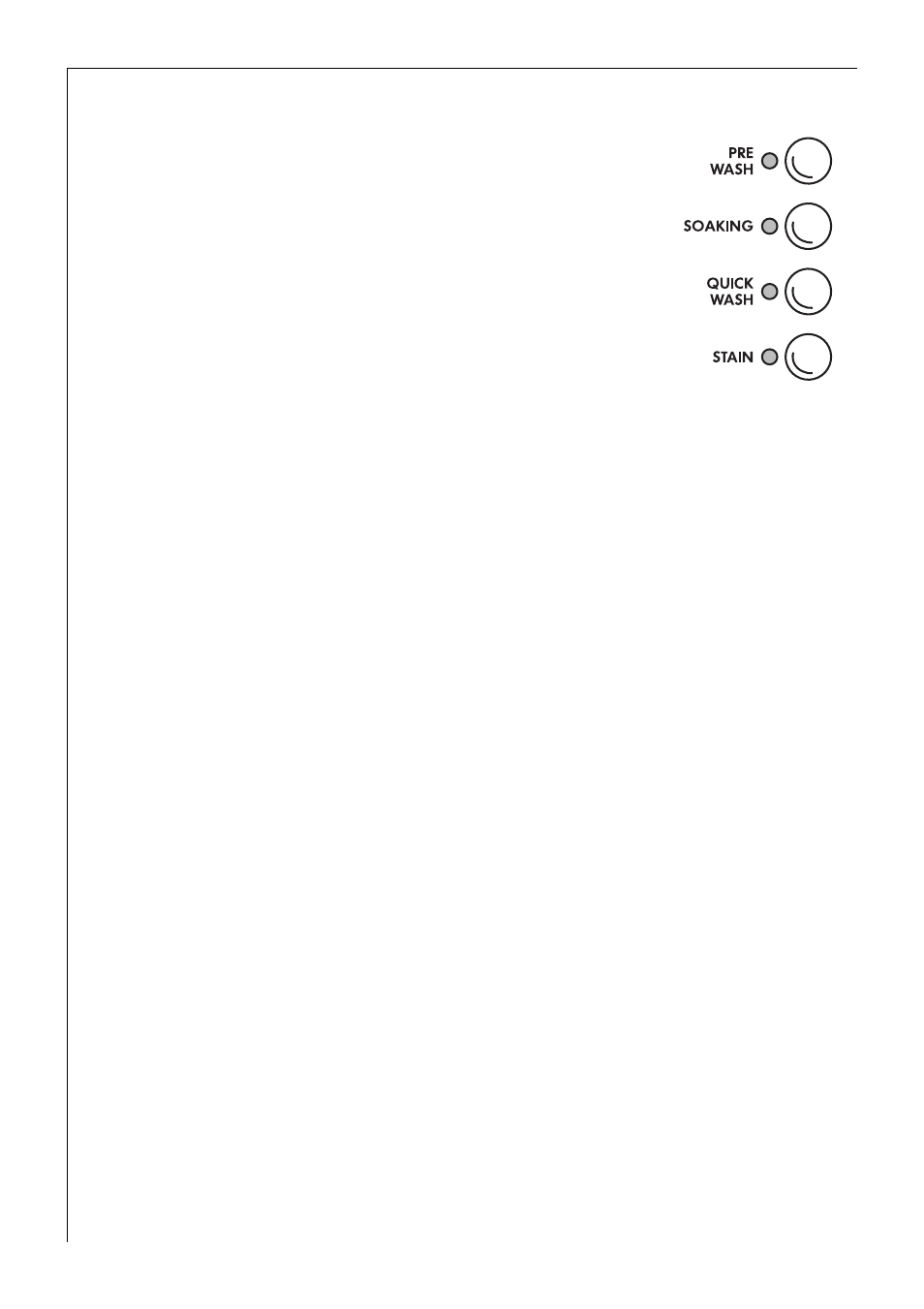
Operating Instructions
12
Programme option buttons
The programme options buttons are used to adapt
the washing programme to suit the degree of soil-
ing of the washing. The programme options are not
needed for normally soiled washing.
The different functions can be combined together
depending on the programme.
PRE WASH
Warm pre wash before the main washing cycle
which follows on automatically; with intermediate
spin for COTTONS/LINEN and EASY-CARES, without
intermediate spin for DELICATES.
If RINSE HOLD has been selected, no spinning will take place at all.
SOAKING
Approx. 50 minutes at 30°C. Can be extended to a maximum of
10 hours and approx. 20 minutes with the DELAY TIMER button.
The main wash programme then follows automatically.
QUICK WASH
Shortened main wash cycle for lightly soiled washing.
STAIN
For heavily soiled or stained washing. In-wash stain treatment products
are washed in at the optimum point in the programme cycle. Can only
be selected with wash temperatures of 40°C and above, as stain treat-
ment products are only effective at higher temperatures.
3
When the WOOL/
P (hand wash) setting is chosen, the programme op-
tions cannot be selected (any buttons that are pressed have no effect).
