How to change light bulb – Eureka 4500 User Manual
Page 14
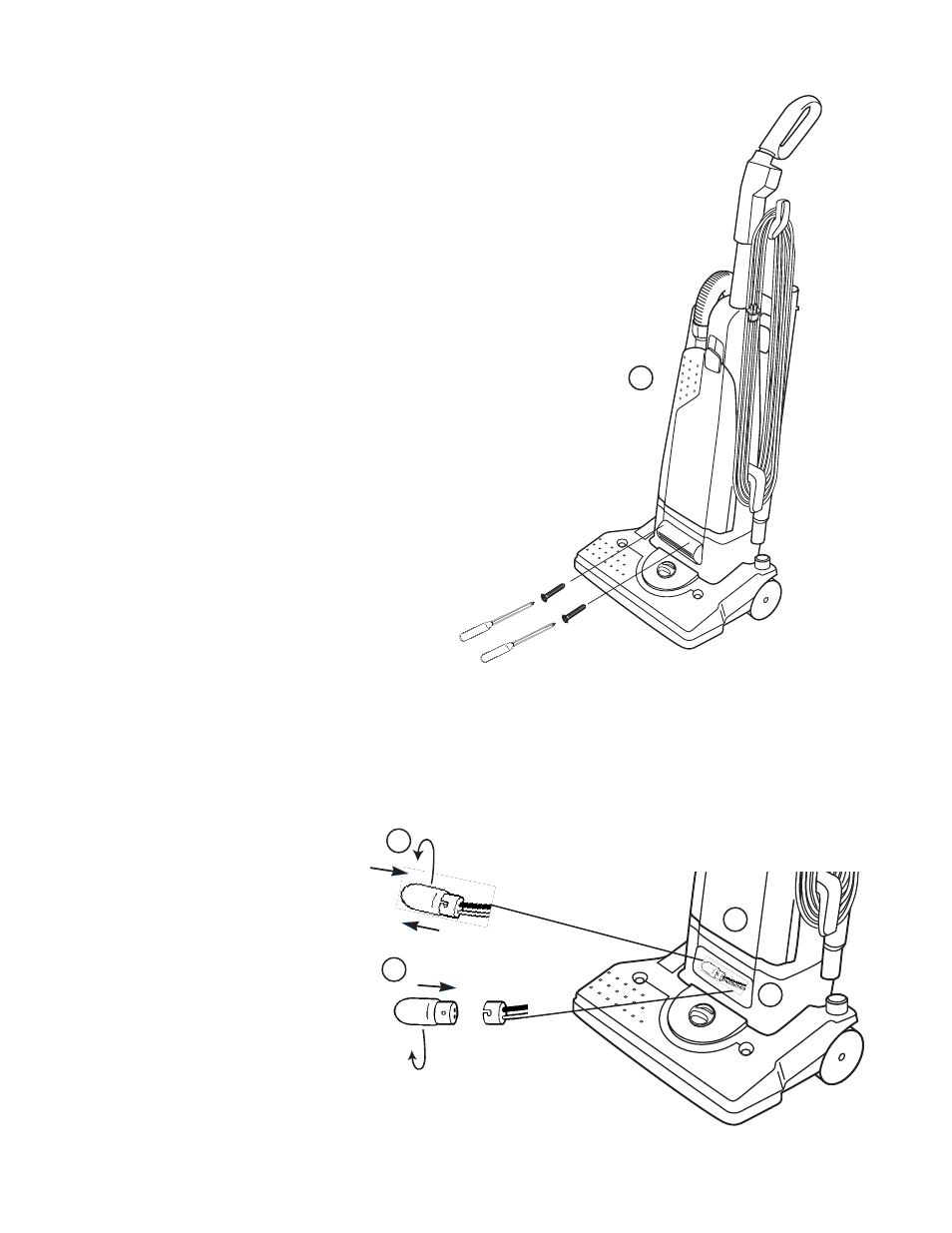
14
5
Use 15 watt replacement light bulb, part number
48815.
How To Change Light Bulb
(only for models with a headlight)
NOTE: Turn off the power switch and
disconnect the electrical cord
before changing light bulb.
3
4
1
1.
Lower handle to remove two screws from lens cover.
2.
Pull lens cover from cleaner.
3.
Support socket with one hand and push light bulb into
socket; turn to release.
4.
Place new light bulb into socket; turn to secure.
5.
Push light bulb and socket back so bulb will not touch
lens cover.
6.
Replace lens cover.
7.
Secure with two screws.
2
See also other documents in the category Eureka Vacuums:
- 5700 (20 pages)
- 170 SERIES (5 pages)
- 580 (8 pages)
- 4870 Series (24 pages)
- 2590 Series (11 pages)
- 6992 (12 pages)
- 2970 (28 pages)
- 3040 Series (8 pages)
- 6830 SERIES (5 pages)
- 92A (12 pages)
- 3530 (12 pages)
- 3270 Series (8 pages)
- 910 (16 pages)
- 3281 (8 pages)
- 5700-5739 (10 pages)
- 400 (12 pages)
- 5740-5799 Series (12 pages)
- 2270 (20 pages)
- 2950-2996 Series (8 pages)
- 6998 Series (10 pages)
- 6877 (16 pages)
- 410 SERIES (16 pages)
- 5840-5898 Series (10 pages)
- 4870 (10 pages)
- 2800 Series (30 pages)
- 2997-2999 Series (8 pages)
- 420 (16 pages)
- 100-110 (26 pages)
- 178A (8 pages)
- 2500 (24 pages)
- 4680 (20 pages)
- 570A (12 pages)
- 63 (12 pages)
- 570 (12 pages)
- 600 (12 pages)
- 450 (22 pages)
- 59 (12 pages)
- 440 Series (15 pages)
- 410 (16 pages)
- 1400-1900 Series (12 pages)
- Whirlwind 6510 (22 pages)
- 2970-2999 Series (20 pages)
- 6800 (16 pages)
- 4230 Series (8 pages)
