Security, Phone lock, Securing against unauthorized use – Ericsson DT590 User Manual
Page 90: ºь ы, ܺ ь ы
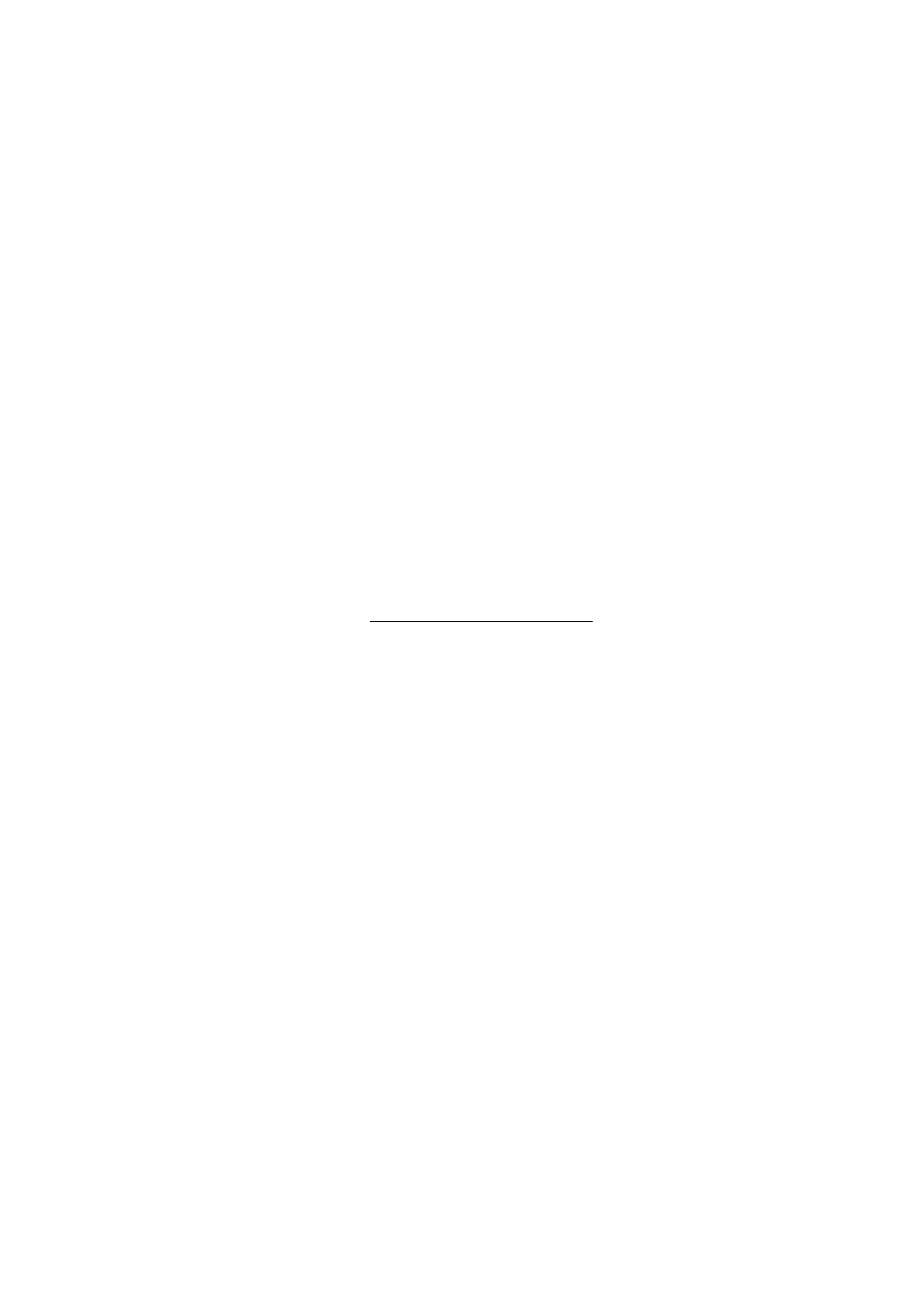
Security
BusinessPhone – Cordless DT590
90
Security
Phone Lock
You can protect your phone against unauthorized use or against
adding or deleting telephone network subscriptions. Both security
features are off by default. See also section “
Securing against unauthorized use
You can set the phone so that the PIN code must be entered after
switching on.
Route: Menu » Toolbox » Locks » Phone lock
¾
Press.
º
Select the “Toolbox”.
º
Ь
Ы
Select the menu item “Locks” and confirm.
The following options are available:
•
Key Lock (Automatic/Off)
•
Phone lock (On/Off)
Ü
º
Ь
Ы
Select the menu item “Phone lock” and confirm.
The following options are available:
•
On
•
Off
º
Ь
Ы
Select the menu item “On” and confirm.
¿
Ь
Ы
When using the phone for the first time, enter the
New code(2) and confirm.
