Speaker connections, 8speaker connections, Speaker cables – Esoteric A-02 User Manual
Page 8: How to connect
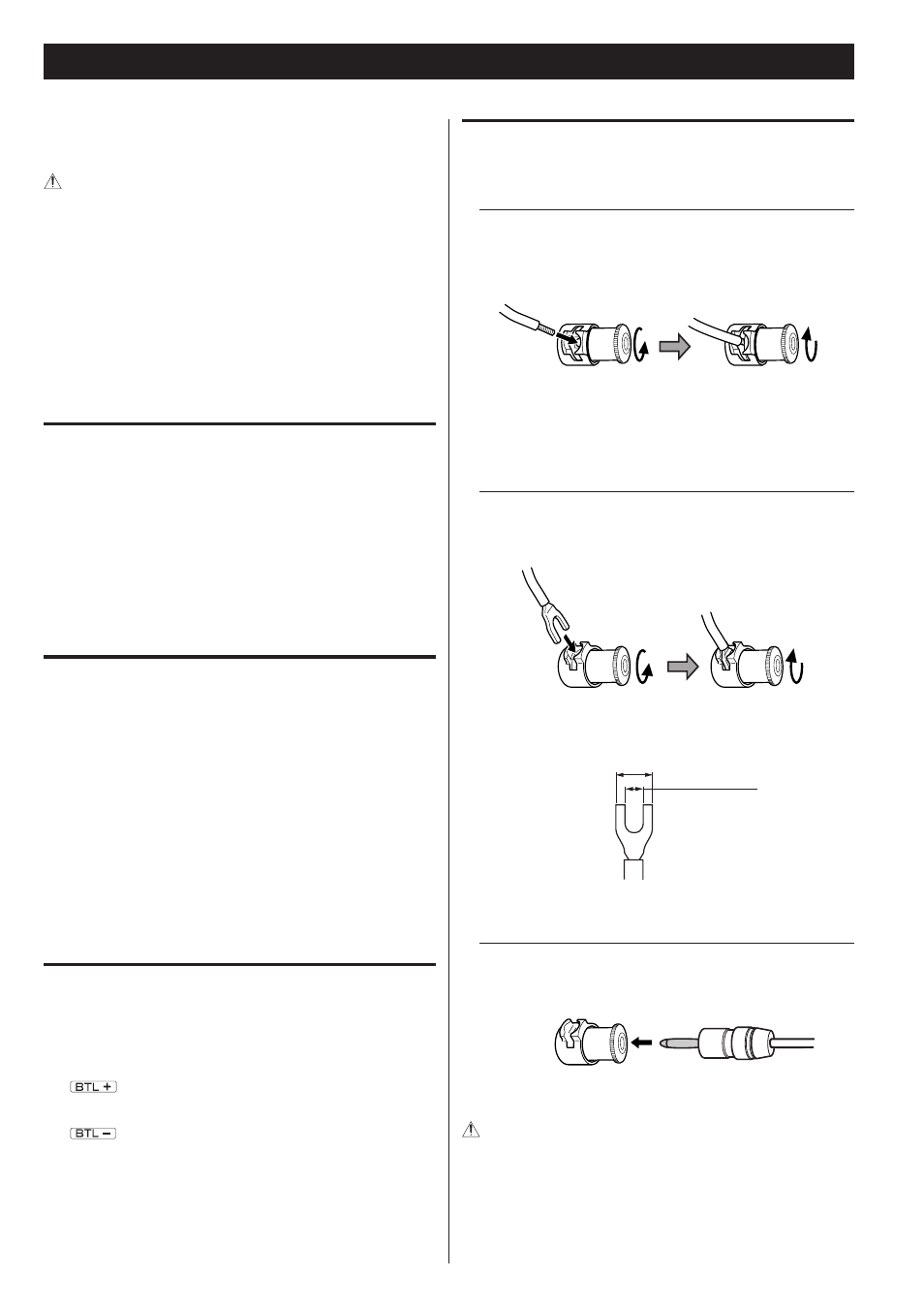
8
Speaker Connections
Connect the speakers to the SPEAKER terminals using commercially
available speaker cables.
Before making or changing connections, disconnect the power
cord plug from the wall socket.
o
Connect 4Ω or higher impedance speakers.
o
Do not connect two or more amplifiers to one speaker.
o
The metal portions of the two separate wires should not touch or
an electrical short can occur. Shorted wires can create a fire hazard
or induce a failure in the unit.
o
To prevent hum and noise, do not bundle the speaker cables
together with the power cord.
Speaker cables
o
Use the shortest speaker cables possible. As cables become longer,
electrical resistance increases and damping characteristics are
reduced. Moreover, inductance and capacitance also increase,
degrading the quality of high frequency sounds.
o
The left and right speaker cables should be the same length.
o
Generally, the ¥ side of the speaker cable is marked to make it
distinguishable from the ^ side of the cable.
Connections when using the unit as a stereo
power amplifier (page 9)
Connect the left channel of the SPEAKER terminals to the left speaker,
and the right channel of the SPEAKER terminals to the right speaker.
Make sure to connect:
¥
SPEAKER terminal e ¥ terminal of the speaker
Using ¥ side of the speaker cable
^
SPEAKER terminal e ^ terminal of the speaker
Using ^ side of the speaker cable
o
Also make sure to slide the OUTPUT MODE switch to “STEREO”.
Connections when using the unit as a
monaural power amplifier (page 10)
Connect the BTL ( + and – ) terminals to the speaker.
Make sure to connect:
terminal e ¥ terminal of the speaker
Using ¥ side of the speaker cable
terminal e ^ terminal of the speaker
Using ^ side of the speaker cable
o
Slide the OUTPUT MODE switch to “BTL”.
o
Connect the BTL (XLR L or RCA L) terminal to the preamplifer’s
output terminal (left or right).
How to connect
Be sure to connect each plug securely.
Using speaker cables with bare wire
Turn the terminal cap counterclockwise to loosen it. Insert the bare
wire end properly into the terminal hole, and then tighten the
terminal cap.
o
Do not insert the insulation coating into the terminal hole. Insert
only bare wire.
o
The thickness of wires should be 4 mm (1/8˝) or less.
o
Make sure it is fastened securely by pulling the cable lightly.
Using speaker cables with spades
Turn the terminal cap counterclockwise to loosen it. Insert the
spade into the terminal, and then tighten the terminal cap.
o
The inside diameter of spades should be 6 mm (1/4˝) or more
and outside diameter of spades should be 13.5 mm (1/2˝) or less.
13.5 mm (1/2˝) or less
6 mm (1/4˝) or more
o
Make sure it is fastened securely by pulling the cable lightly.
Using speaker cables with banana plugs
With the terminal cap tightened, insert the plug into the jack on
the end of the cap.
o
Read the instructions supplied with the banana plug.
For European customers
In accordance with European safety regulations, it is not possible
to connect banana plugs into the speaker terminals on European
models. The holes into which banana plugs are inserted have
been covered with black caps. Connect the speakers using spades
or bare wires. If the black caps become separated from the
terminals, return them to their original position.
