ALESIS V49 MKII 49-Key USB MIDI Keyboard Controller User Manual
Page 5
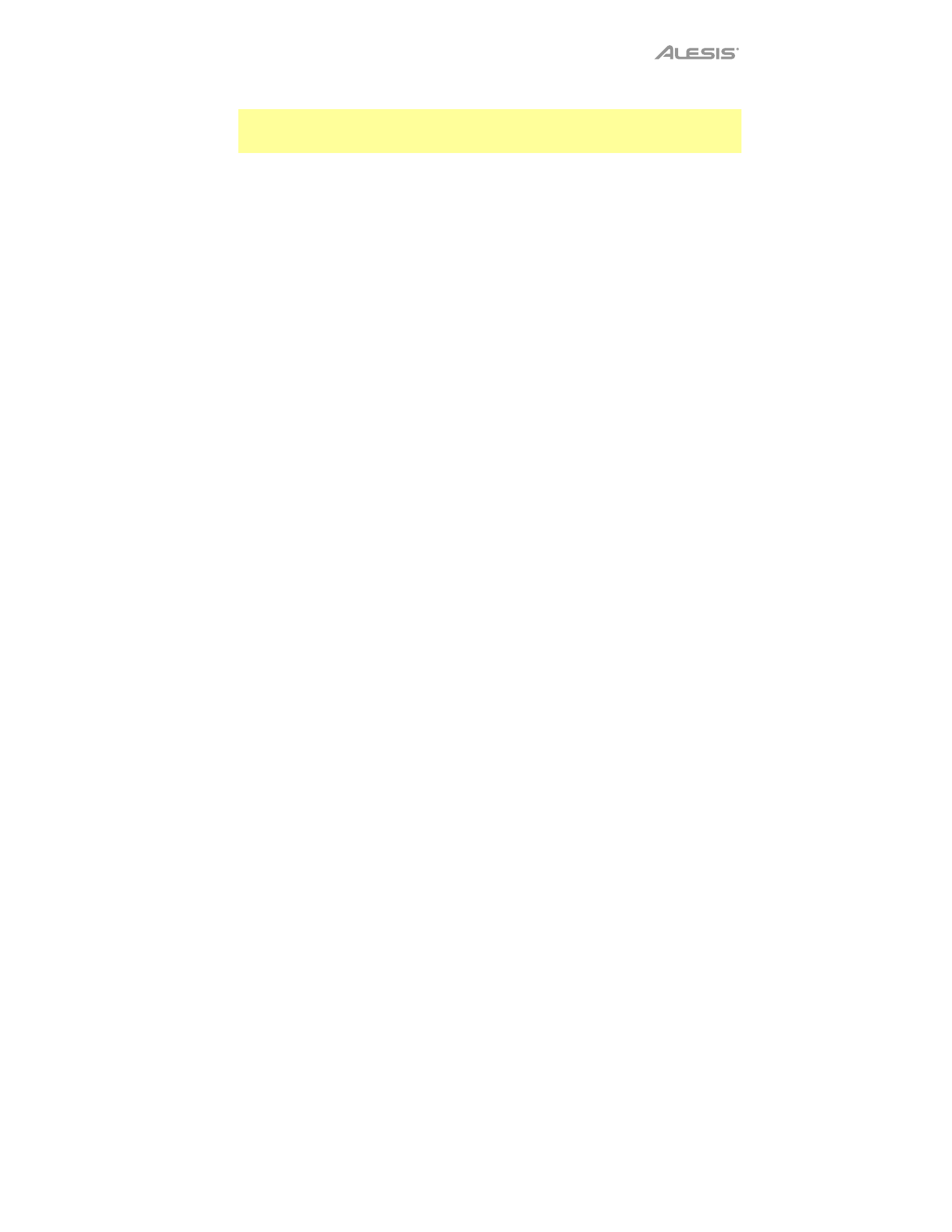
5
8.
Arpeggiator On/Off:
Press this button to turn the Arpeggiator on or off. Pressing it
during a latched arpeggio will stop the arpeggio.
Note:
The
Time Division
,
Swing
,
Tempo
, and
Tempo Sync
settings are also shared with
the Note Repeat function. If these settings are changed in Arpeggiator mode, they will
also be changed in the Note Repeat mode, and vice versa.
Hold down
Arpeggiator On/Off
and press a key on V49 MKII's keyboard to enter new
settings for the Arpeggiator:
•
Time Division:
1/4
note, 1/4 note triplet (
1/4T
),
1/8
note, 1/8 note triplet (
1/8T
),
1/16
note, 1/16 note triplet (
1/16T
),
1/32
note, or
1/32
note triplet (
1/32T
).
•
Arp Type:
The mode determines how the arpeggiated notes are played back.
o
Up:
Notes will sound from the lowest to the highest.
o
Down:
Notes will sound from the highest to lowest.
o
Incl
(Inclusive)
:
Notes will sound from the lowest to the highest, and then back
down. The lowest and highest notes will sound
twice
at the directional change.
o
Excl
(Exclusive)
:
Notes will sound from the lowest to the highest, and then back
down. The lowest and highest notes will sound only
once
at the directional
change.
o
Order:
Notes will sound in the order they were pressed.
o
Rand
(Random)
:
Notes will sound in random order.
•
Latch:
The Arpeggiator will continue to arpeggiate the notes even after you lift your
fingers. While holding down the keys, you can add more notes to the arpeggiated
chord by pressing down additional keys. If you press the keys, release them, and
then press down a new combination of notes, the Arpeggiator will memorize and
arpeggiate the new notes.
•
Arp Octave:
This controls the number of octaves (1-4) that the played notes will
arpeggiate through.
•
Swing:
Off
(no swing),
57%
,
59%
,
61%
, or
64%
.
•
Sync:
This controls whether the controller will use its own internal MIDI clock to
generate the messages or whether the controller will use an external MIDI clock
tempo received via USB to know when to generate the MIDI messages. The external
mode is typically used if using DAW software.
Hold down
Arpeggiator On/Off
and turn Knob 1 to adjust the
Gate
parameter. This
parameter determines how much length the arpeggiator’s notes will have. The shorter the
gate, the shorter the note. Similarly, the longer the gate, the longer the note. This
parameter can be changed while an arpeggio is already playing for an exciting effect.
9.
Pads:
The pads can be used to trigger drum hits or other samples in your software. The
pads are velocity-sensitive, which makes them very responsive and intuitive to play. You
can use the free, downloadable V49 MKII Editor to assign what MIDI message each pad
sends. See the V Editor's
User Guide
to learn how to do this.
10.
Assignable Knobs:
Use these 270º knobs to send MIDI CC messages to your software.
You can use the free, downloadable V49 MKII Editor to assign what MIDI CC message
each knob sends. See the V Editor's
User Guide
to learn how to do this.
