Emerson Radio DTE200 User Manual
Page 2
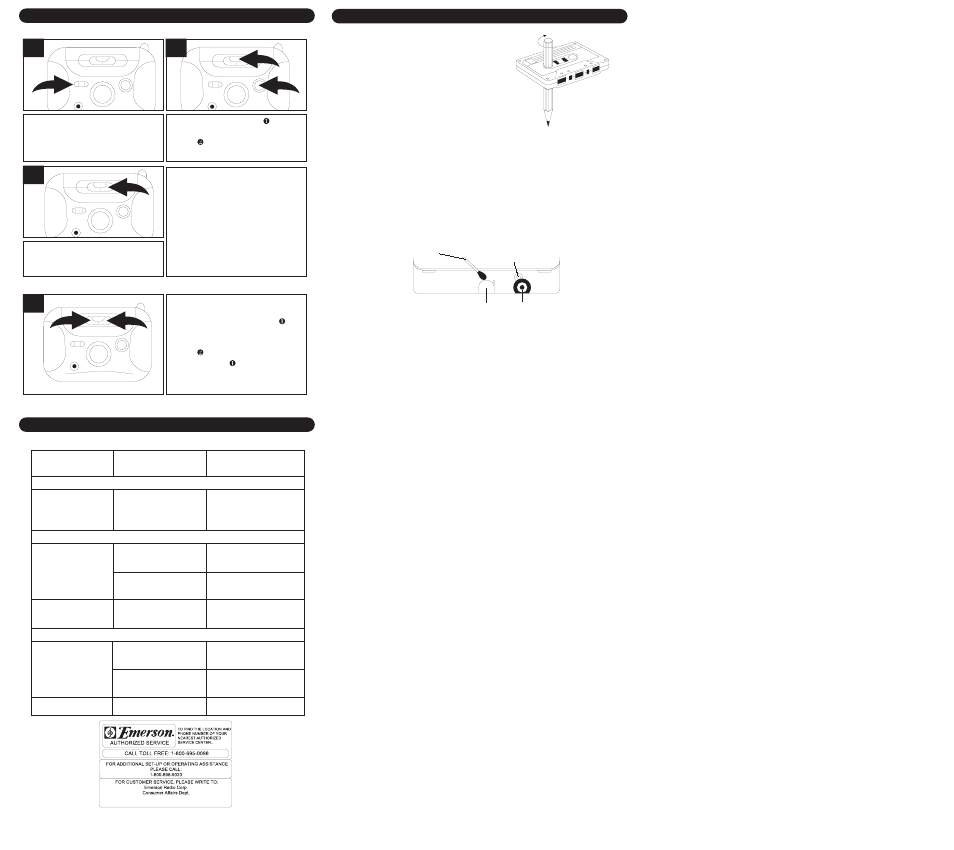
OPERATION (CONTINUED)
4
TO FAST FORWARD A TAPE
To rapidly advance the tape, push
the Fast Forward button
. To
rapidly advance the tape while in
the play mode, push the STOP
button
before pressing the Fast
Forward button .
11
2
1
TO FAST FORWARD A TAPE
CARE AND MAINTENANCE
5
CASSETTE TAPE USAGE
Longer length tapes of 45 (C-90) and
60 (C-120) minutes of playing time on
each side are not recommended.
These tapes use thinner material and
have a greater chance for malfunction
such as tape spillage from the cassette,
internal binding and tape tearing. Use
only high quality tapes. If there is any
slack in the tape, remove it before
inserting the cassette. To do so, place a pencil in one of the hubs and
rotate it until the slack is taken up.
CARE AND MAINTENANCE
Clean the tape head, capstan and pinch roller using a cotton swab
slightly moistened with alcohol. Avoid scratching the head surface.
To clean the unit housing, use a soft cloth slightly dampened with
water and wipe dry.
CAUTION: Never use chemicals such as benzene or paint thinner for
cleaning, otherwise the case may become deformed or discolored.
Head
Pinch Roller
Capstan
Cotton Swab
TROUBLESHOOTING GUIDE
6
7
SYMPTOM
POSSIBLE
POSSIBLE
CAUSE
SOLUTION
GENERAL
Power does
Batteries are weak,
Insert batteries
not come on.
dead or not inserted
properly or replace with
correctly.
fresh batteries.
RADIO
No sound.
Function switch not
Set Function switch
set to
RADIO position.
to
RADIO position.
VOLUME control at
Turn the VOLUME
minimum position.
control up.
Noise or sound
FM–Interference.
Turn the unit for
distorted.
best reception.
CASSETTE
No sound.
Function switch not
Set Function switch to
set to TAPE position.
TAPE position.
VOLUME control at
Turn the VOLUME
minimum position.
control up.
Sound distorted.
Dirty head.
Clean head.
Should this unit develop a problem, check the following before seeking service.
LIMITED WARRANTY
Emerson Radio Corp. warrants manufacturing defects in original
material, including original parts and workmanship, under normal use
and conditions, for a period of ninety (90) days from the date of original
purchase in the U.S. With your dated proof of purchase, we will
provide repair service at no charge for labor and parts at an authorized
Depot Repair Facility, or replace the product in our discretion. For
repair or replacement, pack your unit in a padded box, enclose your
check or money order payable to Emerson Radio Corp. in the amount
of $5.00 (not required by California residents) to cover shipping and
handling costs, and enclose a copy of your proof of purchase. Send
your unit to:
Emerson Radio Corp.
5101 Statesman Drive,
Irving, TX 75063.
This warranty does not cover damage from negligence; misuse; abuse;
accident; failure to follow operating instructions; commercial use;
rental; repairs by an unauthorized facility; or products purchased, used,
serviced or damaged outside of the United States.
THIS WARRANTY GIVES YOU SPECIFIC LEGAL RIGHTS, AND YOU
MAY ALSO HAVE OTHER RIGHTS WHICH VARY FROM STATE TO
STATE.
AU898H
EMERSON
PART NO.: 21-2058
607-02
Printed in China
Lift up the cassette door and insert
a prerecorded tape. Close the
cassette door. Set the Function
switch to the TAPE position.
1
Push the PLAY button
to start
playback and adjust the VOLUME
control as desired.
1
2
2
To stop the tape before it reaches
the end, push the STOP button.
3
AUTOMATIC STOP
This cassette player has a built-in
Automatic Stop System that stops
the tape when it reaches the end in
the Play mode.
TO PLAY A TAPE
5101 Statesman Drive,
Irving, TX 75063.
