Eagle Electronics FISHMARK 640C User Manual
Page 47
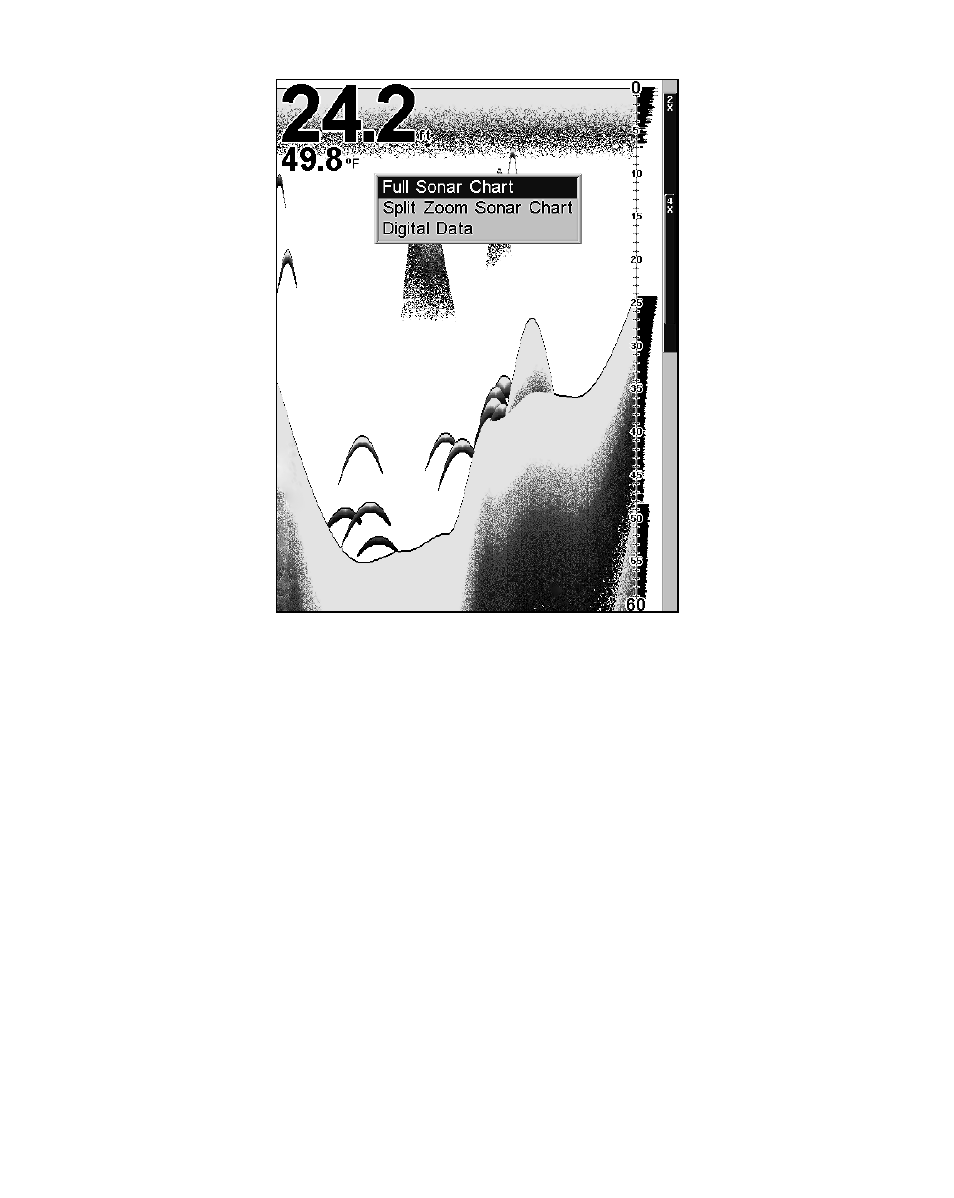
41
Pages Menu showing Sonar display options.
All of the display options show the sonar chart in some format. This is a
"cross-section" view of the water column beneath the boat. The chart
moves across the screen, displaying sonar signal echoes that represent
fish, structure and the bottom.
The Pages Menu allows you to switch between three chart display op-
tions: Full Sonar Chart, Split Zoom Sonar Chart and Digital Data. To
choose between the three chart display options use
↑ or ↓ to highlight
the desired option then press
EXIT
.
This manual is related to the following products:
