Using the program block settings – Element Electronics FLX-2610 User Manual
Page 43
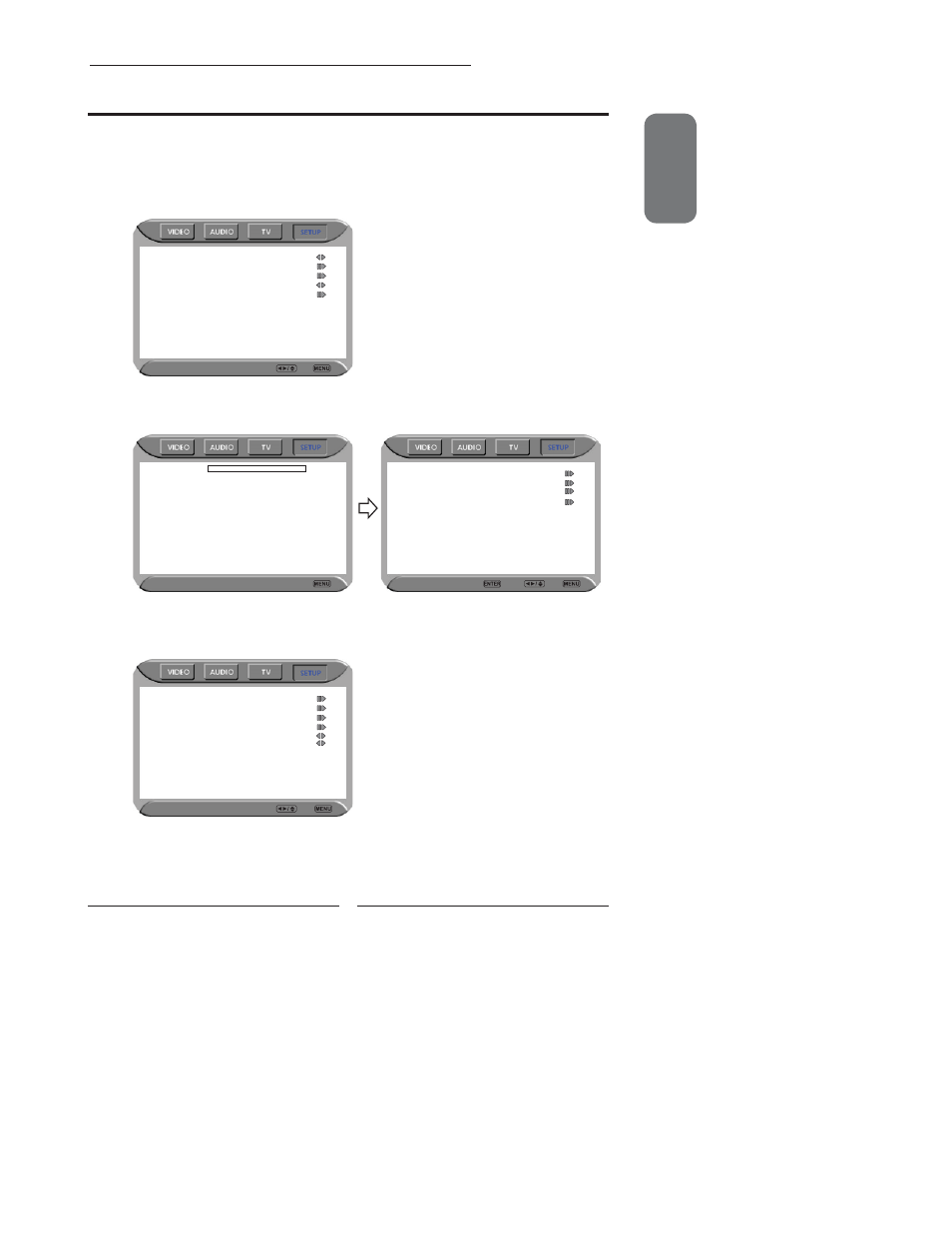
ENGLISH
41
Chapter 3 Using the LCD TV
Press the MENU button on the remote control to display the Main menu, and use the
◄► buttons to select the SETUP.
Use the ▼ buttons to highlight Parental, and press the OK button.
Using the Program Block Settings
Program Block
Channel Block
Input Block
Change Password
Use
the
Parental
function, must enter a four-digit password. The factory password is
0000.
U.S.TV Ratings
U.S. Movie Ratings
Canadian English Ratings
Canadian French Ratings
Block MPAA Unrated
NO
Block TV Unrated
NO
Password ****
OSD Language
English
Closed Caption
Parental
Gamma Middle
Reset Default
Use
the
▼ button to select the Program Block, and press the OK to display the
Program Block menu.
