Connecting audio devices (wxc-50), Connecting a yamaha hi-fi amplifier (a-s series) – Yamaha WXA-50 MusicCast Wireless Streaming Amplifier (Dark Silver) User Manual
Page 11
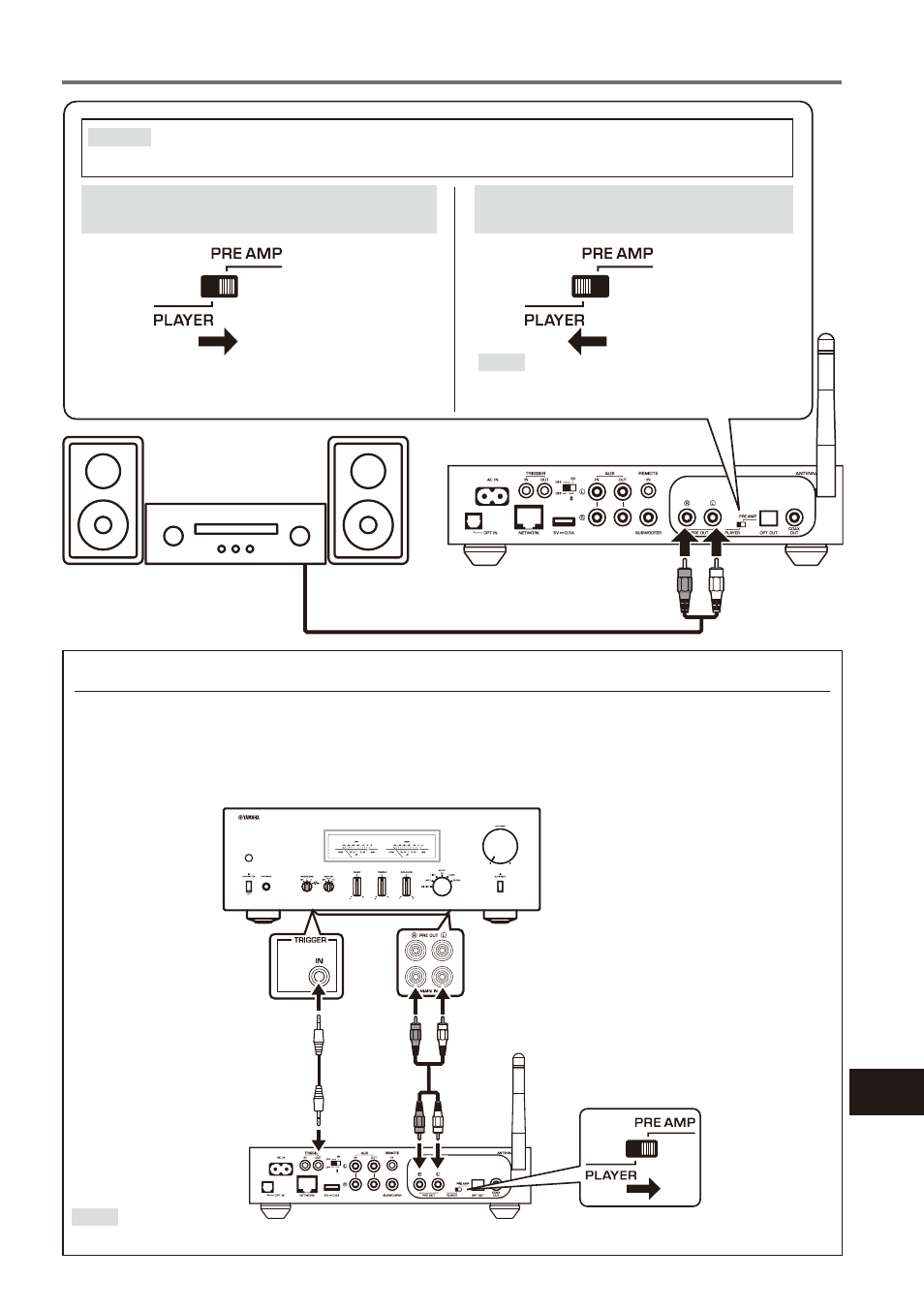
10
En
EN
■
Connecting audio devices (WXC-50)
Volume control by the unit and
MusicCast CONTROLLER
Volume control by audio
devices
Note
In case of setting the switch to “PLAYER”, the
unit outputs audio at maximum volume.
Notice
Set the power to Standby when flipping this switch.
Mini-systems /
Hi-Fi components
Connecting a Yamaha Hi-Fi amplifier (A-S series)
In the following connection setup, when the power of the unit is switched to On or
Standby, the power of the A-S series amplifier also switches automatically.
For more information about this
function, refer to the Owner’s
Manual of the A-S series
amplifier.
Note
Commercially-available cables are required for this connection setup.
Stereo pin cable (RCA cable)
(Example) A-S1100
Monaural mini-plug cable
See also other documents in the category Yamaha Receivers and Amplifiers:
- RX-V520RDS (71 pages)
- RX-V540RDS (67 pages)
- RX-V740RDS (10 pages)
- HTR-5630RDS (106 pages)
- RX-V420RDS (57 pages)
- RX-V359 (74 pages)
- RX-V463 (106 pages)
- RX-497 (243 pages)
- RX-497 (53 pages)
- RX-397 (206 pages)
- RX-397 (37 pages)
- AX-397 (116 pages)
- A-S700 (144 pages)
- A-S700 (22 pages)
- RX-V663 (144 pages)
- RX-V663 (151 pages)
- RX-V565 (72 pages)
- RX-V563 (111 pages)
- RX-V365 (60 pages)
- RX-797 (266 pages)
- RX-797 (55 pages)
- BRX-610 (225 pages)
- XP5000 (20 pages)
- R-V302K (36 pages)
- P1000S (16 pages)
- T3n (18 pages)
- HC2700 (13 pages)
- RX-V1870 (31 pages)
- F-20B (7 pages)
- RX-V890 (39 pages)
- AX-492 (24 pages)
- MX-1 (8 pages)
- RX-V361 (78 pages)
- CX-2 (19 pages)
- RX-V340 (60 pages)
- RX-385 RDS (25 pages)
- AX-870 (16 pages)
- DSP -A780 (42 pages)
- RX-V530/RX-V430 (67 pages)
- P-2201 (59 pages)
- RX-V457 (88 pages)
- DEQ5 (191 pages)
- Audiogram 3 (28 pages)
- NOT FOND DSP-Z11 (150 pages)
- HTR-5790 (90 pages)
