On/off button, Mains-on light, Start/pause button – Electrolux 10500 VI User Manual
Page 12: Delay start button
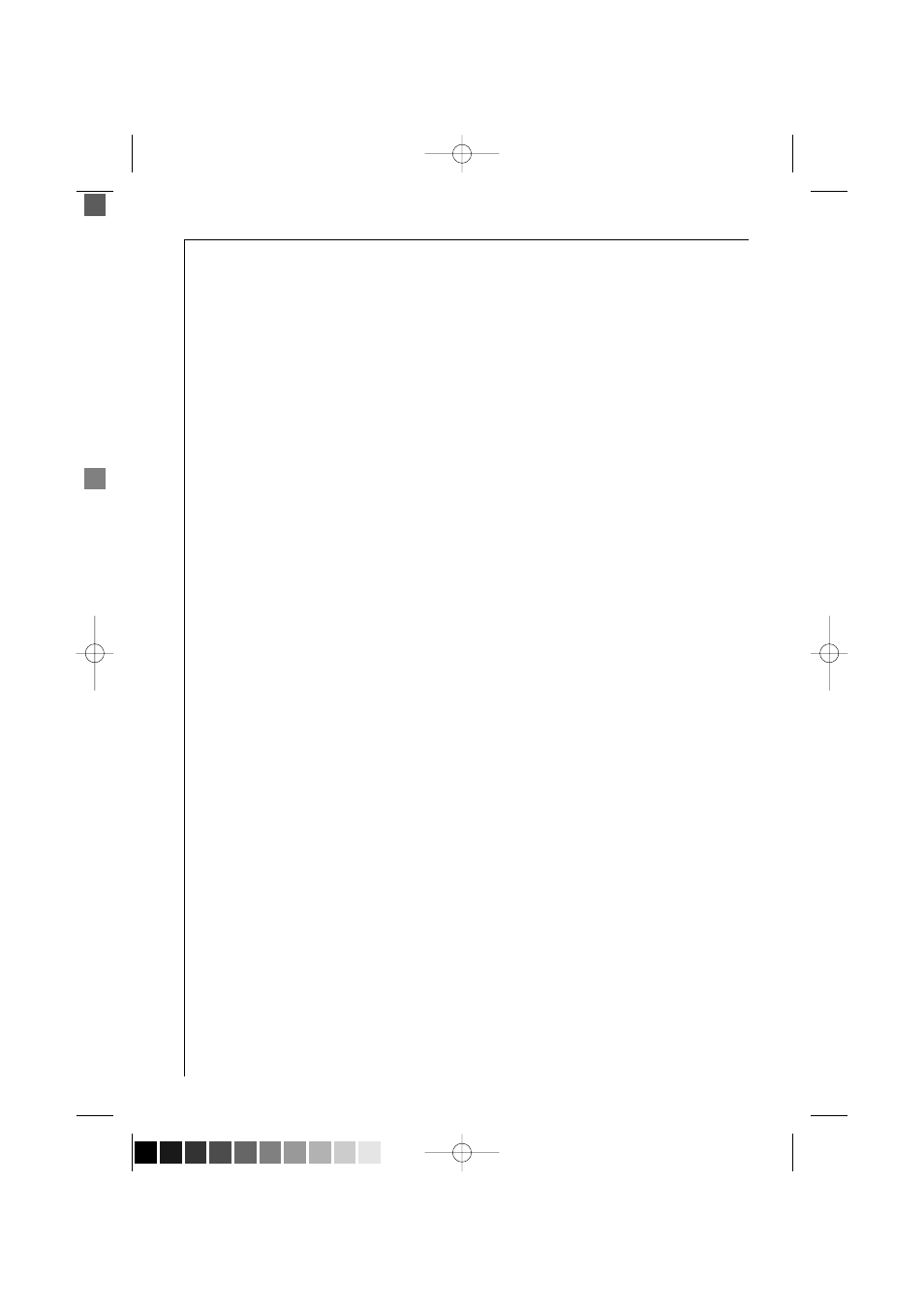
12
Description of the appliance
Position 40°C Easy to iron.
In this position the laundry is gently washed and spun to avoid any
creasing. In this way ironing is easier.
Position COLD = cold wash
ON/OFF button
Press this button to switch the machine on. Press it again to switch the
machine off.
Mains-on light
This light comes on when the ON/OFF button is pressed, and goes out
when it is pressed again.
START/PAUSE button
This button has three functions:
a) Start
After having selected the required programme, press this button to start
the machine. If you have selected the DELAYED START option, the
machine starts its hourly countdown.
b) Pause
To interrupt a programme which is running, press the START/PAUSE
button: the corresponding pilot light starts to flash.
To restart the programme from the point at which it was interrupted,
press the START/PAUSE button again.
c) Empty out water
At the end of a programme which ends with water in the drum (RINSE
HOLD option), or after the “soak” programme, press the START/PAUSE
button to empty out the water: after the soak programme, the machine
will empty only; after RINSE HOLD programmes, the machine will empty
and spin.
DELAY START button
The wash programme can be delayed from 1 hour up to a maximum of
24 hours.
The button must be pressed after selecting the programme and
before pressing the START/PAUSE button.
The figures indicating the delay appear for about 3 seconds in the dis-
play. The duration of the selected wash programme is then displayed.
After depressing the START/PAUSE button, the machine starts its hourly
countdown.
132996260.qxd 7/24/01 9:12 PM Pagina 12 (Nero/Process Black pellicola)
