Ğƫŷőɛͳ,d/θs'/ŷɖƶƚ^žƶƌđğ, Ƶěŝž^ğƫŷőɛ – VIEWSONIC ViewBoard 55" UHD 4K Interactive Display User Manual
Page 43
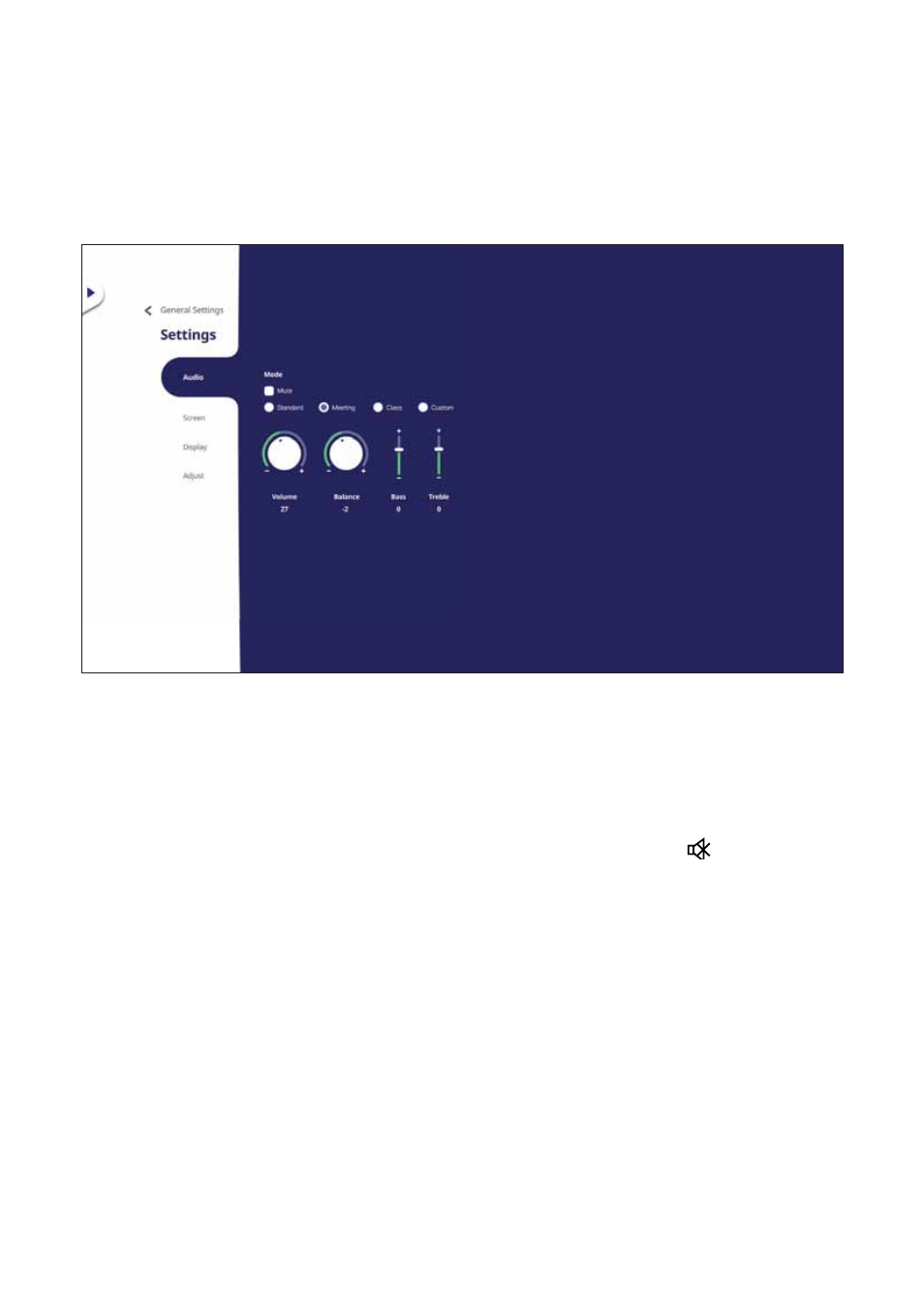
43
43
^ĞƫŶŐƐͲ,D/Θs'/ŶƉƵƚ^ŽƵƌĐĞ
Press MENU
ŽŶƚŚĞƌĞŵŽƚĞĐŽŶƚƌŽůŽƌƐĞůĞĐƚƚŚĞƐĞƫŶŐŝĐŽŶŶĞdžƚƚŽƚŚĞŝŶƉƵƚ
source in
/ŶƉƵƚ^ĞƫŶŐƐ to launch the ^ĞƫŶŐƐ
ŵĞŶƵ͘^ĞƫŶŐƐŝŶĐůƵĚĞ͗
Audio,
Screen, Display, and Adjust.
ƵĚŝŽ^ĞƫŶŐƐ
1. Press
T
on the remote control and select the Audio menu.
2. Press
T
/
S
/
W
/
X
ŽŶƚŚĞƌĞŵŽƚĞĐŽŶƚƌŽůŽƌĚŝƌĞĐƚůLJƚŽƵĐŚƚŚĞŽƉƟŽŶƚŽƐĞůĞĐƚŝƚ͘
3.
ĚũƵƐƚƚŚĞsŽůƵŵĞ͕ĂƐƐ͕dƌĞďůĞ͕ĂŶĚĂůĂŶĐĞĚŝƌĞĐƚůLJďLJƚŽƵĐŚŝŶŐĂŶĚĂĚũƵƐƟŶŐ
each value, or with the remote control by pressing ENTER
ƚŽĂĚũƵƐƚƚŚĞŽƉƟŽŶ͘
4. Touch the Mute slider directly to enable/disable mute, or press
;DƵƚĞͿ on the
remote control.
5. Press EPG/BACK on the remote control, or touch a blank area outside of the
menu to exit.
