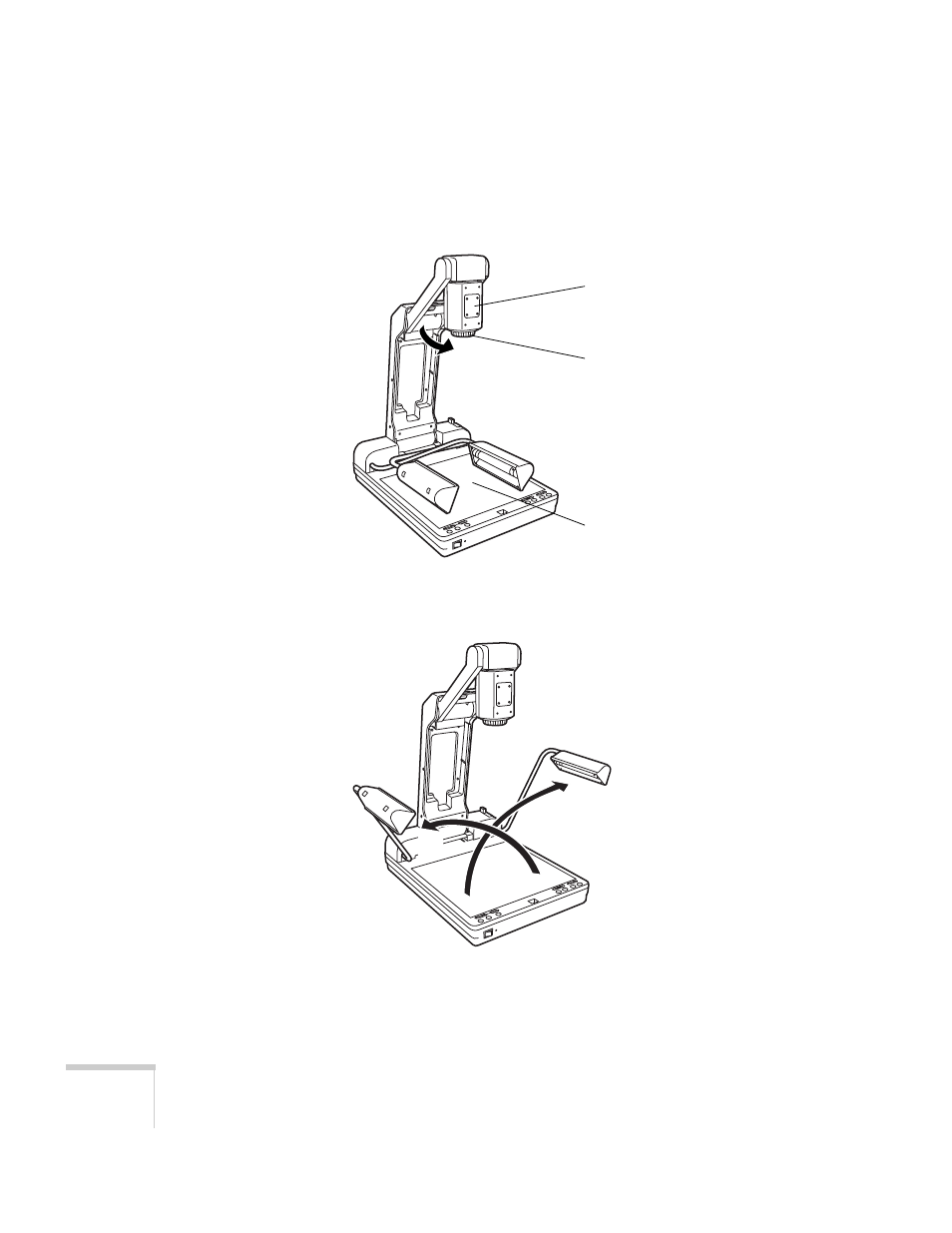
6
Setting Up the Document Camera
3. Pull the camera head forward until the lens faces the stage
(downward) and you hear a click.
4. Unfold the first lamp arm (1) and then the second (2) as shown
until they stop. If a protective sheet covers the stage, remove it.
camera head
lens
stage
2
1