User manual, 8 osd – Orion Images R4N49NNU 48.5" 4K UHD Video Wall Display User Manual
Page 19
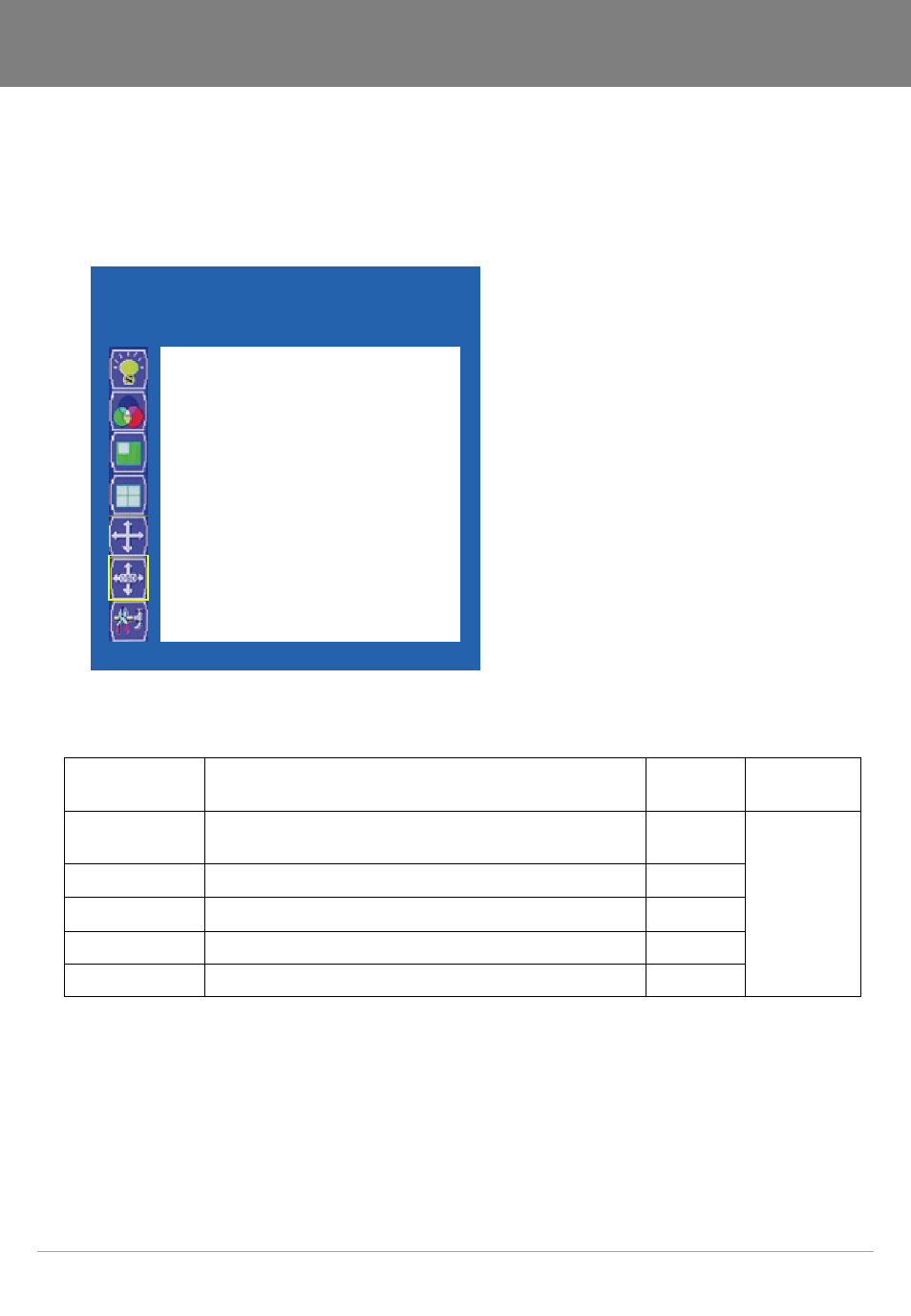
R00
19
4.8 OSD
ITEM
FUNCTION
Default
Value
Available
Mode
Horizontal
Adjust a horizontal position of the main menu between
0 ~ 100
95
All
Vertical
Adjust a vertical position of the main menu between 0 ~ 100
5
Transparency
Adjust a transparency of the main menu between 0 ~ 10
0
OSD Time Out
Set a displayed time of the main menu between 0 ~ 60
15
OSD Rotation
Set rotation of menu
Off
HDMI
3840x2160p60Hz
Horizontal
Vertical
Transparency
OSD Time Out
OSD Rotation
OSD
Ver:O.8.L.0.5
[ USER MANUAL ]
