NEC 55" InfinityBoard Ver 2.0 with X551UHD Display User Manual
Page 3
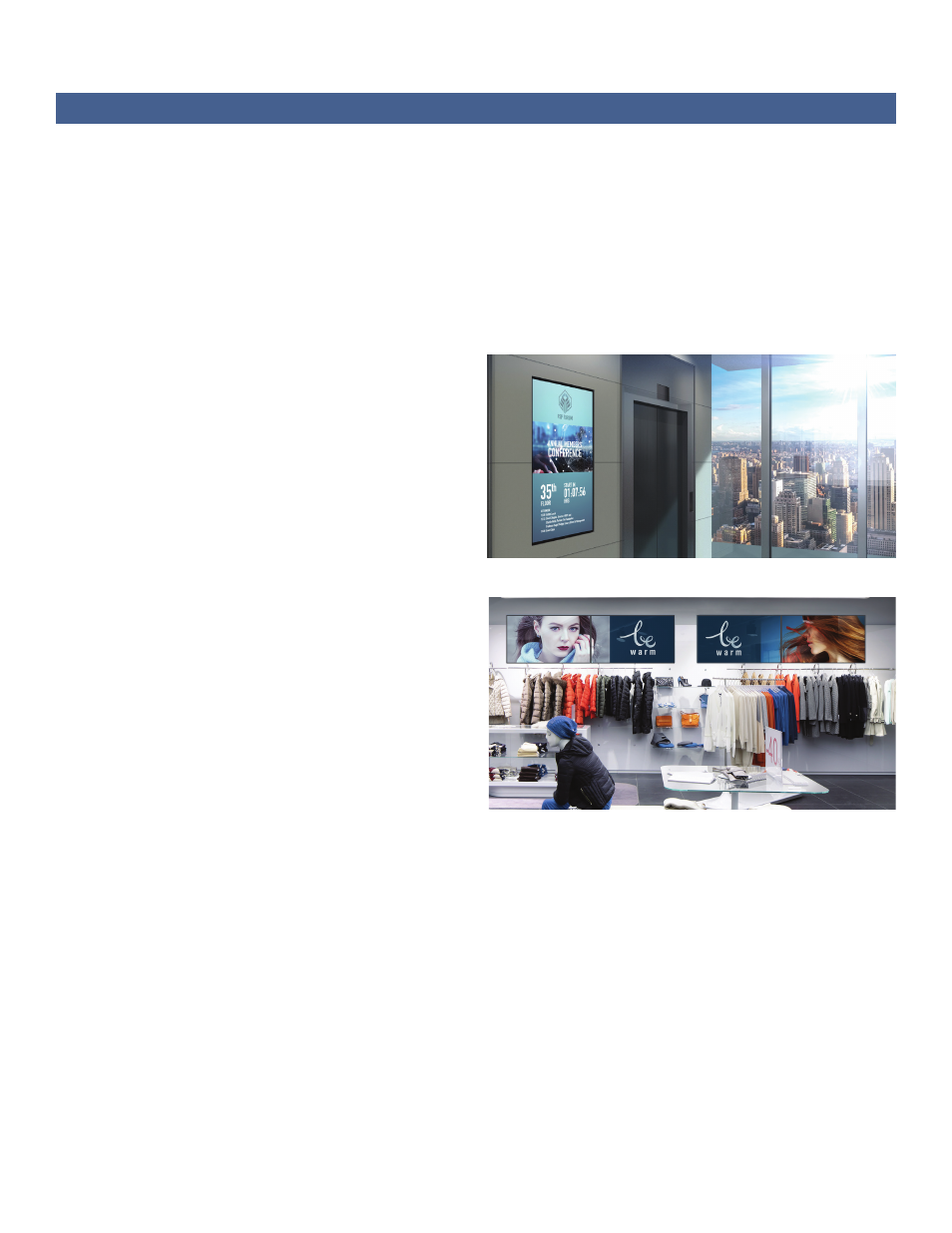
The improvement of visual quality is a constant process. To ensure reliable performance even with rising operational requirements, large format displays have many features
to improve their robustness and longevity.
Heat protection and panel lifetime
Large format displays are designed to deliver a flawless performance even while
exposed to the toughest conditions. For uninterrupted operation up to 24 hours a
day without loss of quality or damage to components, heat protection becomes a
serious issue. NEC displays are designed to benefit from excellent heat flow - the
heat, generated from the backlight or the power-supply-unit, has a dedicated
means to disperse, regardless of whether the display is installed in landscape
or portrait mode. Temperatures inside the display are constantly controlled
via sensors located next to critical components to provide an early-warning if
necessary. If the temperature threshold is reached, the display activates fans to
blow out the hot air and lower temperatures inside the unit. Once the display has
returned to a low temperature level, the sensors will trigger fans to de-activate.
The selection of the right LCD panel is essential for professional large format
displays. In doing so, NEC carries out an evaluation of different panel candidates
before moving to mass production. Televisions are still facing issues when it comes
to image retention. Especially for digital signage where static pictures or symbols
are common, it is essential to take measures against “burn-in”. By using professional
LCD cells and offering a pixel-shifting mode, NEC displays are eliminating the
occurrence of image retention. Using all these measures, a much improved panel
lifetime can be achieved.
Operation
Technologies like these alongside other quality components are working together
to accomplish a reliable long-term performance. Depending on customer
requirements, many NEC large format displays can operate up to 24 hours, seven
days a week. Televisions are not designed for continuous operation. The price
conscious construction typically allows a maximum of eight hours runtime before
exposing components to high risk of severe damage due to overheating.
Connectivity and remote control
Another big advantage of large format displays is the many options to connect
the content source to the screen. Connectivity in televisions is aimed at standard
consumer devices and their related input signals (HDMI, USB) because they rarely
need other options in this segment. For professional AV applications though, it is
often necessary to have flexible connectivity options. Many NEC displays support
Open Pluggable Specification (OPS) and allow for additional terminals (e.g. HD/SDI,
3G/SDI, HDBaseT) and even allow for embedded computing through a Raspberry
Pi™ Compute module to achieve a seamless connection between source and display
without any further need for external computing equipment, cabling or mounting.
NEC DISPLAY SOLUTIONS
Commercial Grade Large Format Displays Vs. Consumer Televisions
Operational requirements
Orientation
To embrace a creative and flexible installation, large format displays usually support
portrait orientation in addition to standard landscape orientation. With some
large format displays, even a face up or face down installation becomes possible.
Televisions however typically support landscape orientation only, thereby limiting
their flexibility.
Standard
In simplified terms, the requirement for a digital signage display is to show content
without any interferences. Interferences may not only be technical failures, but
also unauthorized users sabotaging signage displays via remote infrared or even
via buttons located on the display. With a consumer television, it would be easy
for someone to change settings or switch the power off, maybe even by accident.
Professional signage displays provide special precautions such as infrared control,
lock functions for buttons and PIN protection for the OSD to restrict unauthorized
individuals from accessing settings. Not only do they restrict unauthorized access,
they also offer advanced accessibility for administrators. NEC’s NaViSet Administrator
2 Software is a tool to control every display in a network from a central location. The
software enables access to all the displays settings and further functions such as
power control, scheduling and email notifications in case of hard-/software failures.
Display operating in Portrait mode
Display operating in Landscape mode
