Using the button, Network setup – LG UT570H 65" Class 4K UHD HDR SmHospitality LED TV User Manual
Page 21
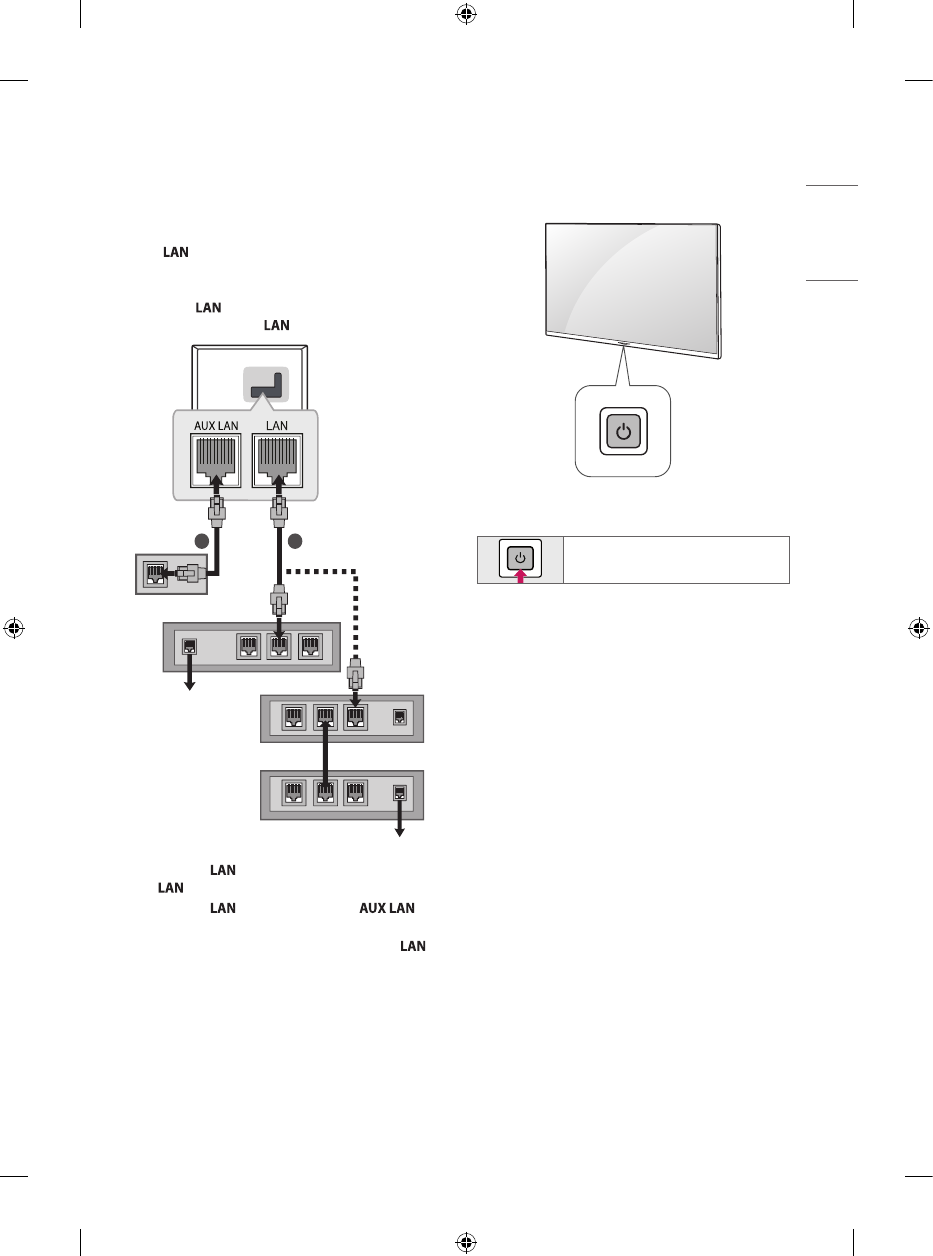
13
ENGLISH
Network setup
(Depending upon model)
Wired network connection
This TV can be connected to a Pro:Centric server
via the
port. After making the physical
connection, the TV needs to be set up for network
communication.
Connect the
port of the Modem or Router from
Pro:Centric server to the
port on the TV.
2
1
Broadband Modem
Pro:Centric Server
Broadband Modem
Pro:Centric Server
Router
Broadband Modem
1
Connect the
port of the Modem or Router to
the
port on the TV.
2
Connect the
port of the PC to the
port on the TV. (Depending upon model)
•
Do not connect a modular phone cable to the
port.
•
Since there are various connection methods, please
follow the specifications of your telecommunication
carrier or internet service provider.
Using the Button
You can simply operate the TV functions, using the
button.
Basic Functions
Power On (Press)
Power Off
1
(Press)
1
All running apps will close.
- IPS236V-PN (32 pages)
- W2043T-PF (28 pages)
- W2234S-BN (24 pages)
- W2243S-PF (34 pages)
- E2360V-PN (48 pages)
- W1943SE-PF (27 pages)
- W1934S-BN (27 pages)
- W2286L-PF (33 pages)
- 44MS (39 pages)
- 773N (36 pages)
- E2290V (26 pages)
- E2210T (35 pages)
- D2342P (22 pages)
- CINEMA 3D MONITOR D2342P (24 pages)
- W2452V-TF (2 pages)
- W2452V-TF (27 pages)
- 47WV30-BAAL (80 pages)
- W286L (33 pages)
- E2711PY (34 pages)
- W3000H (2 pages)
- W3000H (17 pages)
- W2353V (28 pages)
- W2600H (28 pages)
- W2600H (2 pages)
- W2600HP (26 pages)
- 57M (27 pages)
- 65VS10 (61 pages)
- W2600V-PF (2 pages)
- W2600V-PF (31 pages)
- 47VL10 (48 pages)
- W2346S (39 pages)
- 910B (17 pages)
- W2343T (28 pages)
- L1953TX-BF (26 pages)
- L1953TX-BF (2 pages)
- 23EN33SA (31 pages)
- UltraGear 31.5" 4K HDR 144 Hz Gaming Monitor (32 pages)
- UltraGear 31.5" 4K HDR 144 Hz Gaming Monitor (1 page)
- 23.8" IPS Full HD Monitor with USB Type-C (29 pages)
- 32MN500M-B 31.5" 16:9 FreeSync IPS Monitor (33 pages)
- 27BQ75QB 27" 1440p Monitor (34 pages)
- DualUp 28MQ750-C 27.6" HDR Monitor (8 pages)
- UltraFine 27MD5KLB-B 27" 16:9 5K IPS Monitor (31 pages)
- 29BQ650-W 29" HDR Ultrawide Monitor (White) (40 pages)
- 34BN670-B 34" 21:9 UltraWide FreeSync HDR IPS Monitor (39 pages)
