Quick start guide, Installing the mounting accessory – Digital Watchdog DWC-P336WMW Wall Mount Bracket (White) User Manual
Page 2
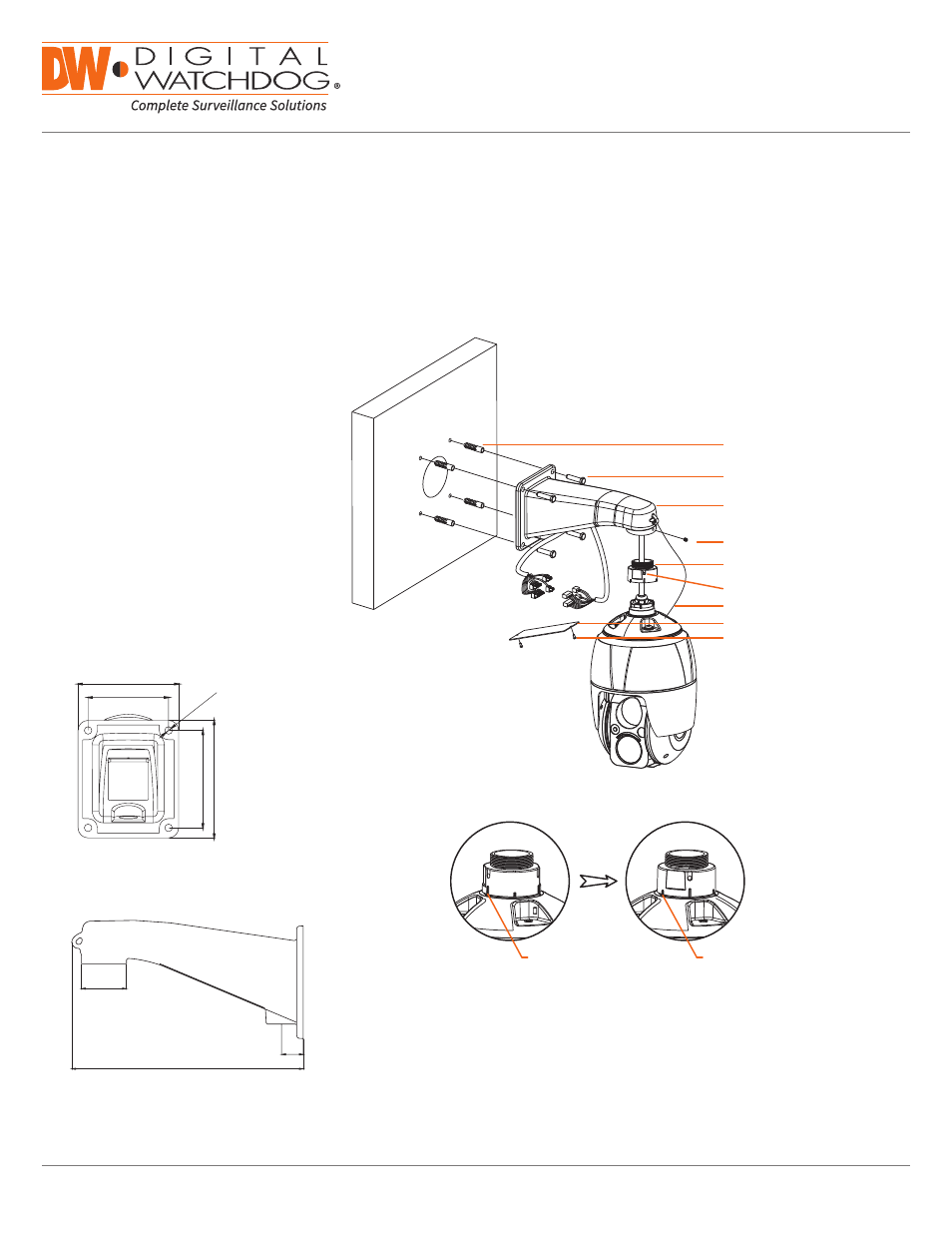
INSTALLING THE MOUNTING ACCESSORY
Quick Start Guide
Set screw (1x)
Safety wire
Plastic anchor (4x)
Tapping screw 8x35 (4x)
Mounting bracket (1x)
Access plate
Machine screw 3x5 (2x)
Adapter (Optional)
PT 1.25 inch (1x)
Set screw (1x)
PF 1.25 inch
Start point
Set point
Twist
(Long indicator)
(Short indicator)
Rev Date: 01/20
Copyright © Digital Watchdog. All rights reserved.
Specifications and pricing are subject to change without notice.
3.77” (96mm)
4.7” (120mm)
4.5” (1
16mm)
5.5” (140mm)
4x 0.35” (9
mm
)
1.06”
(27mm)
11.33” (288mm)
PF 1-1/2"
1. Using the wall mount, mark and drill the mounting holes on the surface using the wall mount flange.
2. Pull wires through to connect to the PTZ camera from the ceiling.
3. Using the plastic anchors and screws*, mount and secure the wall mount bracket to the mounting surface.
4. Open the access plate and pull out
cables through the rectangular
access hole.
5. Attach the 1.5 -inch adapter to the
ceiling mount bracket and fix it
using the set screw.
6. Attach the camera’s safety wire
to the ceiling mount bracket and
organize cables.
7. Close the access plate of the
mounting bracket.
8. Push in and turn the camera
clockwise into the adapter. Fix it
using the set screw of the adapter.
