Rolls MU118 Digital Multimeter User Manual
Page 2
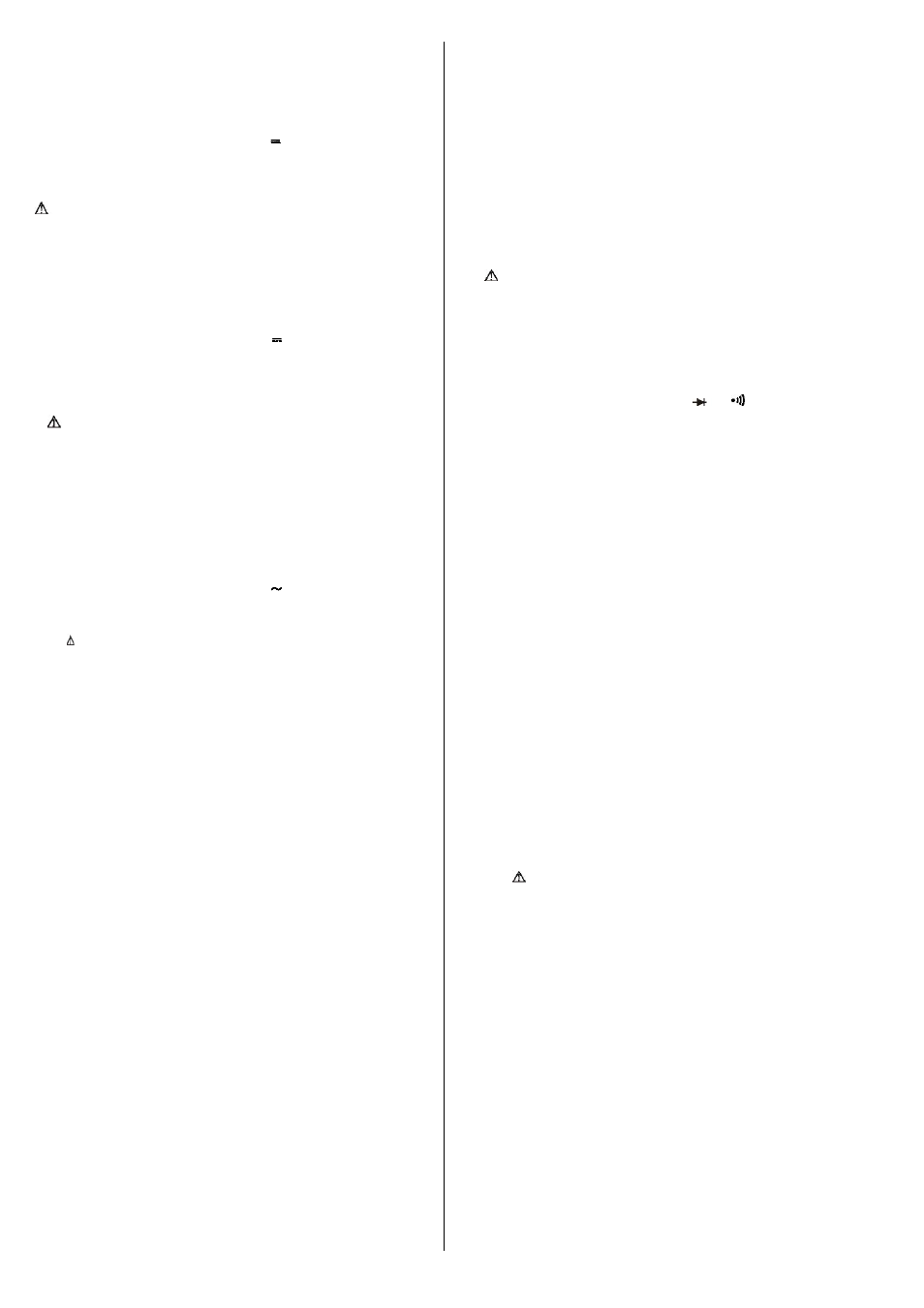
internal circuit.
ridden by true value.
2. Connect the test capacitor to the input socket (not test leads)
nothing the polarity connections when required.
5.2 AC Voltage Measurement
1
.
Connect the BLACK test lead to the COM jack and the RED test
lead to V/
Ω
jack.
NOTE:
1
.
When test individual capacitors, insert the leads into the
two sockets, with “+” (upper socket), “-” (lower socket), at the left
panel. (Capacitors should be discharged before being inserted into
the test jack).
2
.
Set the FUNCTION switch to the “V range to be used and
connect the test leads across the source or load under
measurement.
”
NOTE:
Do not apply more than 700V rms to the input, indication is
possible at higher voltages but there is danger of damaging the
internal circuit.
5.3) DC Current Measurement
1. Connect the BLACK test lead to the COM jack and the RED test
lead to the mA jack for a maximum of 200mA.
For a maximum of 10A jack, move the red test lead to the 10A jack.
2
.
Set the FUNCTION switch to the “A range to be used and
connect the test leads in series with the load under
measurement. The polarity at the RED test lead connection will
be indicated at the same time as the current.
”
2
.
When testing polarized capacitors, for example, the tantalum
type, particular attention must be paid to the polarity
connections. This is to prevent possible damage to the
capacitor.
When testing large capacitances, note that there will be a
certain time lag before the final indication.
Do not connect an external voltage or a charged capacitor
(especially larger capacitors) to the measuring terminals.
5.7 ) Diode Measurement and Continuity Test
1
.
Connect the BLACK test lead to the COM jack and the RED
test lead to the V/
Ω
jack. (NOTE: The polarity of the RED test
lead is “+”).
2
.
Set the FUNCTION switch to the
or
range and
connect the test leads across the diode under measurement,
display shows the approx forward voltage of the diode.
NOTE:
The maximum input current is 200mA or 10A depending on
the jack used. Excessive current will blow the fuse which must be
replaced. The 10A range is not protected by a fuse. The fuse rating
3
.
Connect the test leads to two points of circuit, if the resistance is
lower than approx 30
Ω
buzzer sounds.
should be 200mA. And no more to prevent damage to the internal
circuit.
5.8) Transistor hFE Test
The maximum terminal voltage drop is 200mV.
1
.
Set the FUNCTION switch to hFE range.
5.4) AC Current Measurement
1. Connect the BLACK test lead to the COM jack and the RED test
2
.
Determine whether the transistor is NPN or PNP and locate the
Emitter, Base and Collector leads. Insert the leads into the
proper holes in the socket on the front panel.
lead to the mA jack for a maximum of 200mA.
For a maximum of 200mA, move the red test lead to the 10A jack.
2
.
Set the FUNCTION switch to the “A
range to be used and
connect the test lead in series with the load under measurement.
”
3
.
The display will read the approximate hFE value at the test
condition base. Current 10µA, Vce 2.8V.
NOTE:
5.9) Temperature Measurement
The maximum input current is 200mA or 20A depending
upon the jack used. Excessive current will below the fuse which
must be replaced. The 20A range is not protected by a fuse. The
fuse rating should be 200mA and no more to prevent damage to
the internal circuit.
1
.
Measure temperature with K type thermocouple: Set the
function switch to the
℃
range and insert the K type
thermocouple plug into K probe socket.
2
.
Measure ambient temperature without probe: On the same
℃
range, display reading is the ambient temperature in
℃
.
The maximum terminal voltage drop is 200mV.
5.5) Resistance Measurement
1
.
Connect the BLACK test lead to the COM jack and the RED
test lead to the V/
Ω
jack (Note: The polarity of the RED test lead
is “+”)
5.10) Frequency Test
1
.
Connect test leads or shield cable to COM and V/
Ω
jack.
2
.
Set the FUNCTION switch to HZ range, and connect test
leads or cable across the source or load under
measurement.
2
.
Set the FUNCTION switch to the “
Ω
” range to be used and
connect the test leads across the resistance under
measurement.
NOTE:
NOTE:
1
.
Do not apply more than 220V rms to the input,
indication is
1
.
If the resistance value being measured exceeds the maximum
value of the range selected an over-range indication will be
displayed (“1”) select a higher range. For resistance of
approximately 1M
Ω
and above, the meter may take a few
seconds to become stable. This is normal for high resistance
readings.
possible at voltage higher than 10V rms, but readings may
be out of specification.
2
.
In noisy environment, it is preferable to use shield cable for
measuring small signal.
5.11) Auto Power-off (optional function) min
2
.
When the input is not connected, i.e. at open circuit, the figure
“1” will be displayed for the over-range condition.
Automatic Power-off extends the life the battery by turning the
meter off, if no rotary function switch is operated for about 15
minutes. The meter turns back on if either the rotary switch is turned
or the power switch is pressed again.
3
.
When checking in-circuit resistance, be sure the circuit under
test has all power removed and that all capacitors are fully
discharged.
6. MAINTENANCE
Battery and/or fuse replacement should only be done after
the test leads have been disconnected and power off.
4
.
200M
Ω
range open circuit voltage is 3V, display reading is 10
digits when test leads short, this is normal, when measure
10M
Ω
resistor (on 200M
Ω
range). Display reading is 20,
measure 100M
Ω
(on 200M
Ω
range) display reading is 110.
The 10 digits is a constant and should be subtracted from the
reading.
6.1) 9-volt Battery Replacement
Note the condition of the 9-volt battery using the procedure
described above, if the battery needs to be replaced, open the back
cover remove the spent battery and replace it with the battery of the
same type.
5.6) Capacitances Measurements
1. Before connecting the test capacitor, note the display which may
have readings. Other than zero each time the range is changed.
This offset reading will not affect the accuracy for it can be over
6.2) Fuse Replacement
If the fuse needs replacement, use only 200mA/250V fuse
identical in physical size to the original.
