Audio – Panasonic DMP-BD84P-K Full HD Blu-ray Disc Player User Manual
Page 19
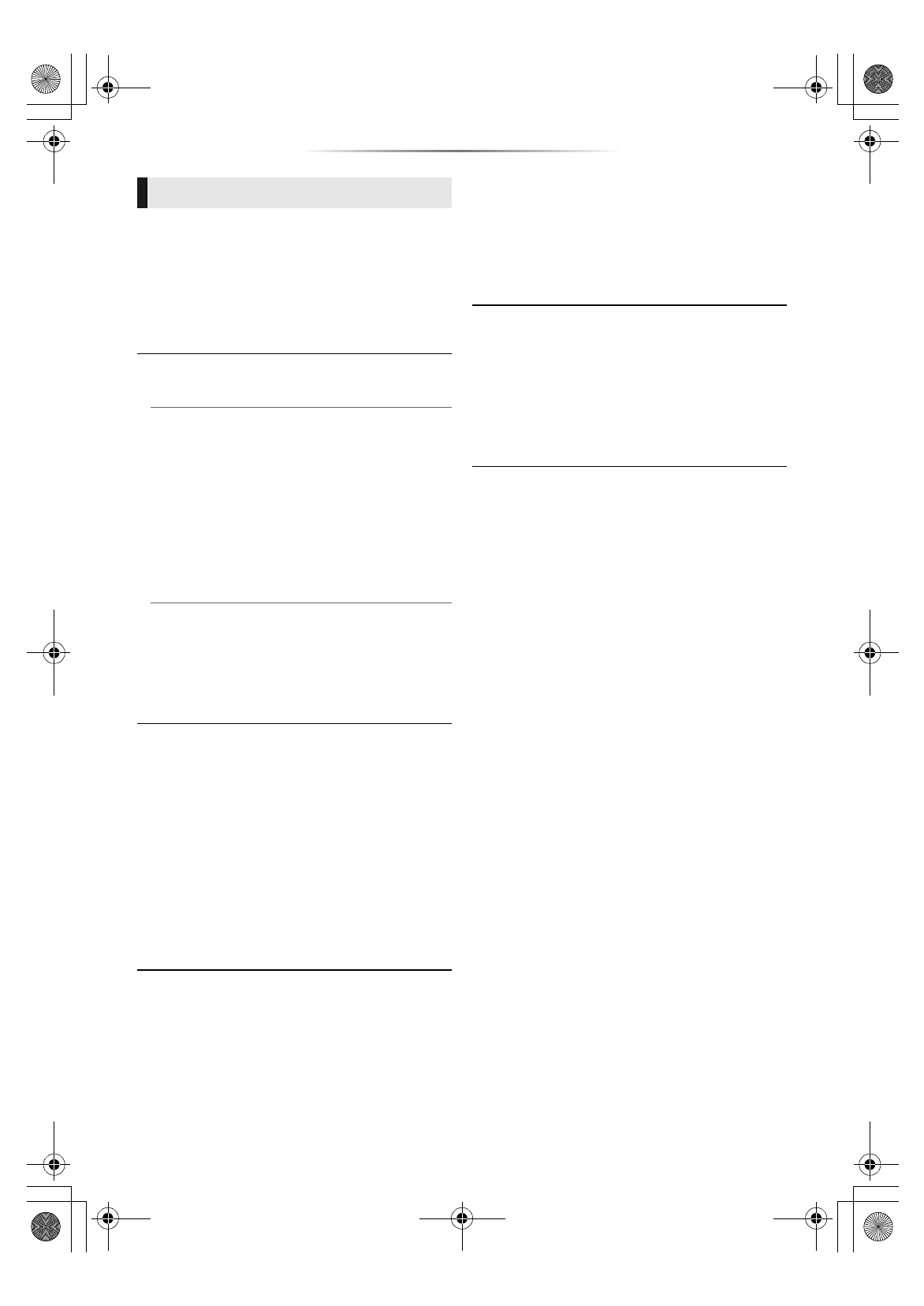
- 19 -
∫
Dynamic Range Compression
You can listen at low volumes but still hear
dialogue clearly.
(Dolby Digital, Dolby Digital Plus and Dolby
TrueHD only)
≥
“Auto” is effective only when playing Dolby
TrueHD.
∫
Digital Audio Output
Press [OK] to show the following settings:
¾
Dolby Audio (DD/DD+/DTHD)
¾
DTS/DTS-HD
Select the audio signal to output.
≥
Select “PCM”, when the connected
equipment cannot decode the respective
audio format. This unit decodes the audio
format and transmits to the connected
equipment.
≥
If you do not make proper settings the audio
may be static or noisy.
¾
BD-Video Secondary Audio
Select whether or not to mix the primary and
secondary audio (including the button click
sound).
If “Off” is selected, the unit outputs the primary
audio only.
∫
Downmix
Select the downmix system of multi-channel to
2-channel sound.
≥
Select “Surround encoded”, when the
connected equipment supports the virtual
surround function.
≥
The downmix effect is not available when
“Digital Audio Output” is set to “Bitstream”.
≥
The audio will be output in “Stereo” in the
following cases:
– AVCHD playback
– Playback of secondary audio (including the
button click sound).
∫
DTS Neo:6
2ch (2.1ch) audio is expanded to 7ch (7.1ch).
≥
This function works when the following
conditions are met:
– Audio recorded at 96 kHz or lower is output.
– “Digital Audio Output” is set to “PCM” when
audio other than PCM is output.
∫
Voice Guidance Setting
Voice Guidance reads aloud currently-selected
items. (It is also possible to display the “Voice
Guidance Setting” screen by pressing and holding
the [OPTION] button for at least 5 seconds while
the HOME menu is displayed.).
≥
Voice guidance is only available in HOME menu
and Player Settings.
Audio
DMP-BD90_TQBS0470_eng.book 19 ページ 2023年1月13日 金曜日 午前9時41分
