Panasonic DP-UB820-K HDR 4K UHD Network Blu-ray Player User Manual
Page 8
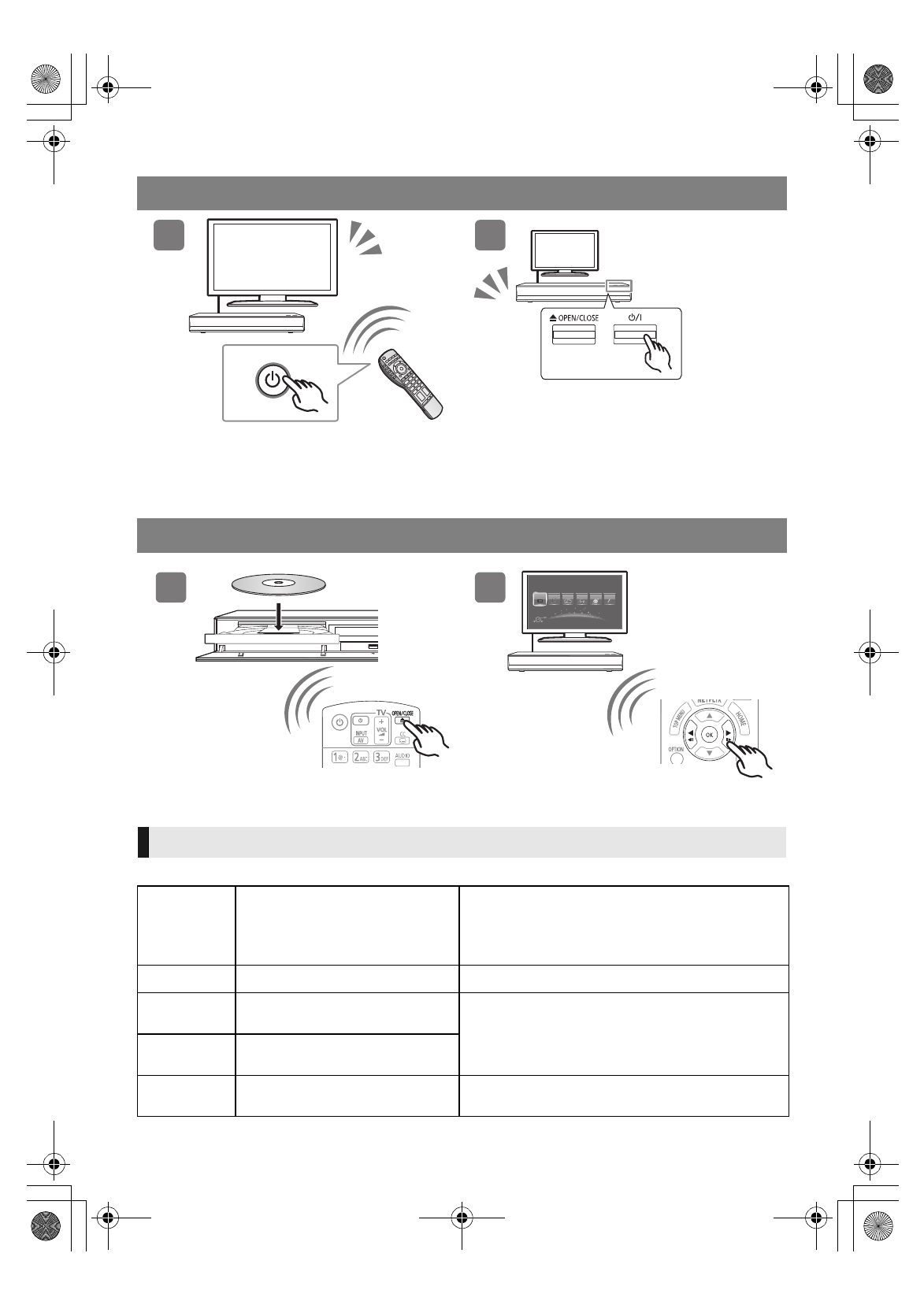
8
TQBS0257
The following functions may not work depending on the media and contents.
STEP 3 : Settings
Turn on the TV and select the appropriate video
input.
Press [
Í
/I].
Follow the on-screen instructions to continue
with the settings.
2
1
HDMI
HDMI
TV
STEP 4 : Playing a disc
Insert the disc.
Select the item to play and press [OK].
1
2
Operating during playback
Stop
Press [
∫
STOP].
The stopping point is memorized.
Resume play function
Press [
1
PLAY] to restart from this point.
≥
The point is cleared if the media is removed.
Pause
Press [
;
PAUSE].
Press [
;
PAUSE] again or [
1
PLAY] to restart play.
Search
While playing, press
[SEARCH
6
] or [SEARCH
5
]. The speed increases up to 5 steps.
≥
Press [
1
PLAY] to revert to normal playback
speed.
Slow motion
While paused, press
[SEARCH
6
] or [SEARCH
5
].
Skip
While playing or paused, press
[
:
] or [
9
].
Skip to the title, chapter or track.
DP-UB820_P_TQBS0257-1_eng.book 8 ページ 2020年1月16日 木曜日 午後12時2分
