Pairing reset – Saramonic Noise-Canceling Wireless Over-Ear Headphones User Manual
Page 6
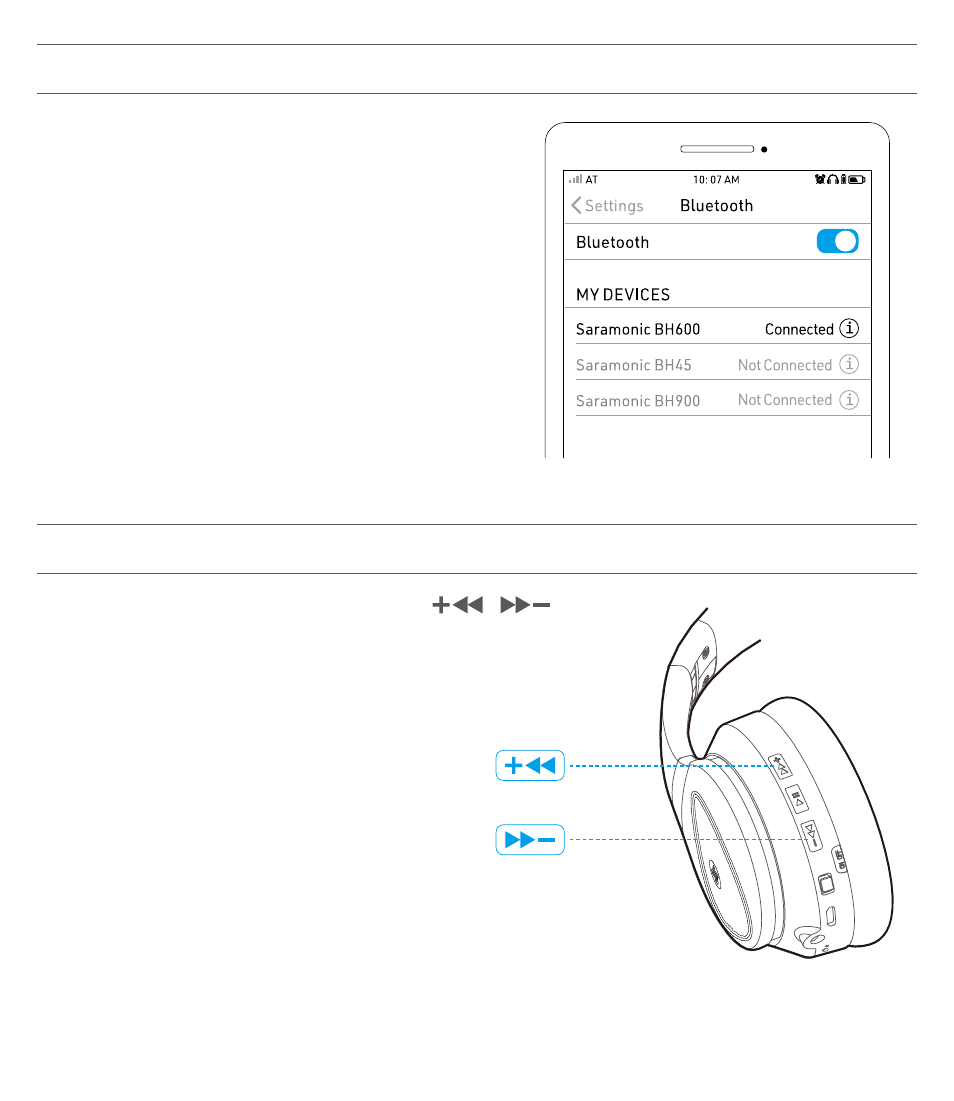
1.
If not connected with any devices, the SR-BH600 will
enter pairing mode automatically after power on.
2.
If already connected with a device, the SR-BH600 will
automatically connect with the last device connected.
Or if you'd like to pair and connect SR-BH600 with
another device, when SR-BH600 is powered off, press
and hold multi-fucntion button for 5 seconds to enter
pairing mode. When entering pairing mode, red &
blue indicator flashing alternately with voice prompts
"pairing".
3.
Select “Saramonic BH600” on your device.
4.
Connected successfully with voice prompts “connected”.
Notes:
The pairing mode could last for 10 minutes. If not
connected with any devices for more than 10 minutes, the
headphone will be powered off automatically.
Pairing
Reset
When SR-BH600 is powered on, press and hold
at
the same time for 5s, the SR-BH600 will be reset with voice prompts
"du", all pairing record will be cleared and SR-BH600 will enter
pairing mode with red & blue indicator flashing alternately.
