Service shortcuts, Controls – Equator EZ 1710 V User Manual
Page 7
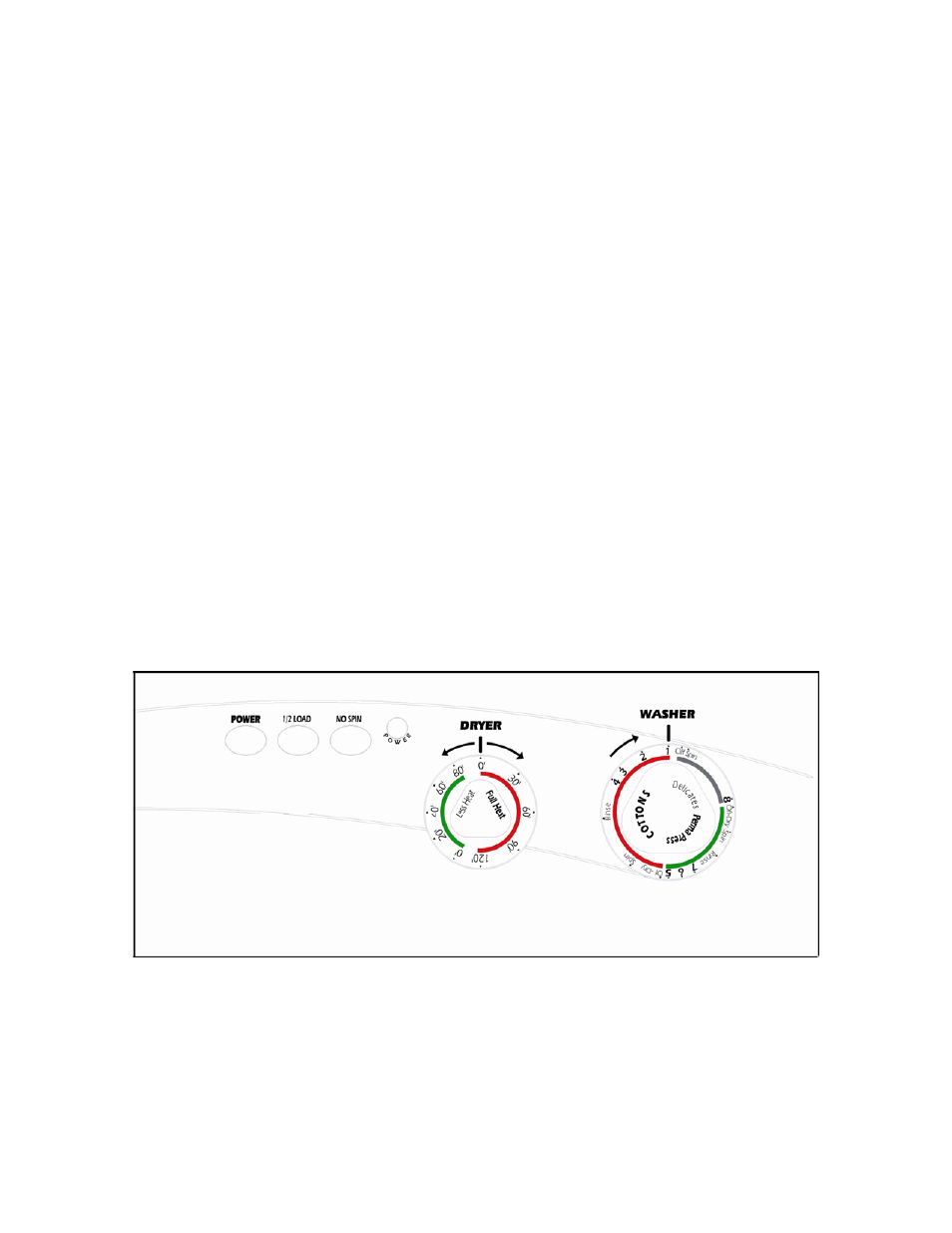
7
SERVICE SHORTCUTS
• Check a new machine quickly by setting the wash timer to the 3 position (COTTONS), then
pressing the POWER button. The unit will open both main water valves, fill the tub, and begin
to agitate. Then press the POWER button, advance the timer to the SPIN position, and press
the POWER button. The unit will pump out the water, and then begin the spin cycle.
• Check motor, electronic control module, and water pump operation quickly by setting the
wash timer to an OFF position, turning the dry timer to about 10 minutes, and pressing the
POWER button. This saves about 1 minute for the door lock to activate, then 2 minutes for it
to deactivate.
• Check and clean the water filter without any mess. Set the wash timer to the SPIN position in
the COTTONS cycle, then press the POWER button in. Wait until the pump has evacuated any
residual water, then open and remove the filter. Turn the POWER off and replace the pump.
• Check all electronic control module functions quickly by setting the wash timer to the SPIN
position in the COTTON cycle, then press the POWER button
CONTROLS
Control Panel for Condensing Combo Washer-Dryer EZ 3710 CEE
& Venting Washer Dryer EZ 1710 V
