Change the eartips – Bose QuietComfort Earbuds II Noise-Canceling True Wireless In-Ear Headphones (Limited-Edition Eclipse Gray) User Manual
Page 20
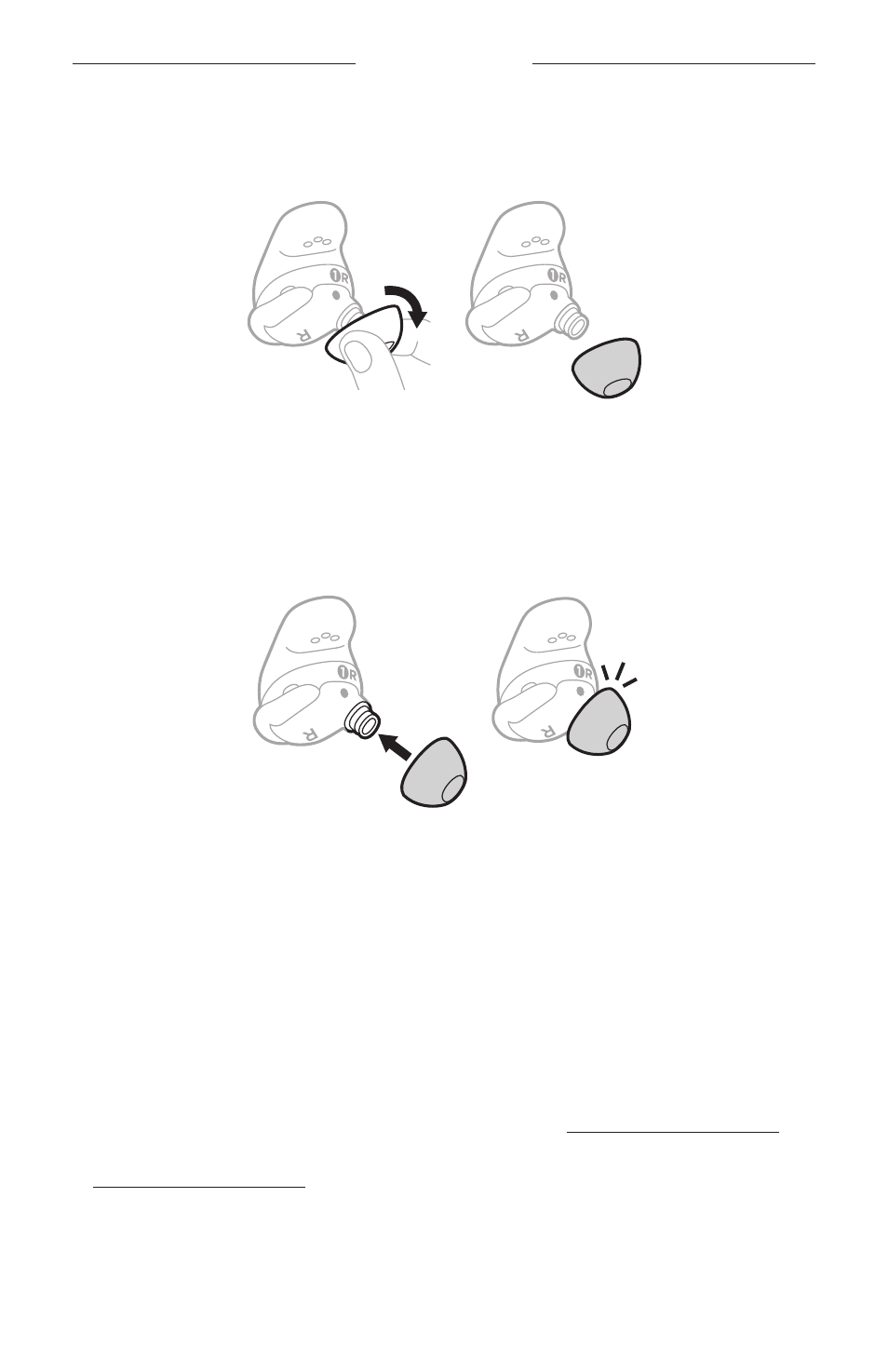
2 0
|
E N G
HOW TO WEAR
CHANGE THE EARTIPS
1. Holding the earbud, gently squeeze the eartip and peel it away from the earbud.
Squeeze and peel
Separate
CAUTION:
To prevent tearing, do NOT pull on the edge of the eartip.
2. Choose a new eartip size (see page 19).
3. Align the eartip with the earbud nozzle and press the eartip onto the nozzle until
you feel it snap securely into place and hear it click.
Align
Press
4. Repeat steps 1 – 3 for the other earbud, as needed.
NOTE:
You may need to use a different size eartip for each ear.
5. Insert the earbuds (see page 16).
6. Check the fit (see page 17).
NOTES:
• If you change the eartip, you may need to change the stability band so the band
rests comfortably against your ear ridge (see page 21).
• To see how-to videos about changing the eartips, visit:
• If you need additional eartip sizes, contact Bose customer service or visit:
