Operating methods, Status display led, Swivel rotation mechanism – Pioneer HDJ-CUE1 Bluetooth DJ Headphones (Matte Red) User Manual
Page 14
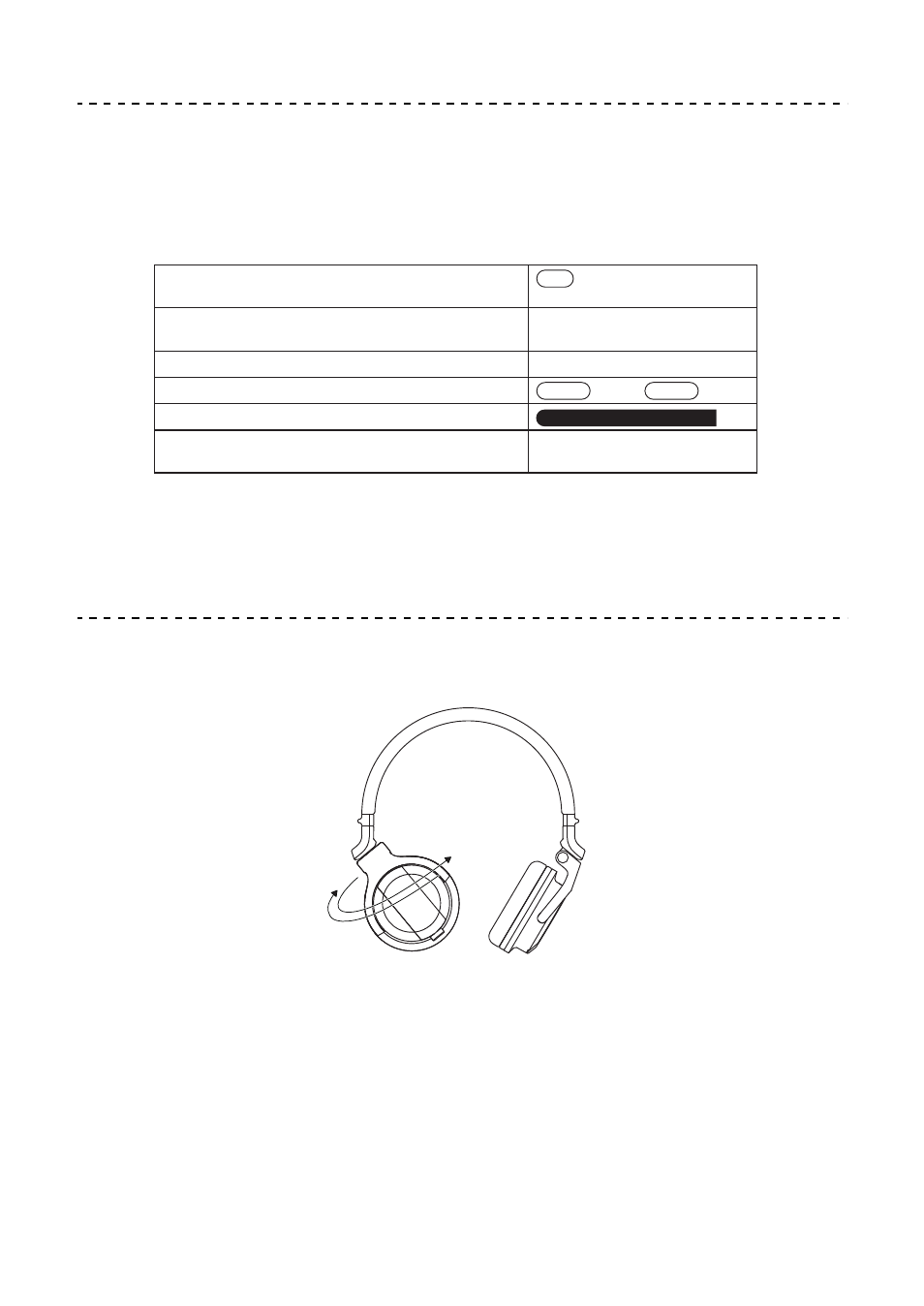
14
Operating methods
Status display LED
Blinks specific sequences and colors to provide notification of device status.
* When the battery level of the device you are connecting becomes low, the color of the
status display LED changes from white to red.
** When charging completes, the LED turns off.
Swivel rotation mechanism
This product is equipped with a swivel rotation mechanism that allows for various styles of
monitoring. Before using the product, check its operation direction. Turning the headphones
forcefully in an inappropriate direction may result in damage to the product.
: Lit white
: Lit red
When the power is turned on*
(lights for approximately one second)
When not connected*
(Blinks at about 2-second intervals)
When waiting for pairing*
Connecting* (blinks slowly)
Charging**
Initialization (reset) complete
(blinks for approximately two seconds)
