The lens info panel, The lens info panel” (p.23) – Nikon NIKKOR Z 100-400mm f/4.5-5.6 VR S Lens User Manual
Page 23
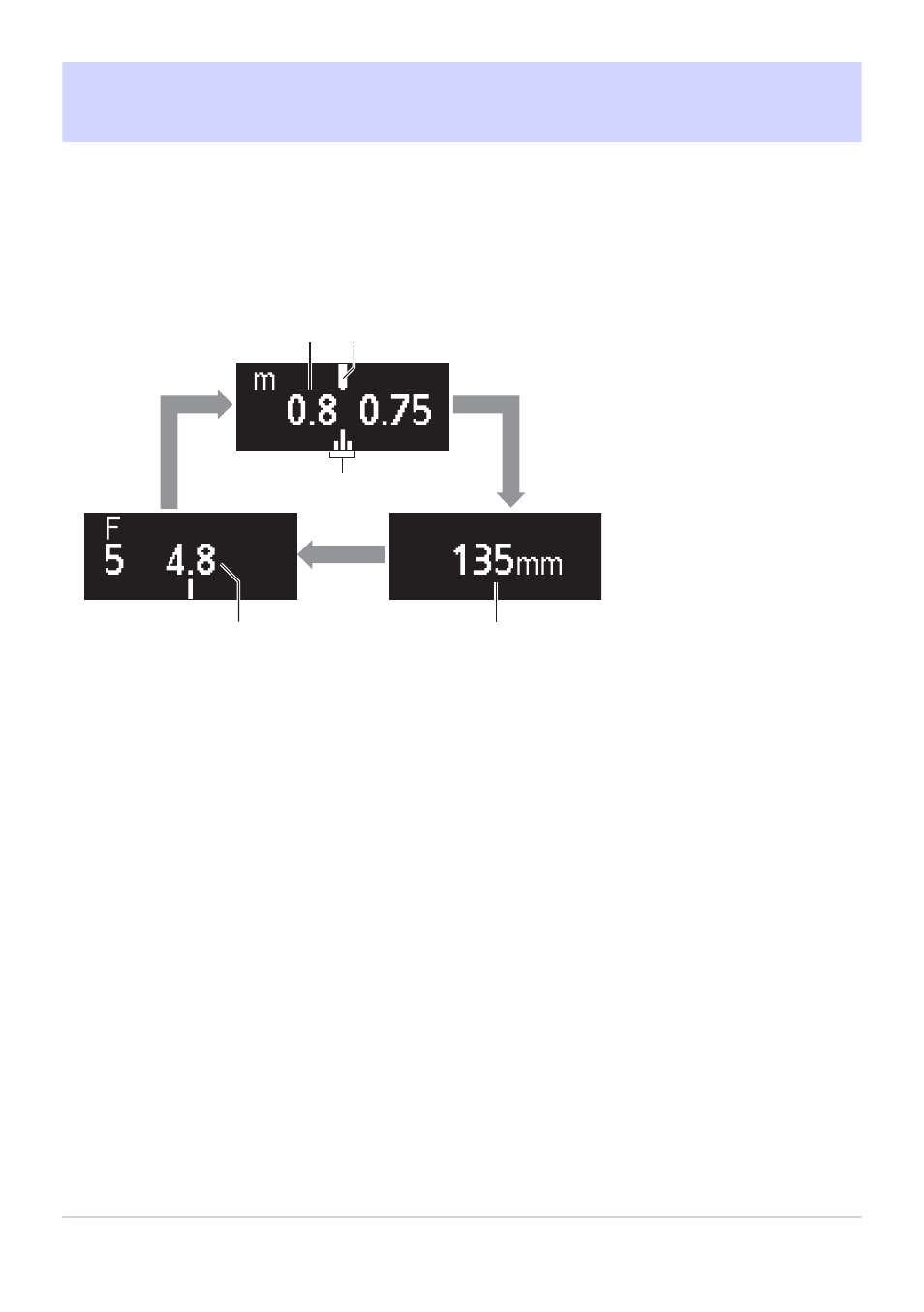
The Lens Info Panel
The lens Info panel lights when the lens is attached to a camera and the camera is
on.
• Press the lens display button to cycle the display as shown:
1
3
5
4
2
Focus distance
Minimum focus distance index
1
Depth of field
2
Focal length
Aperture
3
Shows the approximate minimum focus distance at the current focal length.
The minimum focus distance varies with the zoom position.
Depth of field is displayed when the camera is in mode A or M.
23
The Lens Info Panel
1
2
3
4
5
1
2
This manual is related to the following products:
