Operation – Oben VH-R2 Tilt Head for Monopods User Manual
Page 5
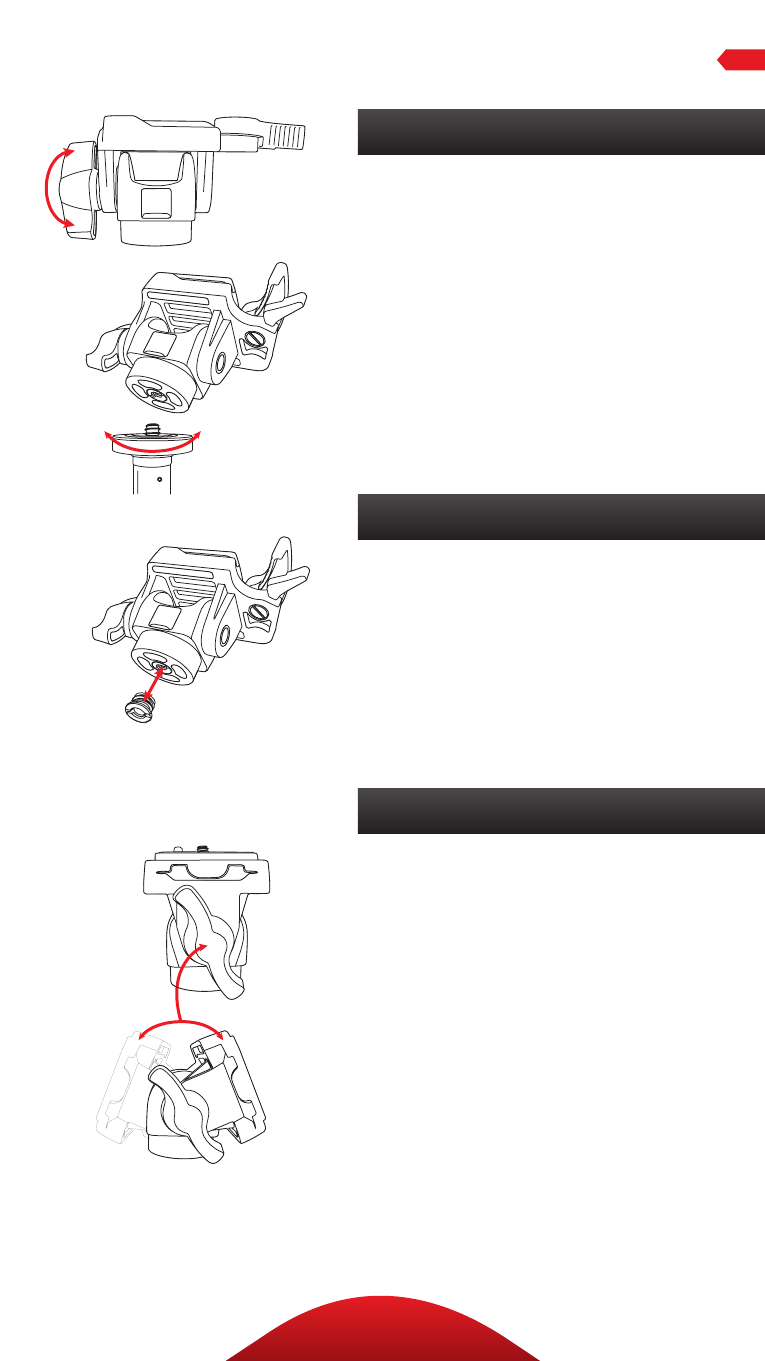
5
The tilt locking knob locks
and unlocks the head, which
allows you to tilt the head 180
degrees vertically. Turn the knob
counterclockwise to unlock the
head, and clockwise to lock it. After
positioning the head, make sure to
firmly tighten the knob.
Warning: Always use one hand to
secure the camera while adjusting
the head, and ensure that the lock
is engaged before letting go of the
camera.
For monopods with a 1/4
″
threaded
mounting stud: insert the supplied
reducer bushing into the threaded
mounting hole of the head to
enable a proper fit.
oPErAtIon
To mount the head on a monopod,
first tighten the tilt locking knob
on the head. Then, being careful to
properly align the monopod stud
with the head’s mounting hole to
avoid damaging them, rotate the
head clockwise onto the monopod
and hand-tighten.
1. Mount Tilt Head To Monopod
2. Converting Mounting Thread
3. Tilt Locking Knob
