VIEWSONIC VG3448 34" 21:9 VA Monitor User Manual
Page 38
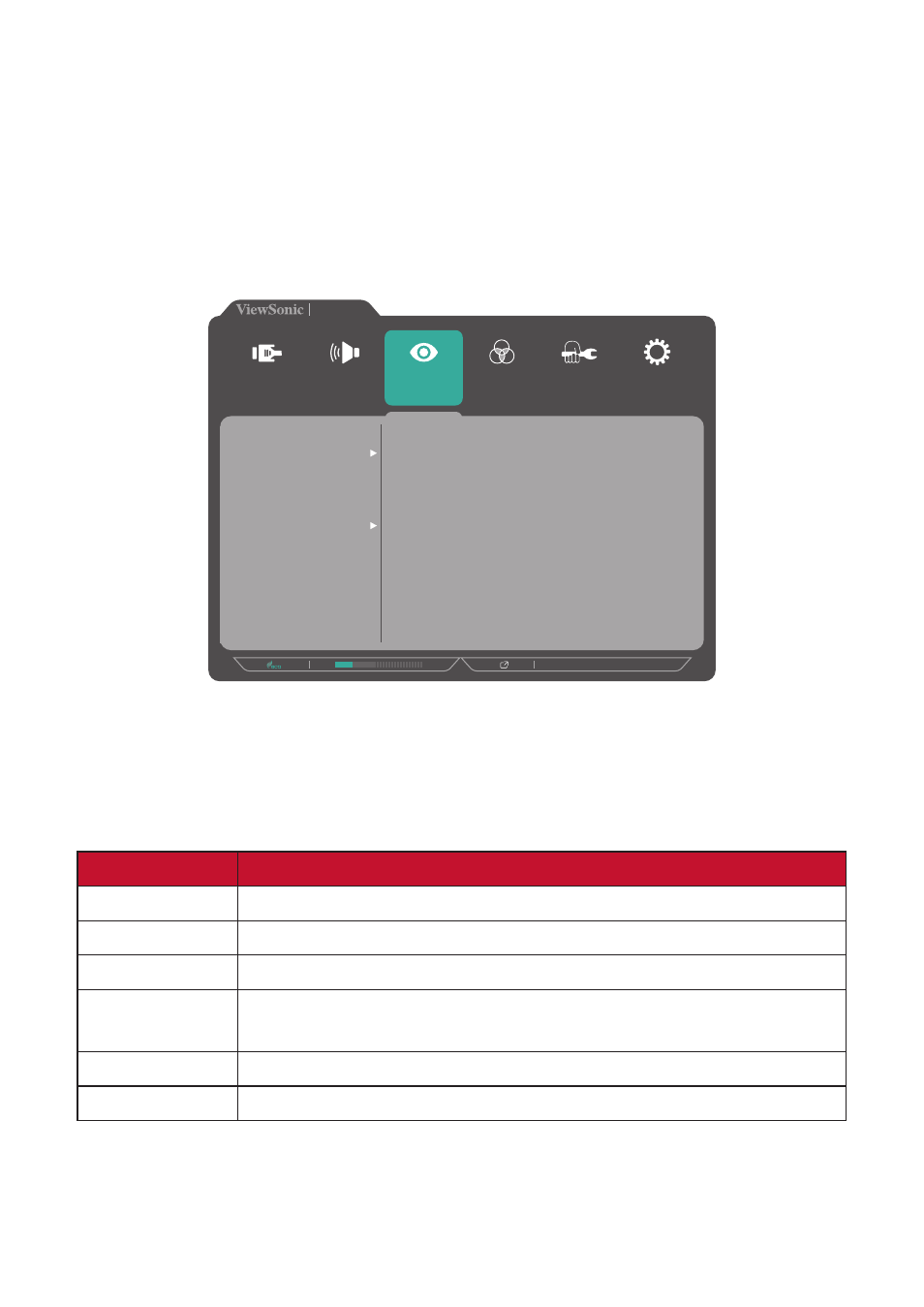
38
ViewMode
NOTE:
The ViewMode can also be adjusted with the
1 (ViewMode)
key on the
control panel.
1.
Press the
2/3/4/5
key to activate the Quick Menu. Then press the
4
key to display
the OSD Menu.
2.
Press the
1 (ViewMode)
or
2
key to select
ViewMode
. Then press the
3
key to
enter the
ViewMode
menu.
3440 X 1440 @ 60Hz
VG3448
Setup Menu
Color Adjust
ViewMode
Manual Image
Adjust
Input
Select
Audio Adjust
Off
Office
Movie
MAC
Mono
Game
3.
Press the
1 (ViewMode)
or
2
key to select the setting. Then press the
3
key to
confirm the selection.
NOTE:
Some sub-menu options may have another sub-menu. To enter the
respective sub-menu, press the
3
key. Follow the key guide that appears
on the bottom of the screen to select the option or make adjustments.
Menu Nption Description
Off
Disable the function.
Office
Select this option for office applications.
Movie
Select this option for watching movies.
MAC
Select this option when connecting the monitor with Mac
computers.
Mono
Select this option for monochrome.
Game
Select this option for playing games.
